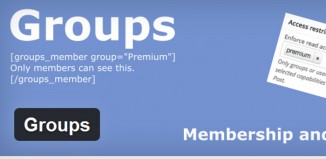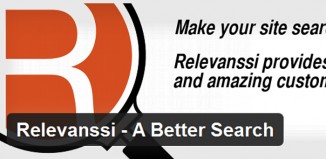Webinars are becoming more popular. People want to be able to learn from experts without having to go to a physical seminar. Free WordPress webinar plug-ins can be utilized in order to promote the webinars easily. People will be able to sign up for them and they can be hosted easily using the various plug-ins that are available. This provides a better website with more functionality and allows you to gain more clients. You can host the webinars day or night, and cater to more time zones by using this feature within your WordPress website. Here is an exploration of some of the top free WordPress webinar plugins available for site owners.
1. GoToWP

This WordPress plugin allows users to register for any webinars that you have at GoToWebinar as well as any trainings that you have going on. The plug-in enables people to sign up directly from a WordPress page or post. Additionally, a confirmation will be sent to them to provide all of the details, including time, description, and any other information. A redirect can also be included to thank them for signing up for the webinar or other training.
2. VideoWhisper Video Presentation

This plug-in is unique because it allows you to create consultation rooms for 2 way, moderated, and group video conferencing. Live video presentations can also be done, allowing for an interactive training session or webinar. This is ideal for online collaboration and there is webcam support. There are various online rooms that can be created as well as a landing room that sets people into a virtual lobby. Access can be controlled via email, ID, and other details. Video archive management can also be established.
3. Genesis Club Lite

The plug-in is designed to be used with Genesis child themes only. There is a clickable, responsive logo, signatures can be posted with short code, marketing messages can be added to the top bar, and widget spaces are present to be able to make posts or to archive content. There are also social icons that can be added with short code.
4. CM Video Lesson Manage

Video courses can be managed easily using this plug-in. Users will have the ability to track their progress, mark their favorites, and leave notes. It also provides admin functions. Pay per view channels can be created and they can be opened for specific time periods. A Pro version is also available with additional features that you will be able to utilize for an additional cost.
5. ClickFunnels
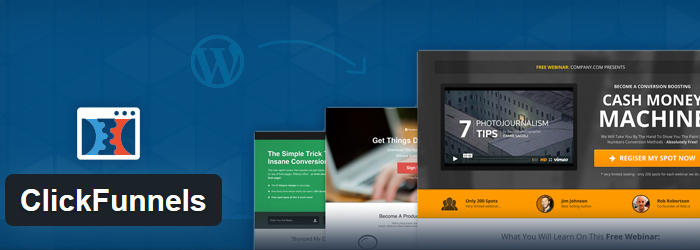
ClickFunnels pages can be added to a blog or website. Depending on your preferences, it can be used as a 404 page, a homepage, or for some other purpose. There’s no coding involved, so URLS are clean. The plug-in is installed and an authentication key will be provided upon connecting to ClickFunnels. There is no limit to the number of pages that can be connected.
6. Video Chat Plugin for 123 Flash Chat

This plug-in makes it possible to add a video chat room to a WordPress blog. This can provide live interaction for site visitors to provide educational or fun experiences. 123FlashChat has been the leader in chat server software since 2003. The plug-in is powerful, yet very easy to use. There are two options to choose from: load into a sidebar or allow a popup of the Flash client.
7. Camazee
Easily add video chat into any page of your website. This option will allow visitors to contact you using video chat on your WordPress site. There is no streaming server that needs to be installed and it provides easy set up. The plug-in can be used for making conference calls with multiple visitors at the same time, two way video and/or audio calls, and text chat options. You will be able to host webinars, provide a video help desk, offer private video chat, online tutoring, and much more.
8. CROICE
Advanced interactive sharing has been created by CROICE within this plug-in. It allows bloggers to retain audiences more effectively by being able to communicate with them. A radio channel can be created and then shared using a personal widget. The broadcasts can be announced and as updates to the broadcast are made, the widget updates as well. It is also ideal for webinars and listeners have the ability to interact. A Slideshare presentation can be used to correspond with the broadcast so listeners can follow along with the slides.
9. Infusionsoft Affiliates
This plug-in utilizes Infusionsoft Affiliates. The information from one of the affiliates can be added into one of your WordPress pages using the short code that is provided. This allows you to create webinar sign up forms for each referral partner, personalize opt-in pages, and personalize sales pages for the referral partners when promoting a specific product.
10. Banckle Meeting
This is a web conferencing solution that makes it possible to host and participate in an array of eLearning sessions and online meetings. It is lightweight and independent of specific platforms. An account with Banckle is not required to use the plug-in. Details for upcoming meeting sessions can be displayed on the website for attendees and visitors.
Finding free WordPress webinar plugins is the simple part. Finding one that works for your specific needs and that corresponds with your WordPress theme is the more complicated part, so you will want to read through the various options.