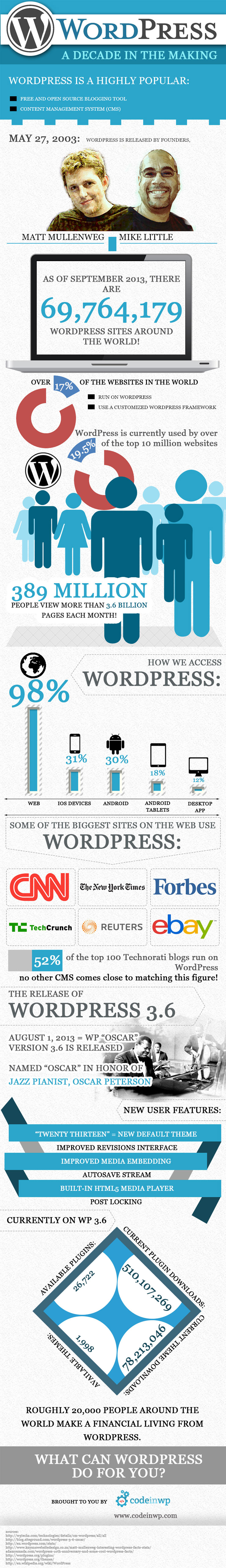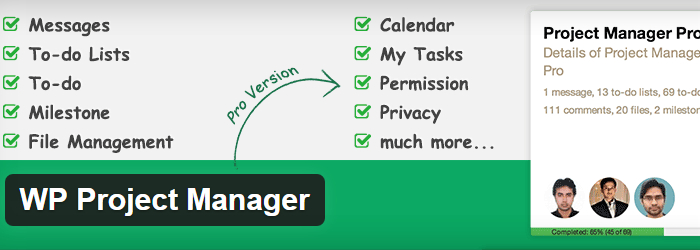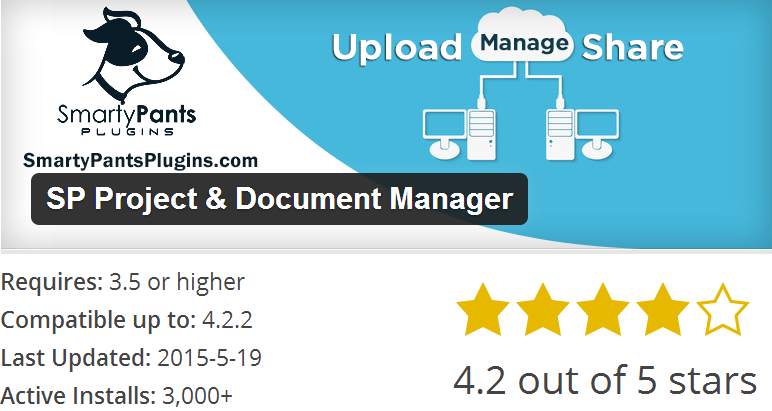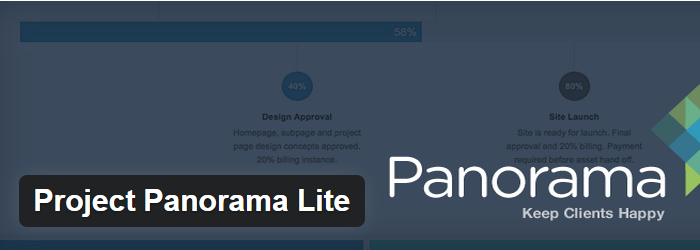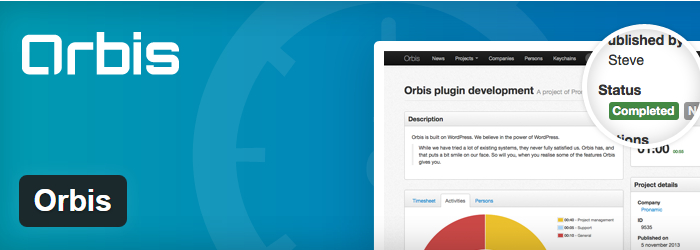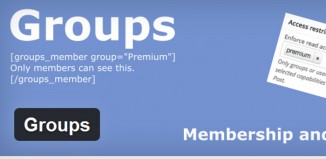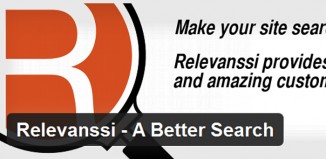WordPress has found its way to your desk, now tackling your clutter issues. For freelancers, one of the greatest challenges can be finding ways to effectively organize your projects. With a WordPress project management plugin, you can keep track of your to-do list and objectives, meet your deadlines, and collaborate with others remotely. Easily manage your conversations, track your results, and send reports to your clients, helping to increase your overall productivity. Time is money in any business. For freelancers, you can grow your bottom line by converting your time to dollars by using one of these simple and free WordPress project management plugins.
1. WP Project Manager
This plugin is considered to be one of the easiest to use in WordPress. A variety of features are available ranging from a to-do list, messages, task management, calendar, privacy, and more. Additional add-on features can be purchased with their pro version, offering new abilities for time tracking, invoicing, and sub-task management.
When it comes to using the features of this plugin, the user can manage everything from this WordPress dashboard. With five tabs listed, you can easily create a new project, assign users to that project, add comments and messages, send attachments, create a to-do list, and see progress towards its completion. Additionally, milestones can be established and managed throughout three group categories.
Currently all project management options and oversight exists in the admin panel, helping to be maintained by the various access control measures already in place through WordPress. Only Editors and Admin’s can create projects and edit them. Other user roles are able to view assigned projects and create simple task lists and send messages.
2. SP Project & Document Manager
This is a great option for users looking to focus on new ways to file share and management their documents. With an ability to upload, share, track, distribute, and organize your documents, this plugin is perfect for those looking to take control of their client interactions. All users of this plugin are given complete control over the flow of information, aiding in greater file and document security, ease in automatically zipping files, allowing the deletion of documents and files, and the ability to interact in a responsive environment.
Premium features are made available to users that enjoy this plugin so much, they go on to purchase the pro version. For premium operators, you can integrate DropBox, import from Google Drive, and share projects among different groups and roles on Buddypress and WordPress. A standalone dashboard is also made available to users focused on creating a branded access point for customers.
3. CollabPress
Join more than a thousand other WordPress users looking to track their tasks and management projects for WordPress. With CollabPress, users can management an unlimited amount of project tasks, create lists, and add comments. For forum enthusiasts, create group integration with Buddypress. View task due dates in calendar view and track all activity in a log. Receive email notifications when new tasks or comments are created.
4. TaskFreak! Free
Easily manage your tasks for your group, company, or organization by easily communicating, increase task completion, and monitoring status levels with this great WordPress plugin. With a full integration made to all users and roles assigned to your WordPress site, you can create both private and piblich projects that operate on all mobile devices. Users become associated to your project through already established WordPress roles for seamless integration.
See a summary of all projects and tasks in progress, suspended, or closed through your TaskFreak! Dashboard. Set access control through already created WordPress roles for access, moderation, and creation of tasks. A simple plugin designed to get the job done and tackle your task list today.
5. Project Panorama Lite
A simple plugin designed to help provide additional insight to your client and team projects. Display simple status updates, store documents, communicate, and gain additional perspectives to your current projects for tracking progress. Set dates for your projects, view progress in the backend, and use shortcodes for embedding your projects into your theme. Project Panorama Lite also offers additional flexibility by linking to your DropBox or gain access directly from your media library.
6. Orbis
This plugin is a great option for professionals looking to transform their CMS environment to a useful business tool for basic project management, customer relationship management, and intranet functionalities. Based on the Bootstrap framework, additional front-end functionality is available with an ability to manage projects, users, pages, posts, and comments. Through the Orbis framework, additional extendability and flexibility is made with their task features and even time keeping abilities.
Easily manage dozens of projects with dozens of people and dozens of companies in a single location. Gain additional perspectives with the Orbis dashboard, helping to capture a summary of activity and running log. View by selected category, individual user profile, or more.
Conclusion
When it comes to making the right choice in your project management plugin, first figure out where you need the most help at. Does the plugin need to be internal or external? Is it best used in the front end or back end? Will this plugin help you track multiple projects or just a single project? Once your intentions are figured out, you can go on to find the best system that will work for you.