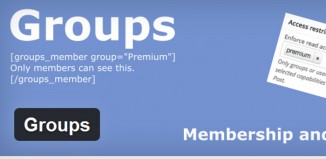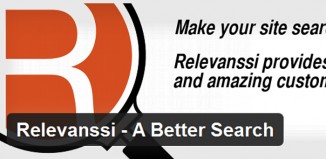Using a permalink plug-in allows for SEO advantages. Once the permalink is placed on the page the designer is able to have confidence that if the address changes so will the link. The plug-ins below are meant to work in conjunction with the built-in permalink system contained within the WordPress software and not as standalone options.
1. Custom Post Type Permalinks
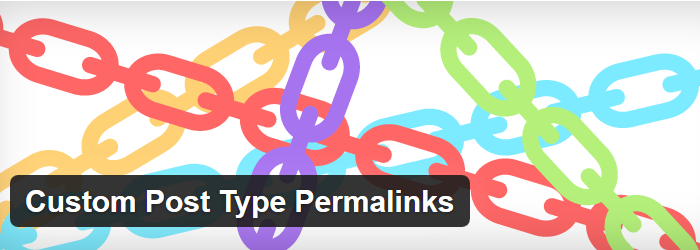
By installing this plug-in you are allowed to change permalink architecture for custom post type.
2. Enhanced Custom Permalinks
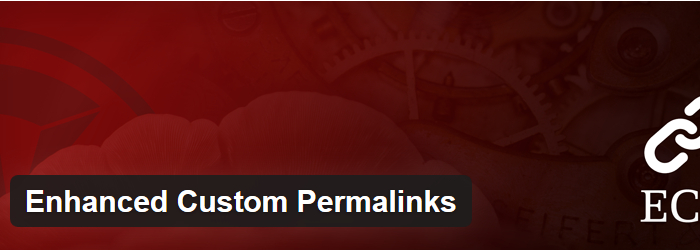
This plug-in, as the title suggests, is an enhancement to custom permalinks. It allows for more specific labeling of permalinks and allows for the creation of intermediate folders. This plug-in works with individual categories, posts, and tags and is not meant to change the permanent structure.
3. WooCommerce Breadcrumb Permalinks

WooCommerce is a commonly used plug-in for sales traffic. The use of this plug-in allows for you to change the permalink to something that is just as appealing as the product that you are trying to sell.
4. Category Permalinks
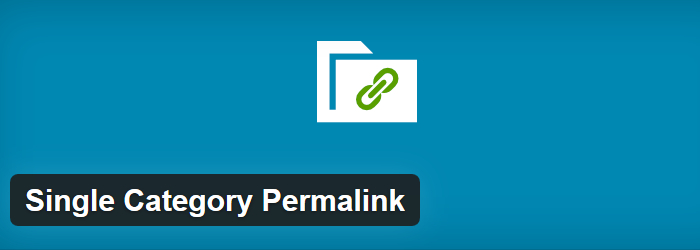
The use of category permalinks is a clean version of code that makes for easier recognition by SEO and organization of permalinks. Organization does not stop with categories but also allows for the use of subcategories.
5. Permalink Finder

Prior to sending out a 404 error code the plug-in will search for other similar posts in an attempt to locate the sought after page. This is especially handy after the use of the SEO Permalinks Modifier which removes words from the bloggers post slug and may create some confusion. This process creates a redirect and reports that redirect tot the search engine by creating a 301 redirect.
6. SEO Permalinks Modifier
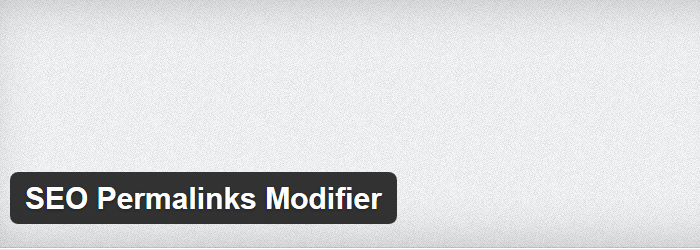
The SEO Permalinks Modifier is a plug-in that removes commonly used words so that SEO is able to match relevance without having to search through prepositions and filler words. For example in the title “How We Used WordPress to Increase our Business it would change the post slug to /wordpress_increase_business and eliminate the filler words.
7. Underscores in Permalinks
Words in permalinks are normally separated by dashes in WordPress. This plug-in allows you to make the separation using underscores instead.
8. Display Name Author Permalink
This plug-in will change the authors name to the display name in the permalink. Increments a counter on the end of duplicate display names to make them unique.
9. Month Name Permalink
By using this plug-in you will be able to add %monthcode% and %monthname% to enable the generation of a structure that suits your specific needs if the date is valuable enough to mention.
10. Custom Permalinks
Custom Permalinks allows you the power to make decisions over your website architecture. It enables you to assign a URL to items on the page. Bloggers can choose to attach links to photos that we give the page more depth.