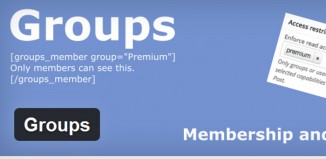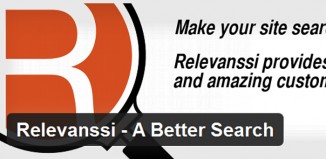There are countless WordPress templates that you can use to build your website but you can always have that penchant for a customized template. Why would you opt for a template that thousands can and would use when you can have something completely different? This is where WordPress layout plugins come in. Here is a list of some useful WordPress layout plugins.
1. Genesis Layout Extras

Genesis Framework is an amazing tool. The plugin is easy to use, extremely light and it has enough templates as well as the flexibility to craft your own layout. There are default layouts for various types of web pages, each of which can be customized or modified according to your needs. So a post type layout can be prepared for an appropriate page whereas a typical homepage is also easy to design. You can also opt for specific themes as may be the necessity for a particular website.
2. Theme Blvd Layout Builder
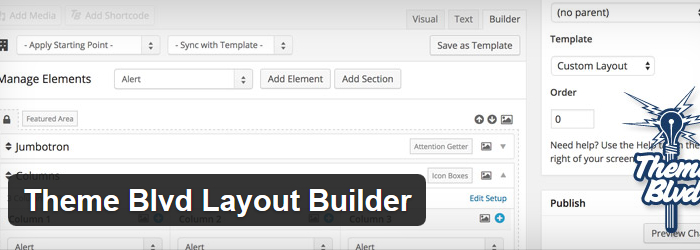
If customization is your primary objective then this plugin will be very handy. You can customize every individual webpage in a unique manner using the Theme Blvd Layout Builder.
3. Site Layout Customizer

This plugin is particularly helpful if you wish to emulate certain predominant themes. For instance, you may wish to have a homepage emulating the layout of a news website. You can attain such changes with fascinating ease. The Site Layout Customizer allows you to customize & theme your front-page or any page and post, you can display title, pictures, excerpt, categories, tags, biographic info, author and date for each post, you can filter posts by category, integrate any page or post nicely with several themes, change width & height of thumbnail & image, display posts with short-code if you want, put text over images & thumbnails and more.
4. MiniMax – Page Layout Builder
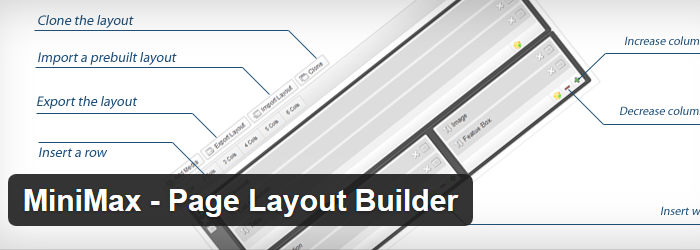
If you love the idea of a drag and drop responsive page builder then this is it. You don’t have to indulge in any coding. WordPress doesn’t demand it anyway. All you need to do is select what theme, feature, layout or design element you would use and simply drag and drop that to your work in progress. You get numerous modules in this plugin, namely sliders, images, galleries, drop-down menu, timeline, progress bar, testimonials, warning box, message box, notification box and many other features.
5. Query Posts By Category
Here is yet another useful WordPress layout plugin that allows the user to post content in a grid layout without any additional coding experience required to design. Sort by category, tag, or author and display the posts in a grid format in two columns or three. This also works as a responsive grid layout for any WordPress homepage or just to simply incorporate as a widget into the sidebar.