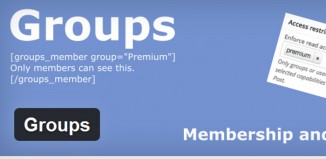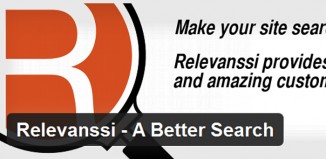Various permissions need to be granted while running a WordPress website. This may include permissions regarding files, file systems, and directories. To simplify the process, there are free WordPress permissions plug-ins that you can utilize. These can be downloaded and implemented into your theme so that you can run all of the permissions needed while keeping your website as safe and locked up as needed. Explore some of the free WordPress permissions plug-ins that are available here.
1. Auto CHMOD

Take permissions to the next level with this plug-in. It will allow you to change and restore file system permissions easily. You will have the ability to protect files and folders from authorized changes by managing the different permissions. There is the ability to configure a permission mask within protected and writable statuses. You will need to check the configuration before enabling protection. It is designed to be used on Windows, but not on Mac or Solaris.
2. AgentPress Permissions
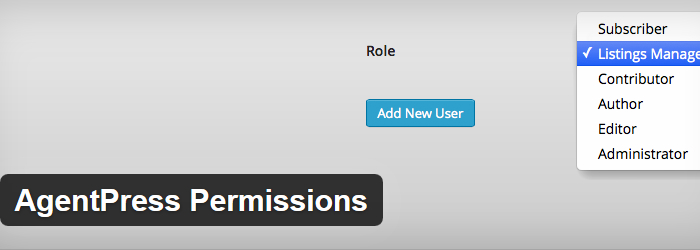
This plug-in allows you to add custom capabilities for listings within AgentPress to make it possible to control which roles they can edit, add, and publish listings for. There are no role management features, though there is another plug-in that you can use in order to customize these capabilities.
3. Press Permit Core

This plug-in provides you with advanced content permissions. You have the ability to give users or groups a variety of specific roles. You will also be able to enable or block access for different terms and posts. Some of the top features include a roles and exceptions model, the ability to assign supplemental roles, and control reading access for specific categories. This is ideal for guest bloggers, as well as for particular administrative help for running a website or blog.
4. Admin Users Advanced Permissions
Use this plug-in to set permissions for taxonomies and categories for admin users who are not necessarily administrators. You will be able to provide access to categories and tags that users will be able to administrate. This will keep everyone out who you want out, and allow those who you want in to be able to go in and make changes as necessary.
5. Simple Permissions
There is finally a simple plug-in that will allow you to create groups and then limit the pages, or post that they are able to read or edit. If a user isn’t a member of a particular group, then they will have no access to the post. There are exceptions, which can be managed within the plug-in.