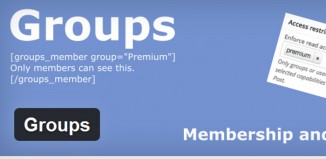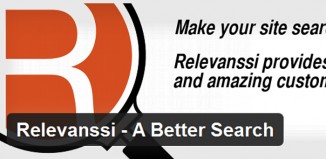Assigning custom fields in an author’s post is allowed by the use of WordPress. Custom fields is also known as the meta-data. The primary purpose of using meta-data plugin or the custom field plugin is to display little resource information about your mood, weather, and your present activity that will benefit to beautify your website. Meta-data is handled with a pair of key and value. The meta-data’s name will be the key element and the information that will appear in meta-data list on individual post will be the value element. There are several custom field plugins available in WordPress. Choose one on the following list below.
1. Advance Custom Fields
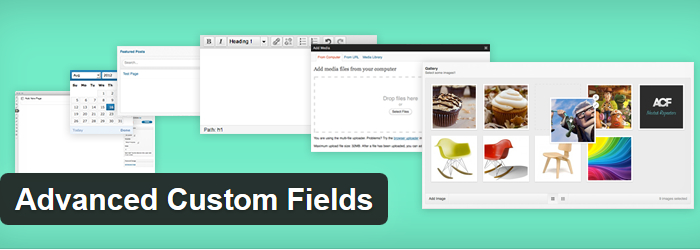
By installing this plugin, you will be able to customize your WordPress blog in an intuitive, powerful and professional fields. This is a perfect plugin for all WordPress website that requires a more adaptable data similar to CMS or Content Management Systems.
- Can visually create your own Fields
- Use different input types like text area, text WYSIWYG, file, image, post object, page link, select, relationship, radio button, checkbox, true/false, date picker, flexible content, repeater, gallery and many more.
- Can assign fields to different edit pages by using custom location.
- Easy to load data using simple and user-friendly API.
- Using native WordPress custom post type and meta-data to ease and faster processing.
2. Advance Custom Fields Limiter
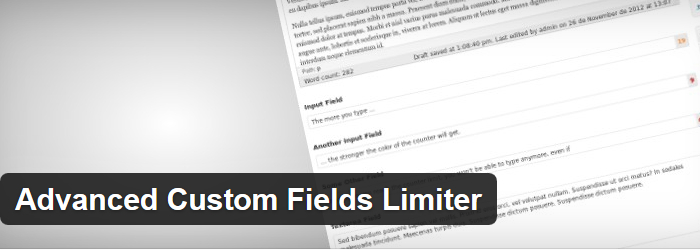
Having an advance custom fields you will be able to insert a JavaScript character limiter in your blog. JavaScript character limiter will set a limits on fields and there will appear a character counter next to it in an admin interface.
3. Custom Field Bulk Editor
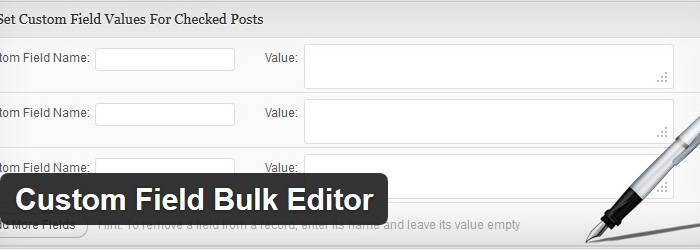
This plugin will let you edit your custom fields to post many at once. This is designed to work with all custom pages and all posts types. Also, the plugin include some actions so that the plugins and themes will integrate perfectly and create own extensions to its functionality.
4. Advanced Custom Fields: Field Snitch
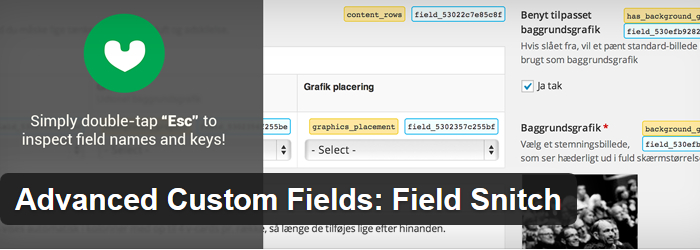
Install this plugin to inspect easily the Advanced Custom Field keys and values while editing its content instead of doing it manually. You can do it by simply double tapping the escape button and it will reveal the field keys and values in any edit page in Advance custom field fields although it’s still an unofficial AFC plugin.
5. Advanced Custom Fields: Font Awesome
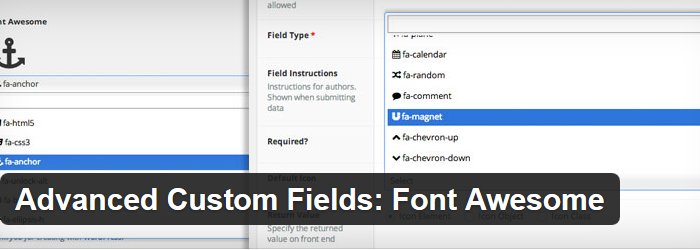
It will add a Font Awesome icon in the ACF fields. It returns icon Unicode, icon element and a Unicode value. Works perfectly with better font awesome library that will automatically use latest version of Font Awesome icons. Compatible with ACF 5 and ACF 4.
6. Custom Field Suite
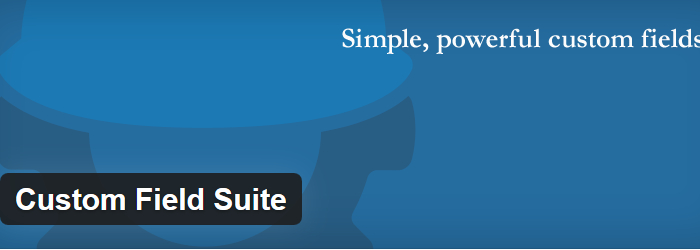
It will allow you to attach CF to your posts types. Custom field suite will let you visually develop and manage a custom field. This also support the creation via cfs_field_types filter. This is a free and lightweight alternative plugin to ACF.
7. WCK – Custom Fields and Custom Post Types Creator

Includes tools that will help you maintain custom post types, custom fields, custom taxonomies and metaboxes for pages and post or CPT’s. Also offers an UI set up for custom metaboxes w/ custom field for posts, custom posts types and pages. This uses standard CF in storing data. Will facilitate in creating your custom post type and allows to create easily and edit custom taxonomy for WP w/o having knowledge in programming.
8. Simple Custom post type Custom Field
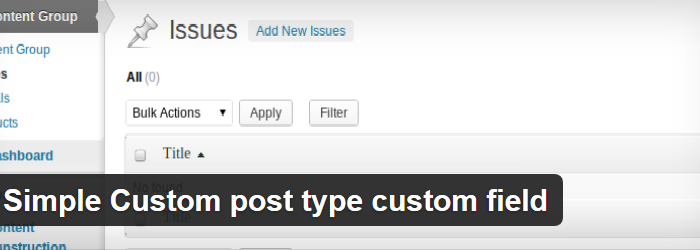
Features about creating custom post types. Adds field types such as date, ref, content, and user ref in list view and also adds metainfo or SEO (Search Engine Optimization)
9. Advanced Custom Fields: Nav Menu Field
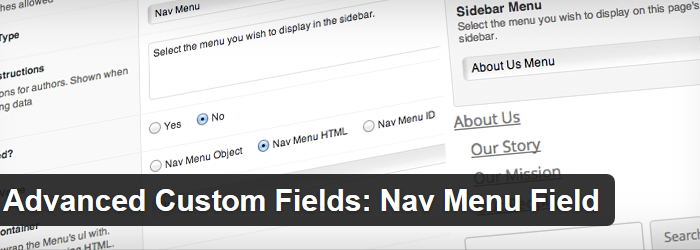
Adds a Nav or Navigation menu in the field type. Requires an ACF version 4 and up. This will allow you to choose from the menu that you have created in WP Admin back end in order to use in your site’s front end. This will serve as a secondary menu that will depend upon the page you are on.
10. Custom Fields Display
Custom fields display on the post content, in frontend w/o editing the existing theme, selected visible field and customize the display order.
11. Custom Fields Creator
Can easily create metaboxes in custom for WP. Supports normal CF and CF repeater groups. You can easily create CF for all post types. Features drag and drop in sorting repeater fields supports any input fields, data handling done with ajax and postmeta saving for data.
12. Advanced Custom Fields: Link Picker Field
This custom field plugin offers you a selection of link that uses the link picker modal dialog of WordPress. This add-on plugin is a new in the field which enables the user to key in a new URL or just to select from the current displayed pages. To install this add-on plugin, an advance custom field is required.
13. Advanced Custom Field: Shortcode Field
To install the short code field, it will require an advance custom field. Entering a shortcode, it will be outputted and executed by using the_field (‘FIELD_NAME_HERE’).
14. Custom Field Snippet
By using this plugin, it will allow you to create and show snippet in which it displays the CF data. You will just paste several code into your themes.
15. Advanced Custom Fields: Widget Area Field
You can easily change or add widget area in all page templates. It will add you a field with a scroll down list of all your widget in WP installation. You can choose a widget area where you would like it to display in the template file by using the_field functions and ACF’s get_field. Works with ACF 4 and up.
16. Advanced Custom Fields: NextGen Gallery Custom Field
This is an extension script for ACF WP plugin. This only works with ACF 4 and up. This script can also be used as a theme. You will be able to link several galleries to your posts, custom post and pages.
17. Advanced Custom Fields: oEmbed Field
Requires an ACF v4 and 5 plugin to use this and a repeater field. Your output field can be an HTML embed, data object or a URL. Also includes an output and preview resolution settings and will welcome all provider that is registered in WP.
There are many other custom field plugins available in WordPress. Select all that will benefit you and whether a CF or an ACF, you will definitely enjoy having one.