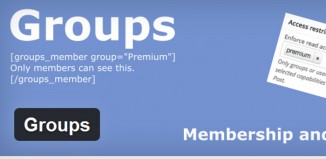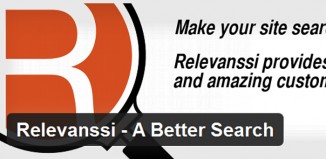There are some amazing and free WordPress database backup plugins out there. A database backup is of the utmost importance because data may be collected and stored on your website in bulk. It can be from various people who sign up for a newsletter or the database may be storing other information, such as credit card details. Whatever it may be, a backup into a cloud or onto your server can be the extra protection that you need.
Not only will you be able to back up the database is using these plug-ins, you will also be able to restore the data so that it is like the data never left. There are plenty of options available within the different plug-ins, providing you with simple installations and configurations. Regardless of how large your website is, options are available. Discover some of the free WordPress database backup plugins now.
1. UpdraftPlus Backup and Restoration

This plug-in simplifies the backup process. Backups can be manual or schedule, and you have an array of locations where you can choose to store the backup. Restoration is also made easy. There are hundreds of thousands of users who are already using this plug-in, and it has ranked high within the WordPress plug-in regularly since it was first released. Top features of the plug-in includes quick restoration, automatic backup, site duplication services, separate schedules for files and databases, multiple archives for large sites, component selection for backups and restorations, as well as internationalized, as translations are available.
2. Backup by Supsystic
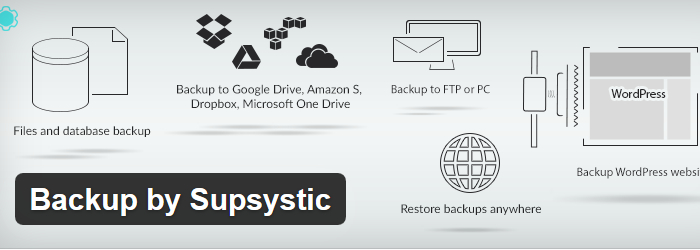
The plugin provided by Backup by Supsystic is fully customizable and will backup files and databases to the location of your choice. This includes Google Drive, Dropbox, FTP, or Amazon S3. You can choose to back up the archive within a zip file, and all of the restorations can be done within two clicks. There is a lot of support provided with the plug-in, and there is a video tutorial to show you how it all works.
3. Online Backup for WordPress

This plug-in provides protection not only for your WordPress website, but also for your data. It’s a simple system that not only backs up your data, but also encrypts it. It places folders on your server, your email inbox, or a secure data center is used that provides online storage space. You choose where you want your backup data to go, so that you are always in control. Features include a configuration checklist, the ability to schedule daily or weekly, as well as an on-demand download that backs up as a zip file.
4. Keep Backup Daily

Any of your mysql table and emails can be backed up using this plug-in. They will automatically go to a specified email address on a daily, weekly, monthly, or even yearly basis. This will allow you to focus on your work instead of on your backups. Especially if you are concerned about overloading your database, you can keep the backup so that it is always there. If you need to restore it. There is also a debugging process to ensure that there are no issues.
5. myRepono WordPress Backup Plugin

This plug-in automates your WordPress website, along with database backups. myRepono is a known website backup service online that enables WordPress website files and database tables to be backed up securely. It utilizes a web-based management system that will automate the process of backing up all of the databases that are included within your website, including comments, posts, and user data. The plug-in is easy to install and will automate the setup and configuration process so that you can have backups in place quickly.
6. WP Database Backup
The WP Database Backup is one of the top database backup plug-ins that are available for WordPress. It allows you to create a database backup, as well as a restoration within one click. You will have the option of backing up manually or in an automated manner. Some of the top features include backing up automatically on a repeated schedule, viewing the backup files from your WordPress dashboard, simple configuration, your choice of where the database is stored, including email, FTP, and Dropbox, as well as the ability to search and sort the backup list.
7. blogVault Real-Time Backup
When backup is of the utmost importance, this plug-in will provide reliability. It backs up, restores, and migrates websites. The data is protected and automatic backups can be scheduled daily. Some of the top features include a daily automatic backup, a backup that is in real time, and the backup will drop to Dropbox. There is a 30 day backup history that you can view, managed offsite backups, as well as all backups being encrypted and secure. There is also a simple dashboard to manage all of the backups that take place.
8. Xcloner – Backup and Restore
When you need a full backup and restoration plug-in for WordPress, this is the one that you need. It will not only backup, but also restore files and databases. It is possible to generate custom backups of your website through custom admin in place. There is also the restore clone that will automatically restore the content so that it is just like the way it was. You will have the ability to generate, move, and restore backups.