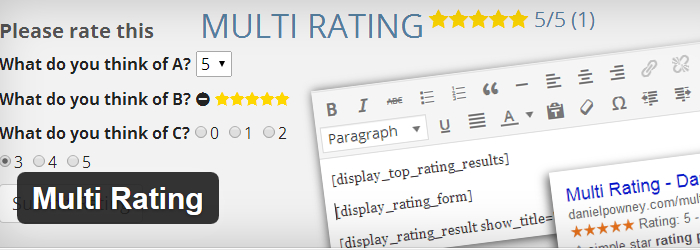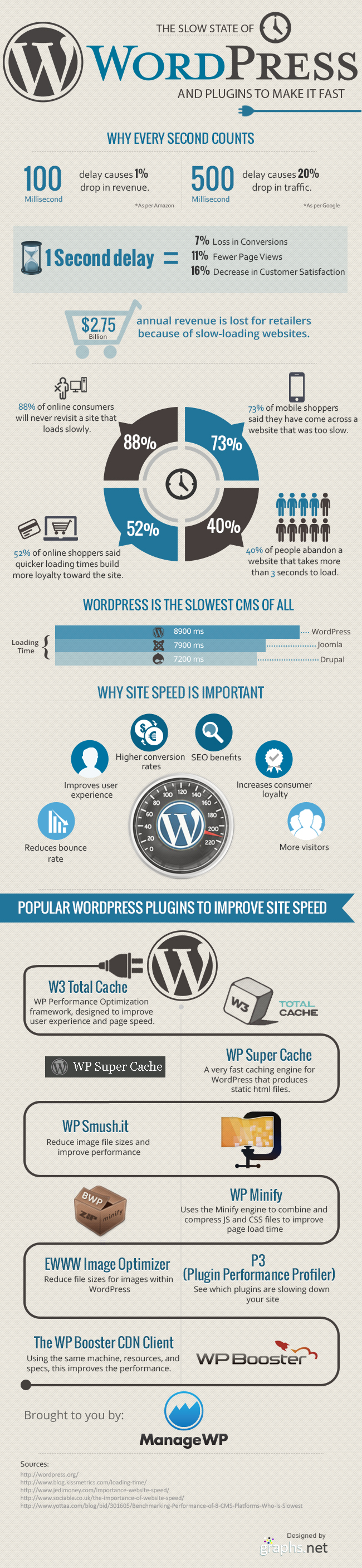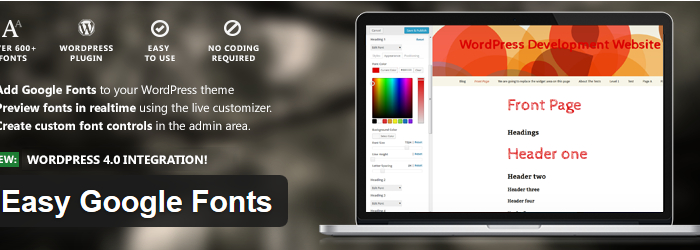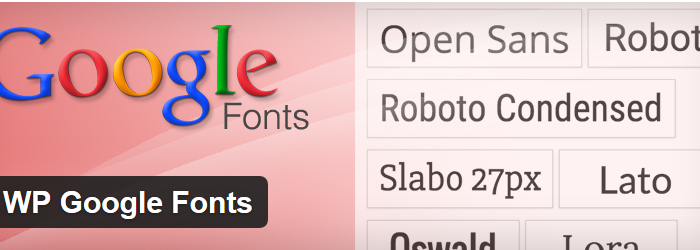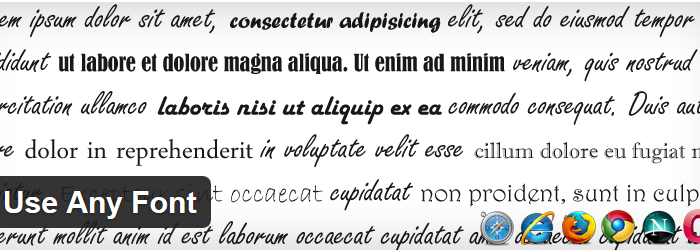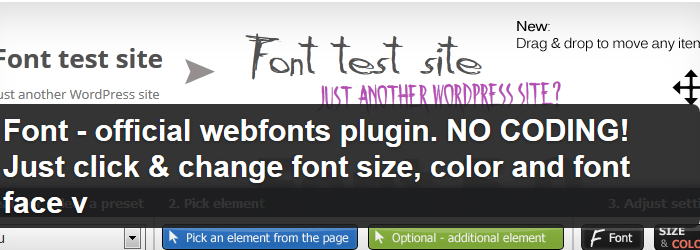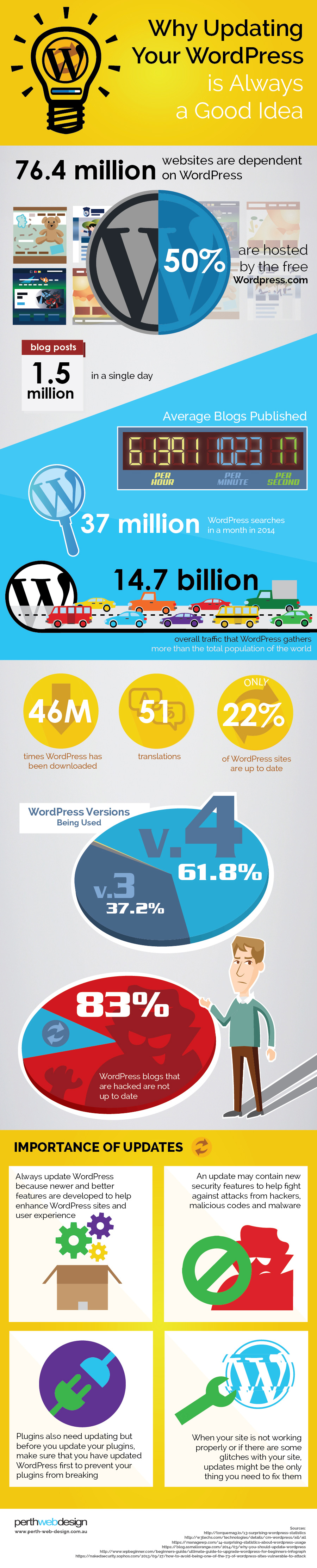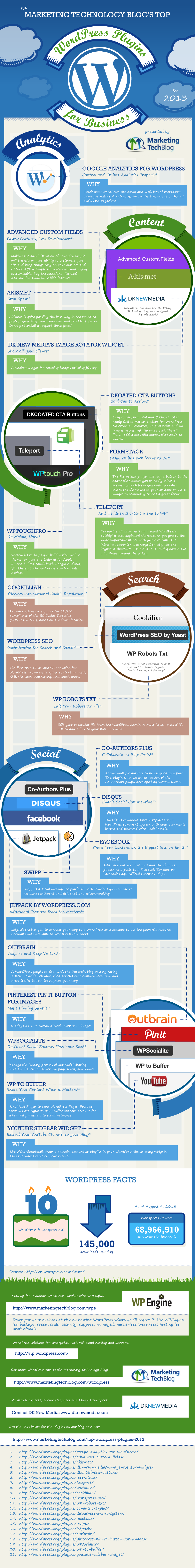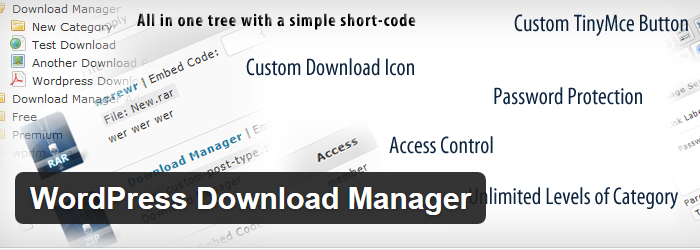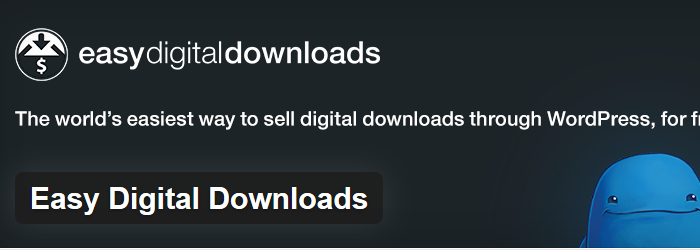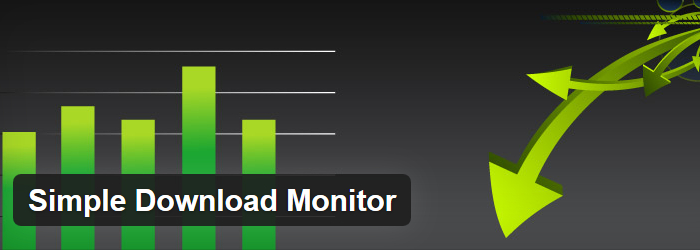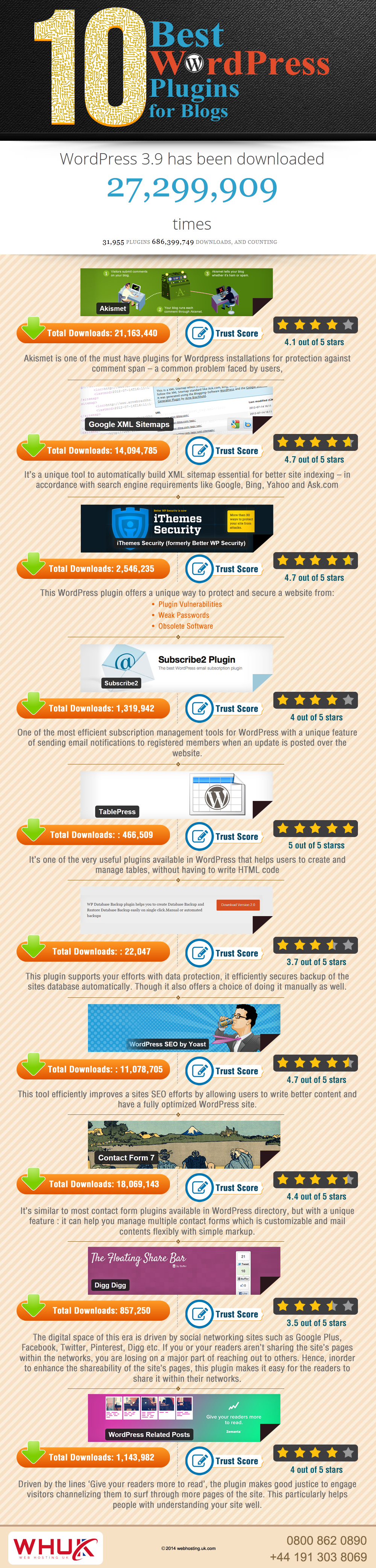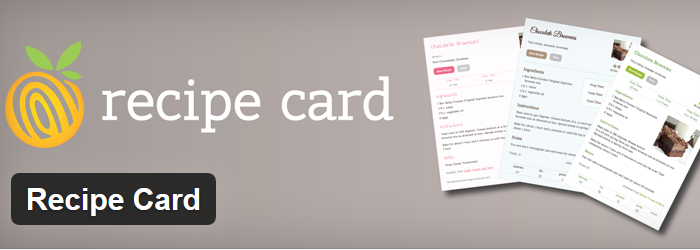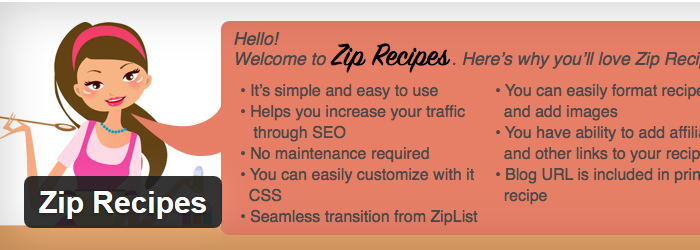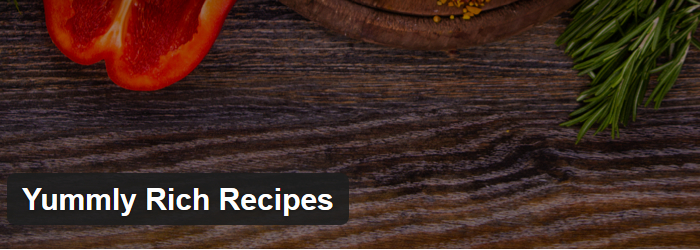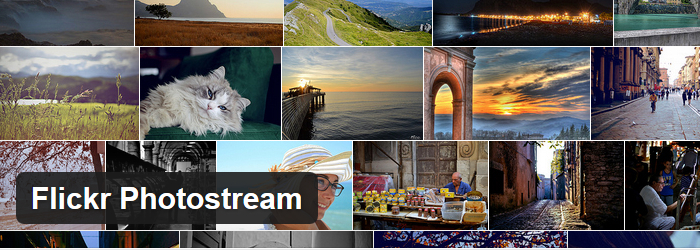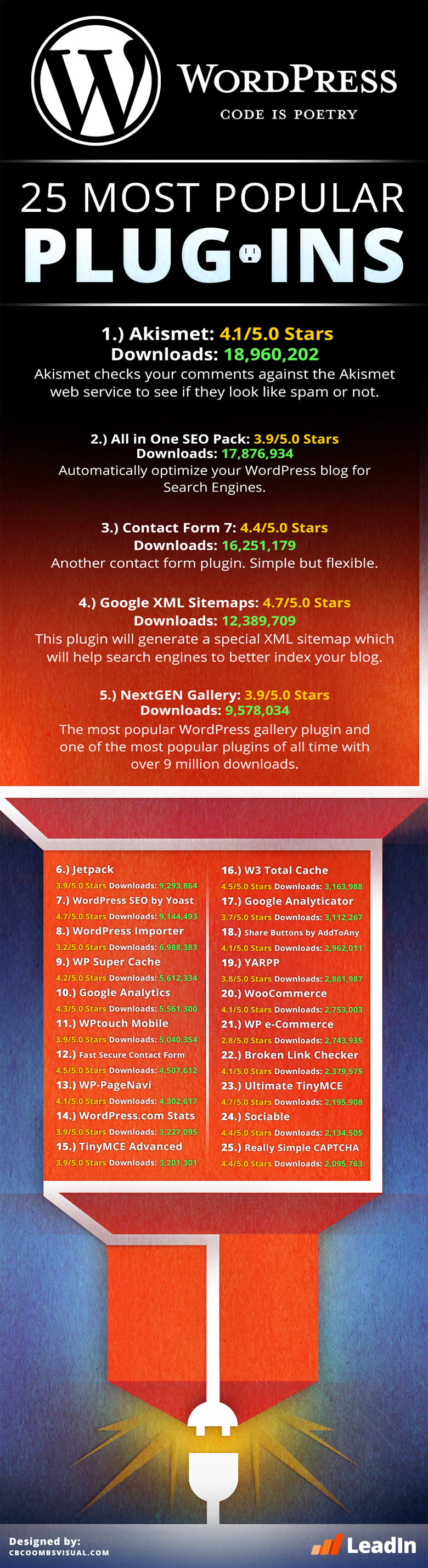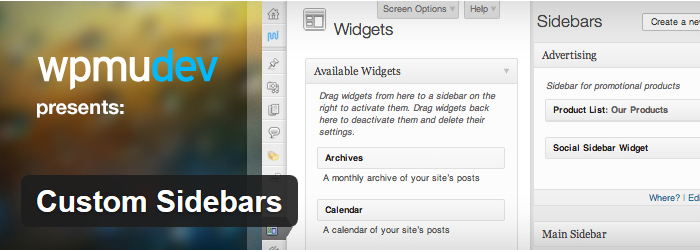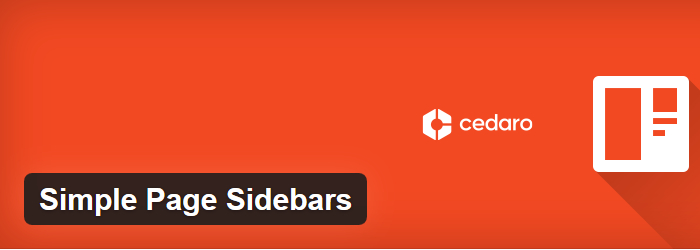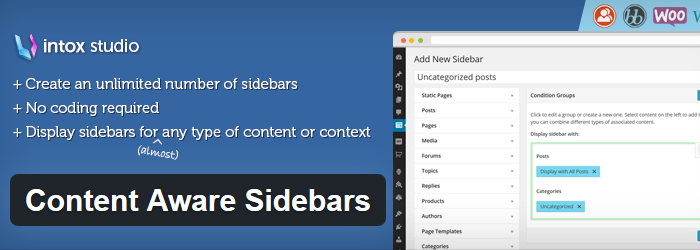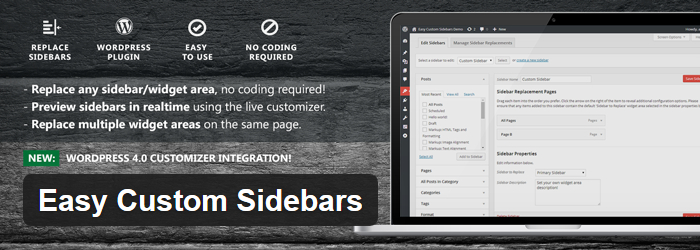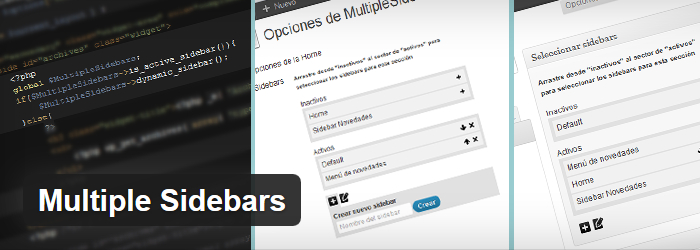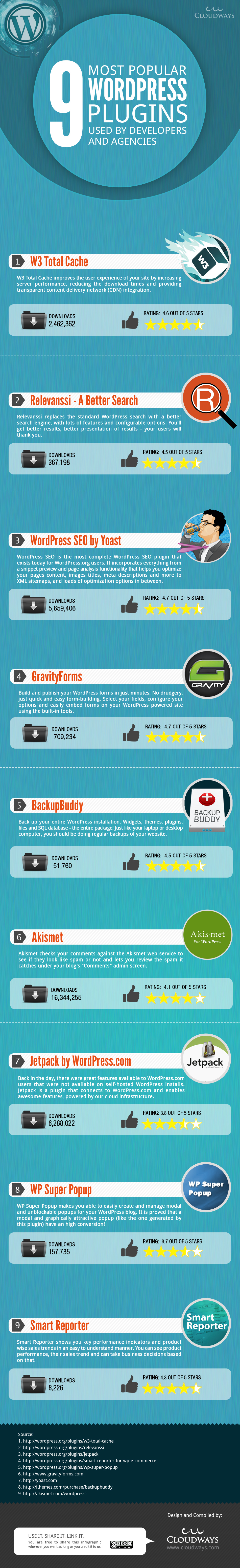There are hundreds of WordPress quote plugins, some of which are free and many come at a nominal price. You obviously cannot try out all the plugins or even a fifth of the options at your discretion. You need a few WordPress quote plugins that are useful and worthwhile. You can then test run them and see how they work for you. Depending on the assessment you can choose to continue using one. It is recommended that you use only one of the WordPress quote plugins. Attempting to use a few on the same website may lead to the plugins affecting the performance of one another. Here are 5 WordPress quote plugins that you cannot afford to ignore.
1. Quotes Collection
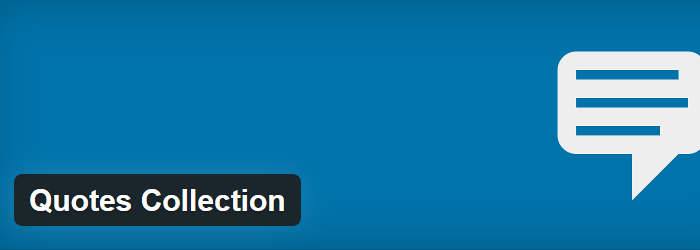
Quotes Collection uses an Ajax powered Random Quote sidebar widget that will collect and also display the quotes you want to showcase on your website. The plugin has a very simple interface, it allows you to import and export the quotes collection you have, there is support for multiple widgets and there is consistent updating of the plugin by the developers to keep the interface relevant and state of the art. You can opt for random quote generating option or you can stick with certain quotes that you want to display perennially on a website. You may also opt for a random rotation of quotes or a particular sequence that you preset and the plugin will adhere to your chosen settings. You also have the luxury to cap the length of the quotes or use certain tags which make the quotes more relevant or articulate.
2. Flexi Quote Rotator
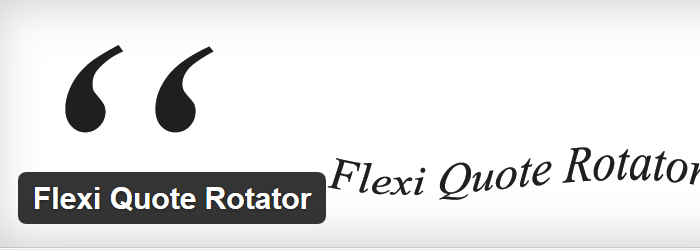
Flexi Quote Rotator is one of the more relevant WordPress quote plugins. It doesn’t just display quotes and testimonials among other types of special mentions or statements but the plugin also attends to the rotation of the same. Having a sequence of rotating the snippets of content is quintessential when you use WordPress quote plugins. Perennially displayed quotes don’t really have much of an impact today. This plugin comes with a widget and allows you to style the quotes as well.
3. Quote of the Day by BrainyQuote
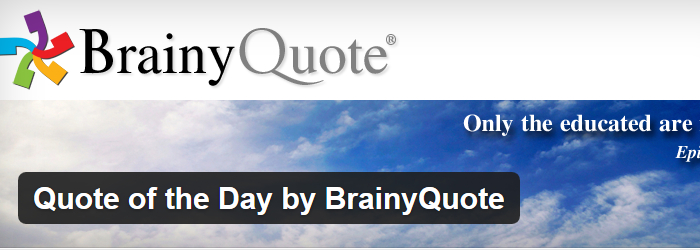
You may have heard of BrainyQuote. Quote of the Day is a plugin for WordPress sites from BrainyQuote. This plugin installs or allows you to add the Quote of the Day widget to your website, which could be on every webpage of your WordPress site or just one particular page. The widget is extremely popular. This plugin stands out from the aforementioned ones because the widget or this plugin gets you connected to the larger presence of BrainyQuote which is across various platforms or mediums. The widget sources relevant quotes from BrainyQuote and gets them displayed on your website.
You can choose the category of quotes that you want to display on your website. You may go with funny quotes, art quotes, love quotes or any other popular category. Whatever works for you is what you should go for. You may also opt for a cross-sectional approach and have different types of quotes or categories. From inspirational quotes to quotes by the rich and famous, you can get almost all types of quotes in this plugin.
BrainyQuote is the undisputed leader among quotation sites. It has the largest collection of quotes and attends to myriad audiences. It is unlikely that you wouldn’t find the relevant quotes or inventory of quotes for your purpose. With this plugin, you can have a Quote of the Day sidebar on your page, the plugin would easily adapt to the theme of your WordPress site which is an added advantage as there wouldn’t be any incompatibility or conflict and you can choose from as many as five different quote feeds. You can also opt for multiple widgets on your site or even on one webpage instead of having only one. The plugin would not be impaired if you have different settings on different widgets.
4. Quote Master
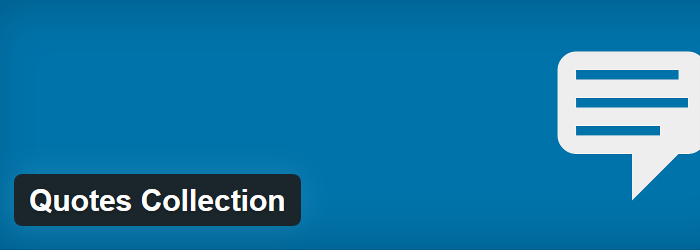
Quote Master is a very useful tool with simple but effective features. You can create or add quotes, edit them, delete them and display them in random sequence on your website using this plugin. You can also create categories for different sets of quotes, show them in accordance to their category or in any particular sequence that you deem fit and you also get a built-in widget to facilitate the display. There is a feature of adding a tweet link to the quote so your target audience or website visitors can directly share the quote from the website itself. Quote Master has a feature by the virtue of which you can avoid duplicate content. The plugin uses pull-quote for this purpose and such displays vanish automatically when you uninstall the plugin or disable the plugin.