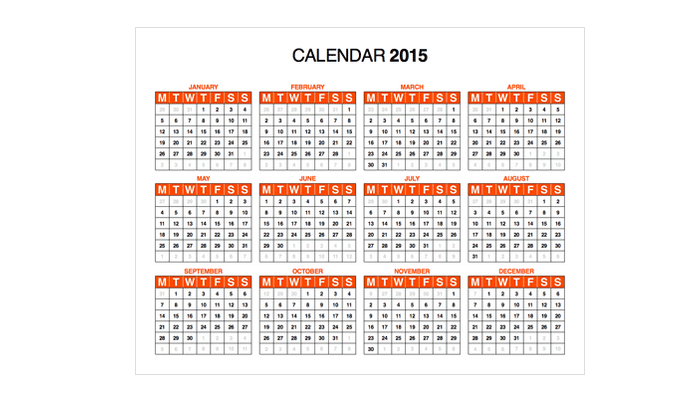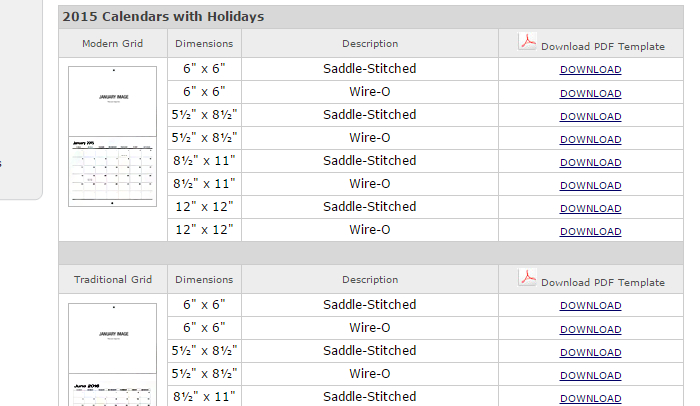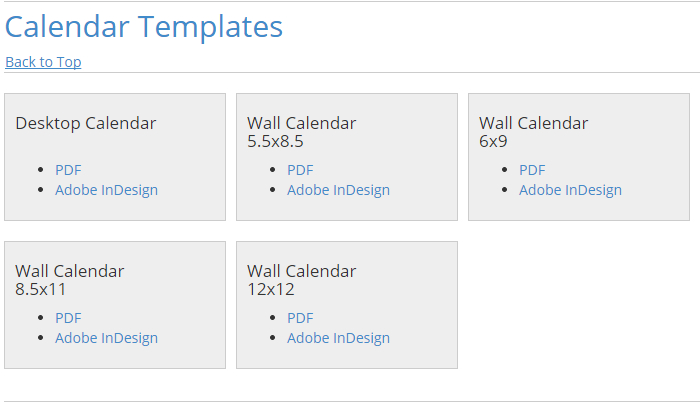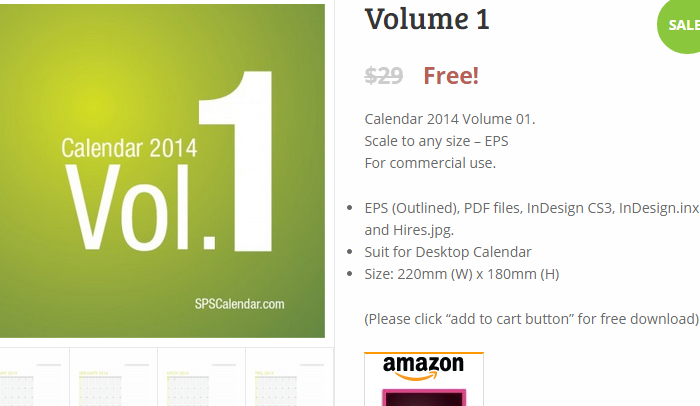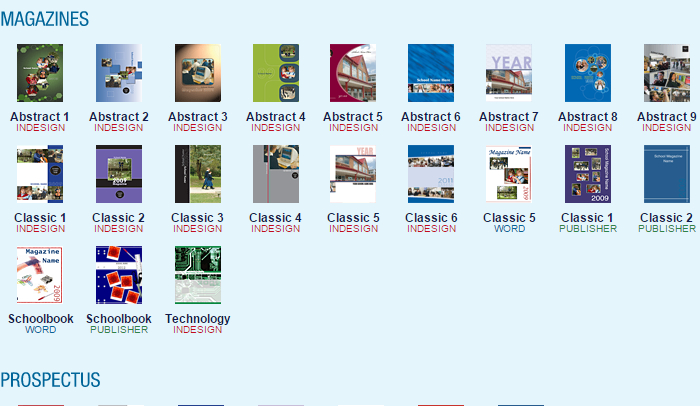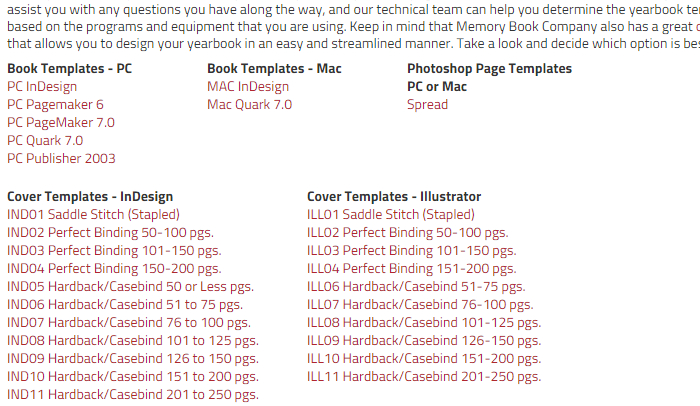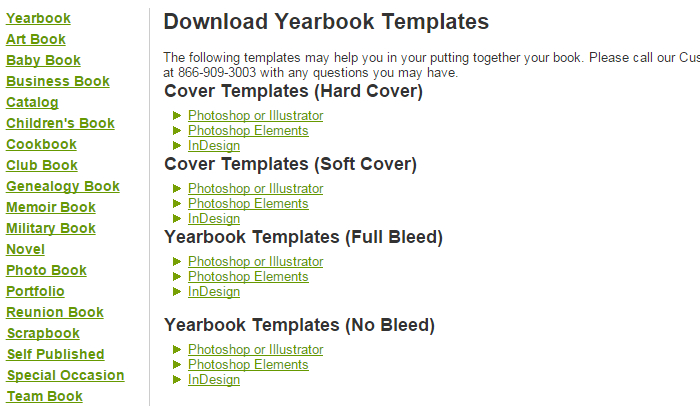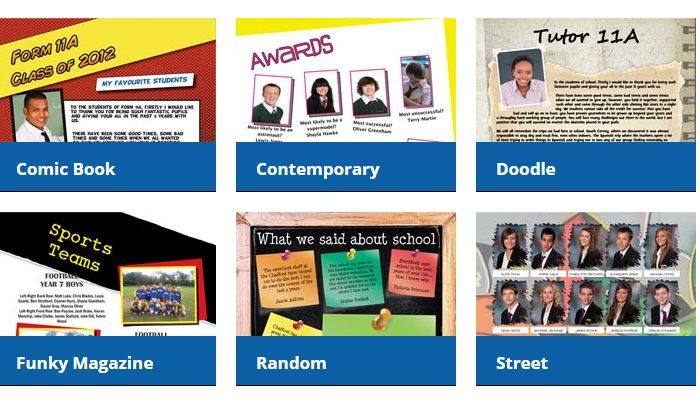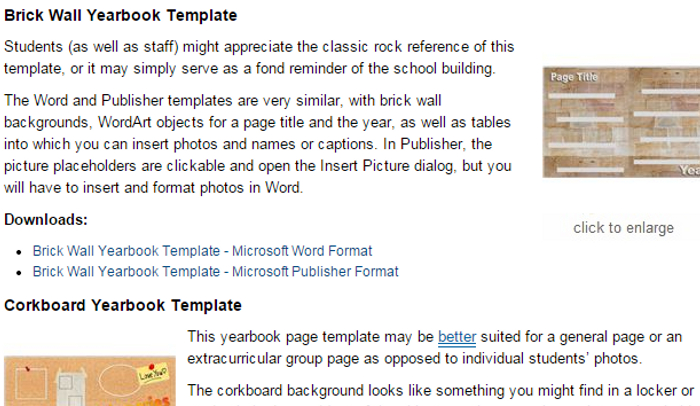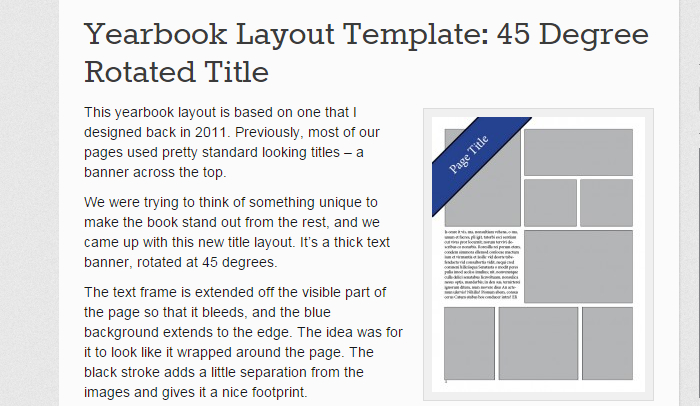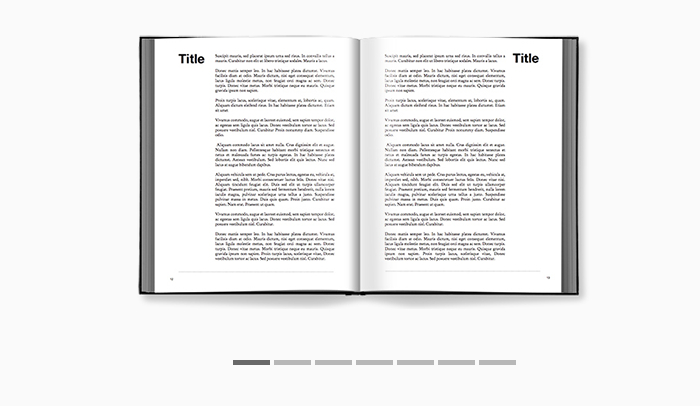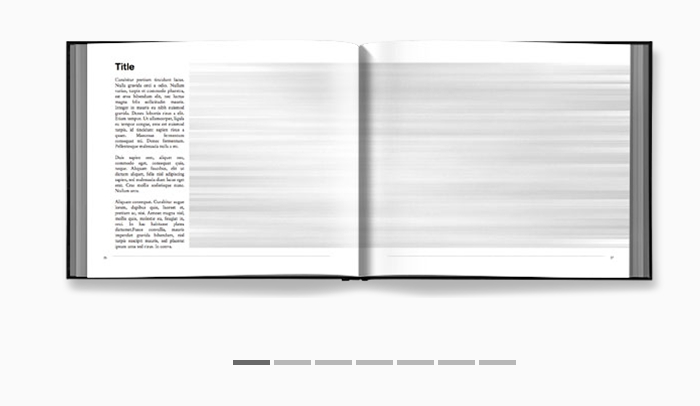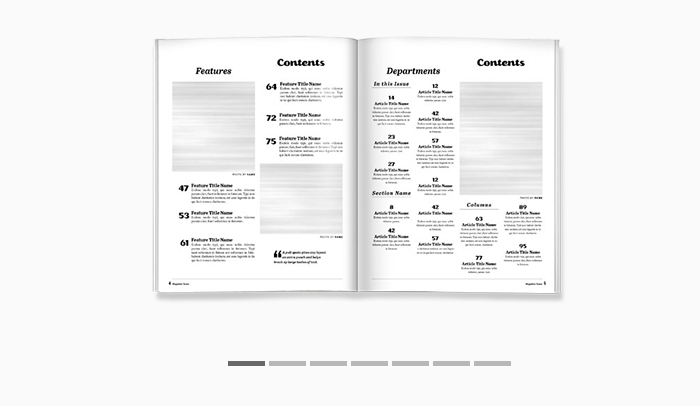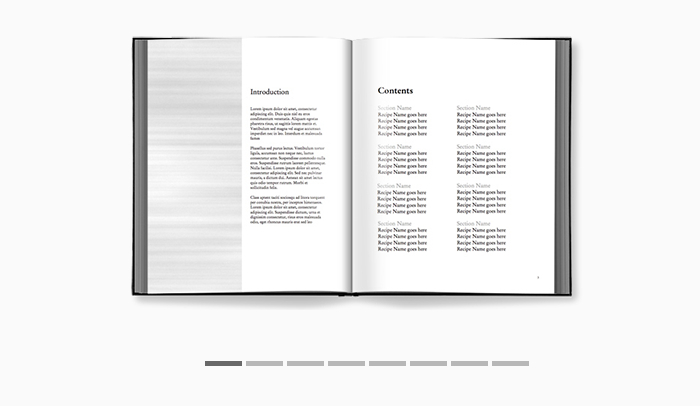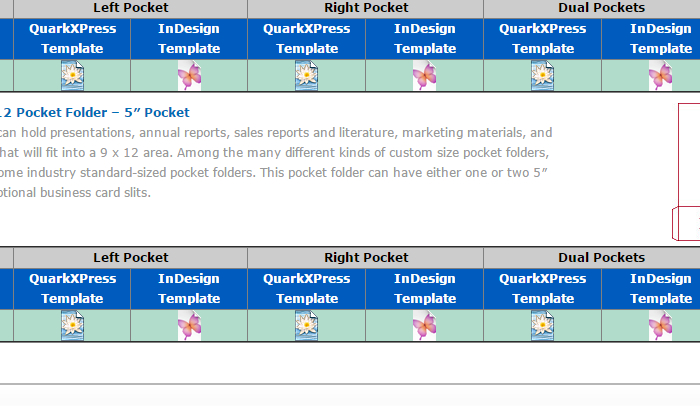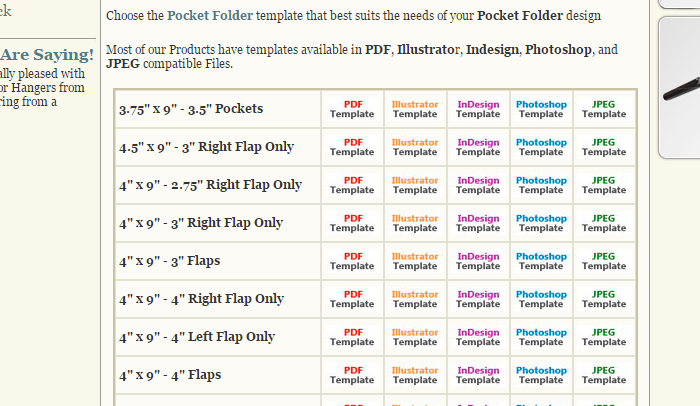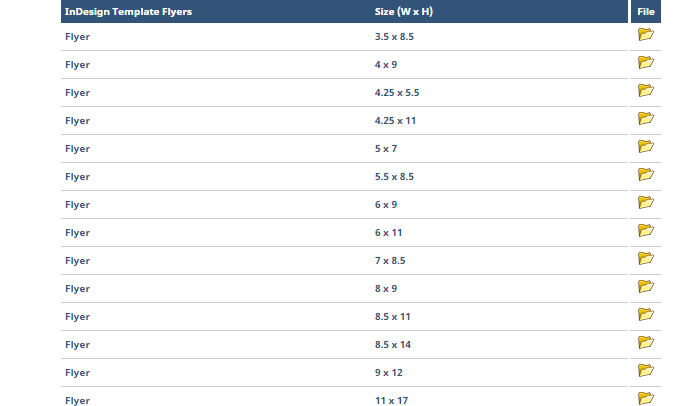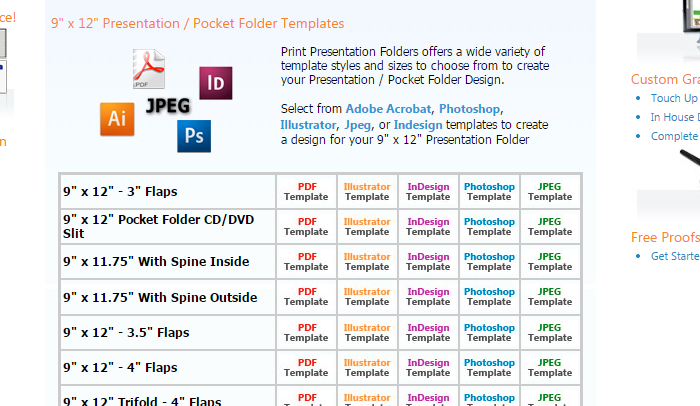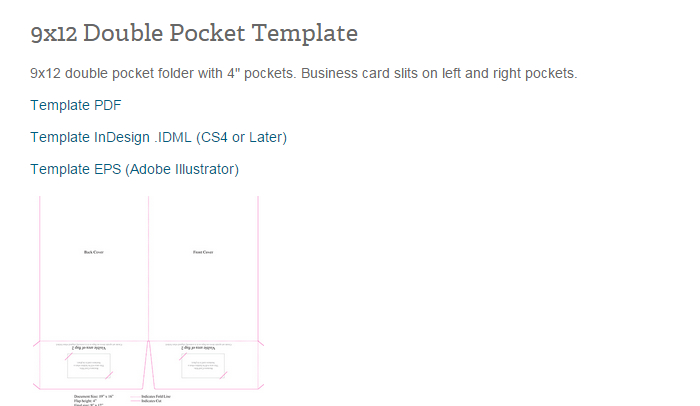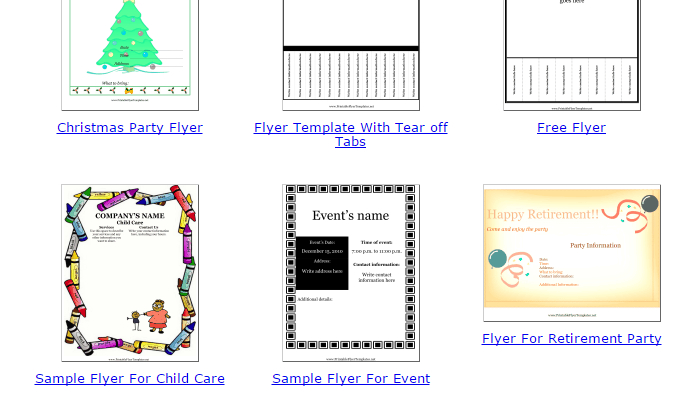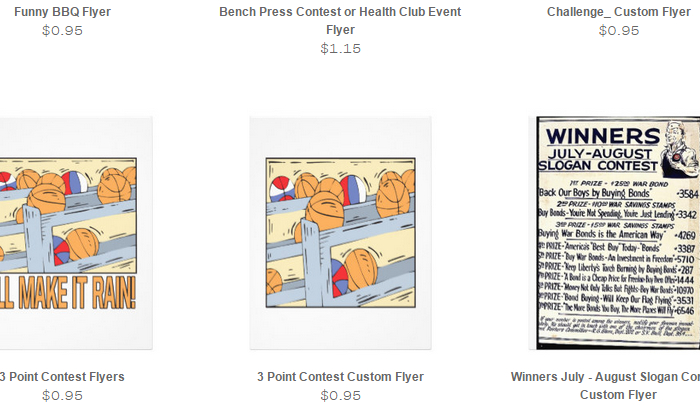InDesign offers many options to the user to easily integrate or create a calendar for the year. Many templates are available that range in size, format, and style. Users can even choose to use a script that may offer more flexibility than a template option. For those looking to use a template designed by someone else, the below compilation of InDesign calendar templates for 2015 serve as a convenient resource.
1. Rob Cubbon
This selection of free calendars are available for Adobe Illustrator and InDesign users. Designed to preview the year in review, multiple landscape colors are available ranging from black and red to brownish tones. Additional monthly calendars are available with 12 easy to print and use pages. These files have been created to be opened by older versions of InDesign for your ease of access.
2. Calendar Wizard
This free InDesign extensions allows you to easily create calendars, edit the layout, and add cell content to customize your own design. Use for a simple single page calendar, 12 month single or multi page calendar, and more. Tutorials and source documentation is made easily available on this site for your review.
3. PS Print
Customize your own business calendar with your logo and product details. With more than 20 designs available, these calendars are print ready and vary in style and size. If you desire the calendars to be printing in bulk for marketing purposes, PS Print will allow you to upload your artwork and changes before proceeding forward to purchase printing services.
4. Responsive Instant Print Shop
Create your own calendar design by downloading one of these easy to use calendar templates. A variety of sizes and formats are available ranging from desktop calendars to wall calendars up to 12 inches wide. Upload to their website directly if you wish to outsource printing services for your calendar.
5. SPS Calendar
Available free for commercial use, this calendar template is perfect for desktops and is available for Adobe InDesign, Illustator, and more. Simply download directly from this site. Additional design and logo services can be purchased if you wish to have a custom touch added to your calendar.