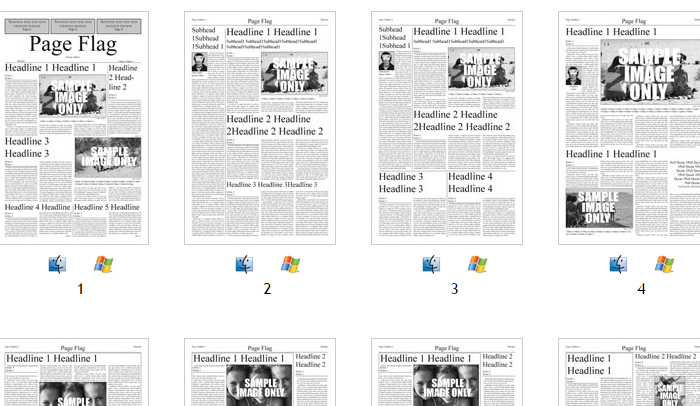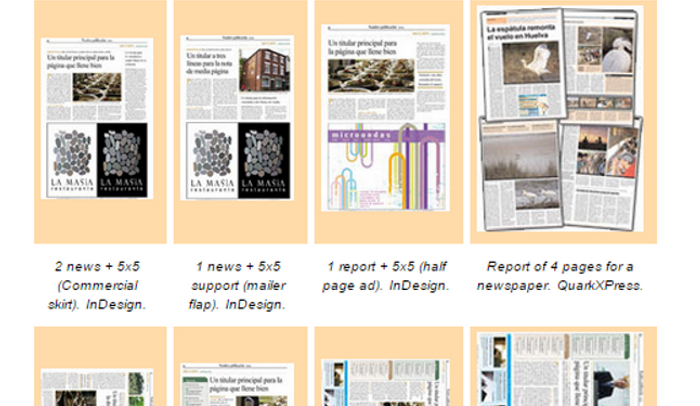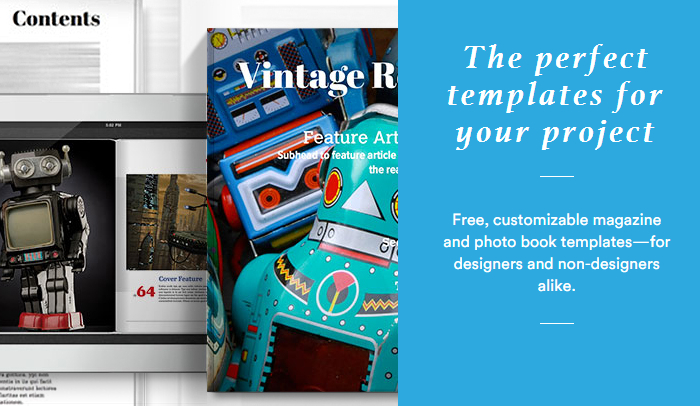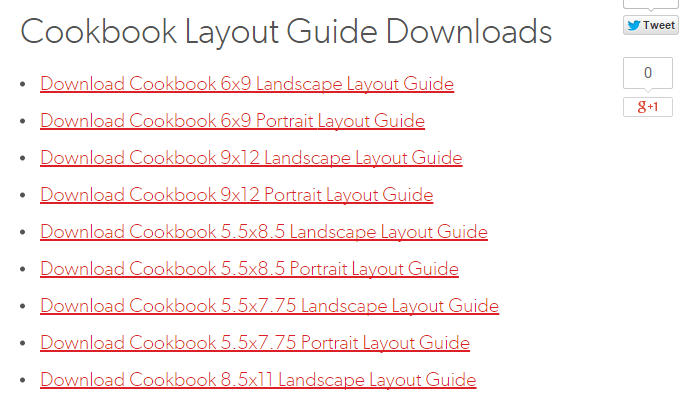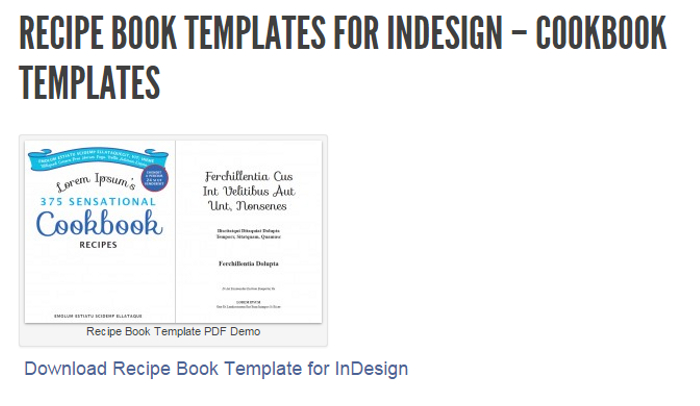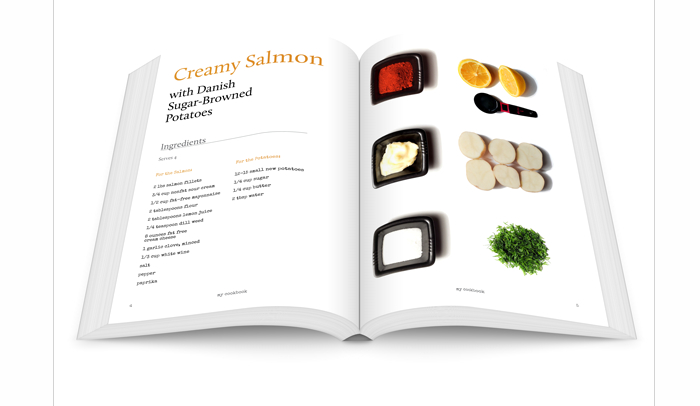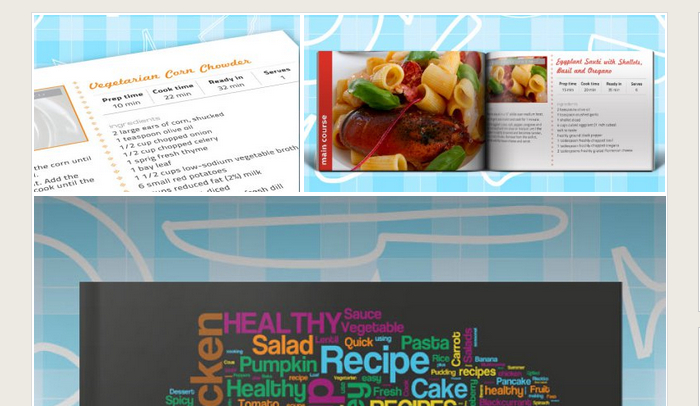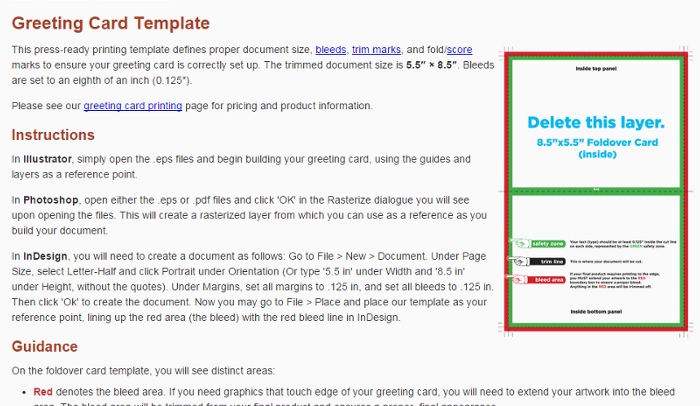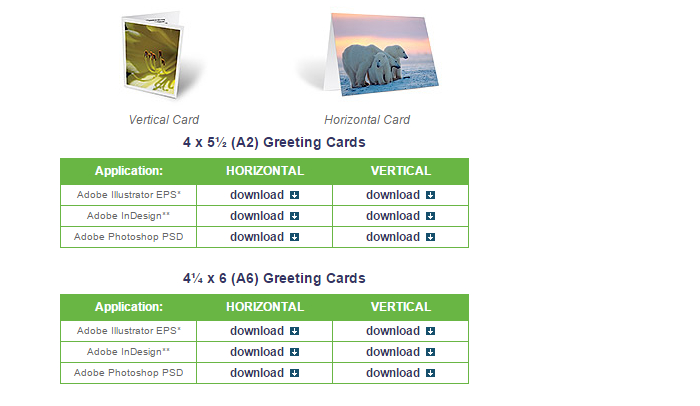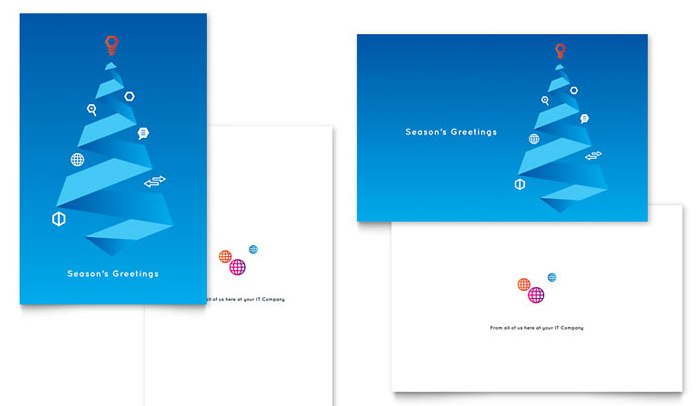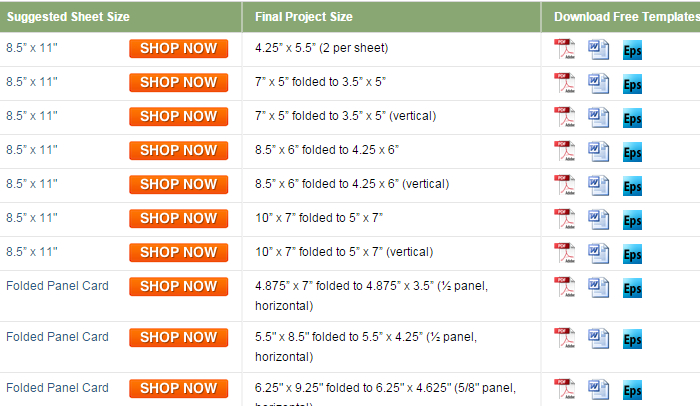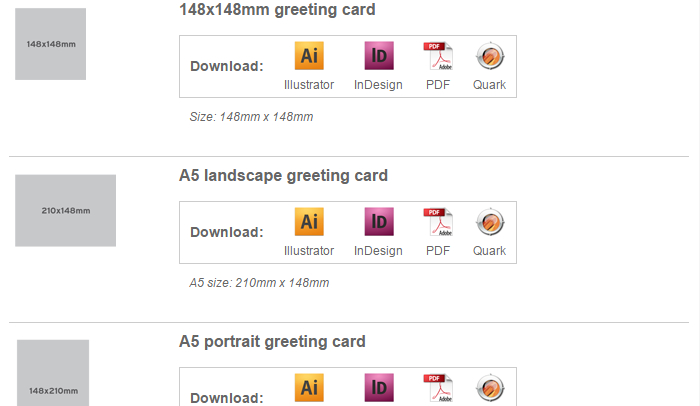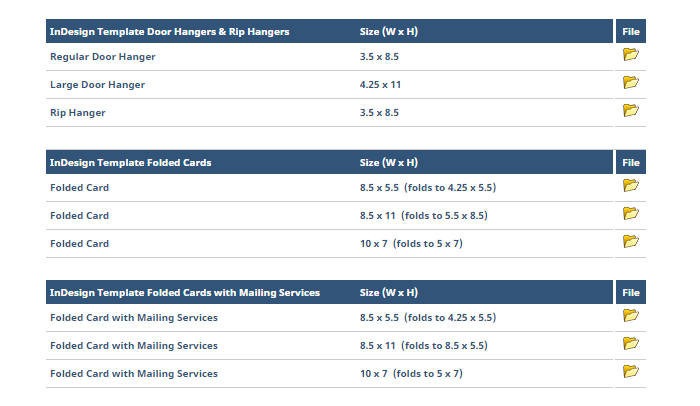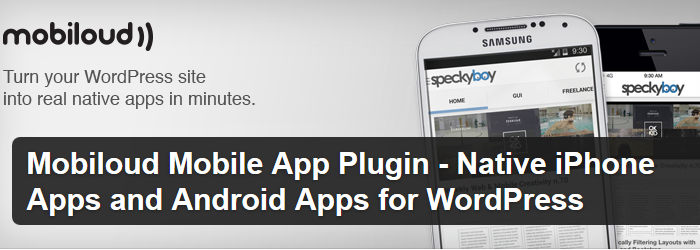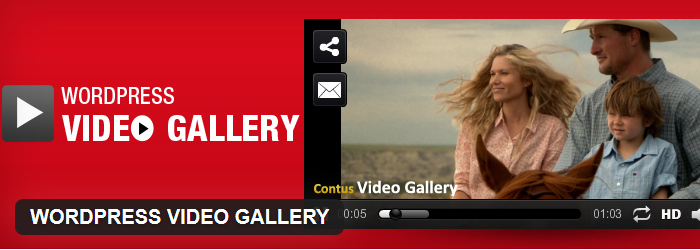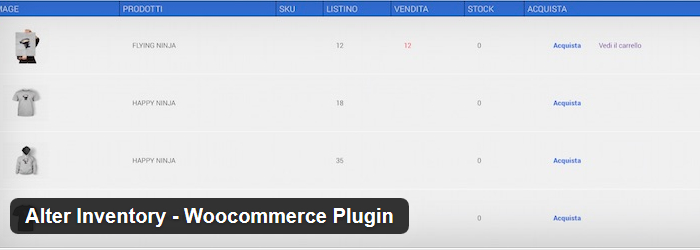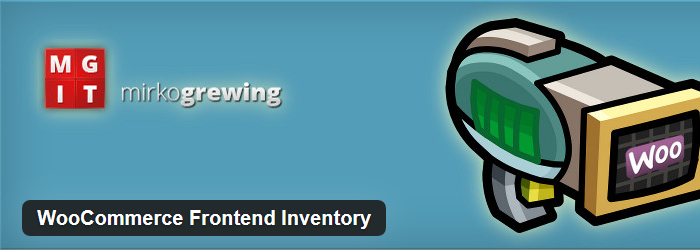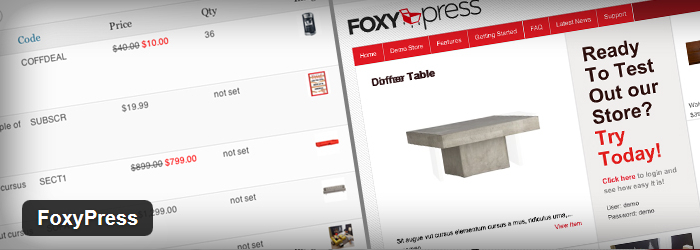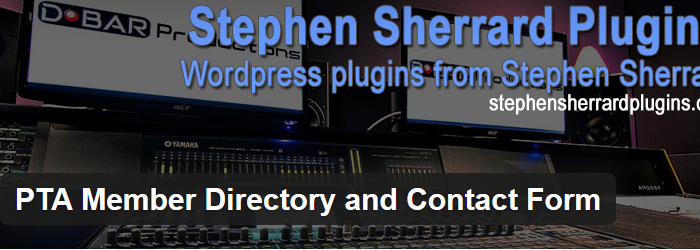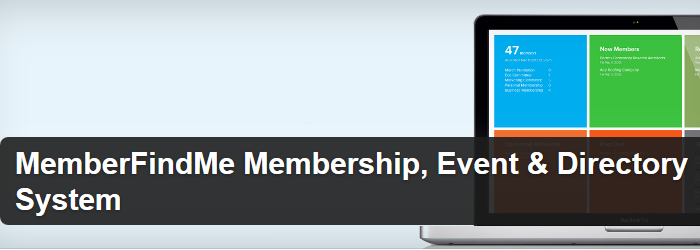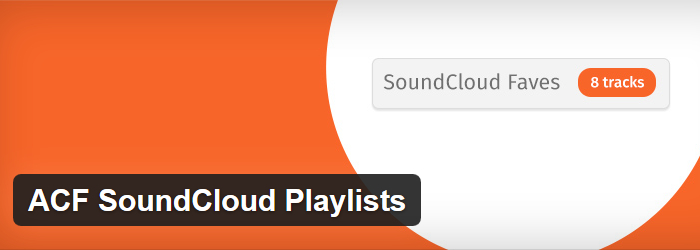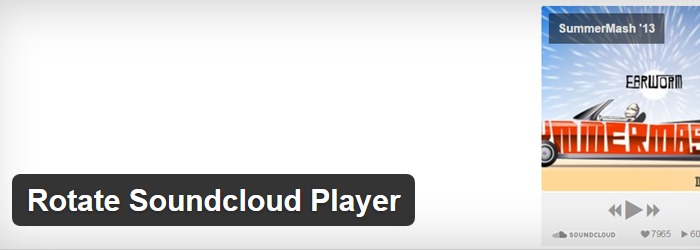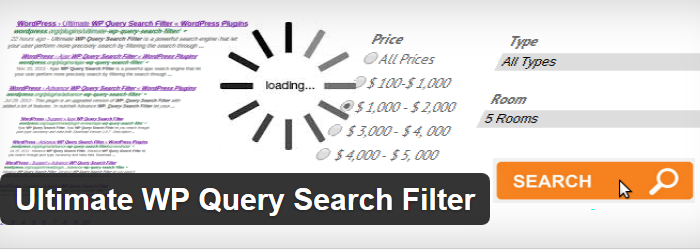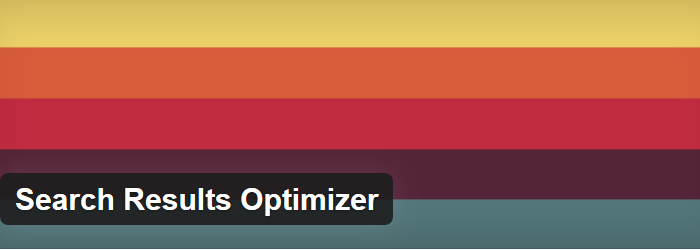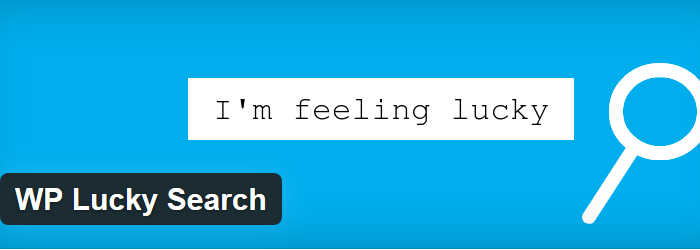In the 21st century and the onsought of mobile phone cameras and digital technologies, anyone can become a photography. A large scale event such as a wedding, allows the participation of all guests to contribute to the memories of this special event. For the bride and groom, there are easy and affordable ways to preserve these memories with a special album. Using one of the following wedding album templates from these sites, will help to make the process of capturing these memories even easier.
1. Template.Net
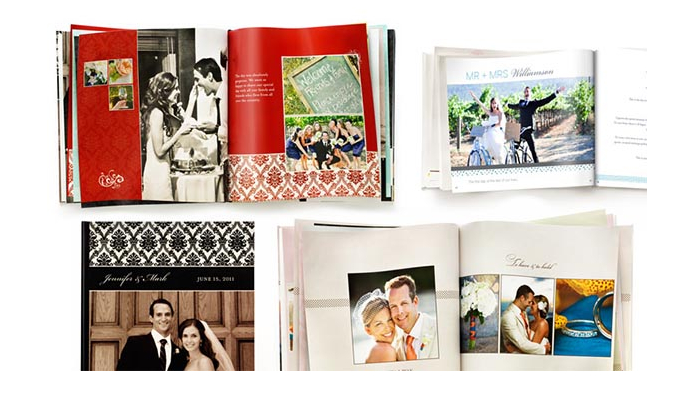
More than a dozen free templates are made available on this site, offering many clean and simplistic designs that feature some of the best images from your big day. Many templates are made to be responsive, making the editing process pain free. Some additional features include extended color palette, grungy shades, and layered .PSDs.
2. Photography Concentrate
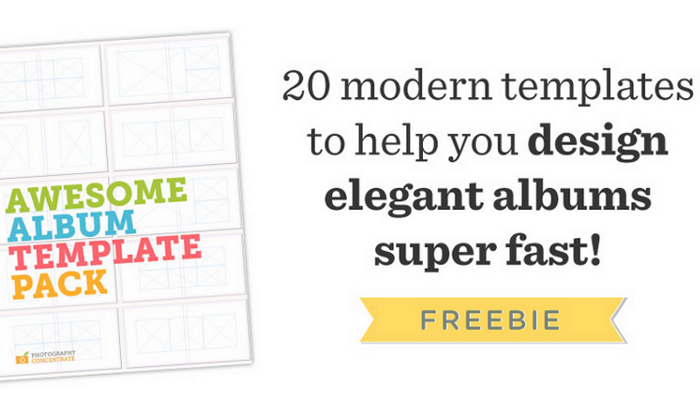
At this website, simply join their club to receive this free download to more than 20 awesome wedding templates. Also included is a .pdf with set up instructions explaining how to design your own album in just a few steps. These templates were created for 10×10 size albums and can be customized to fit any other desired format.
3. Freebies Design

If you decide to visit this site, you will find more than 15 InDesign wedding album template designs to accommodate your keepsake photo album or create a wedding brochure. Many of these templates include more than a dozen pages with back cover and front cover. Other designs and styles have predesignated spaces for adding text alongside your images, allowing you the ability to document your memories. A multitude of album sizes are used with varying grades of details.
4. Web Design Sources
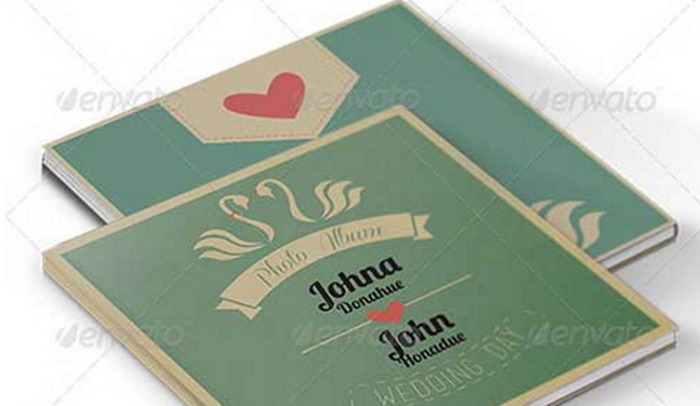
Many of these available templates serve as perfect options for weddings, travel books, or even just modern style photo album. These InDesign templates serve multi-purpose and are print ready with more than 16 pages in varying album sizes. Easily upload into InDesign, add the images and any desired text before printing. Several album cover options may be available to include only one click color changes.
5. 56Pixels
![]()
On 56Pixels, many of the photo album templates offered serve as perfect choices for wedding and family gallery albums or portfolios for your special event. The images and text can be ready to print, creating ease and accessibility for your own custom photobook. More than a dozen options exist for downloadable template options.
6. Easy InDesign Album Templates
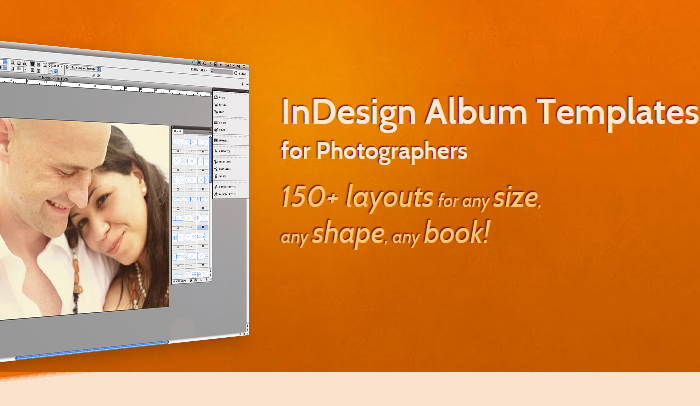
Gain access to more than 150 Indesign album templates for one low cost. These are great for professionals looking to offer a variety of shapes and sizes for customer photobooks. Many templates are limited to certain sizes with more than three layout collections ranging from vertical, horizontal, to square and are easily adjustable to whatever size album you desire. These templates are compatible with Windows 7 or Mac OSX 10.6+ and Adobe Indesign CS4 to CS6.
7. Magic Album Designs
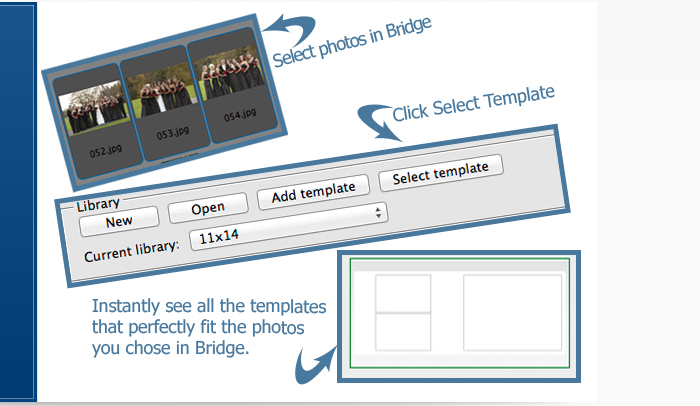
If you want to create your own album template with InDesign and forgo downloading external templates, the Magic Album Designs plugin for InDesign will allow you to design an entire album in just minutes. Gain instant access to their library of pre-designed templates to find the perfect layout for your project. You are able to also create a storyboard for your blog that searches for images automatically. Manual modifications can be used allowing the user to swap images, flip layouts, split frames, and more.
8. Banti Album Proofing
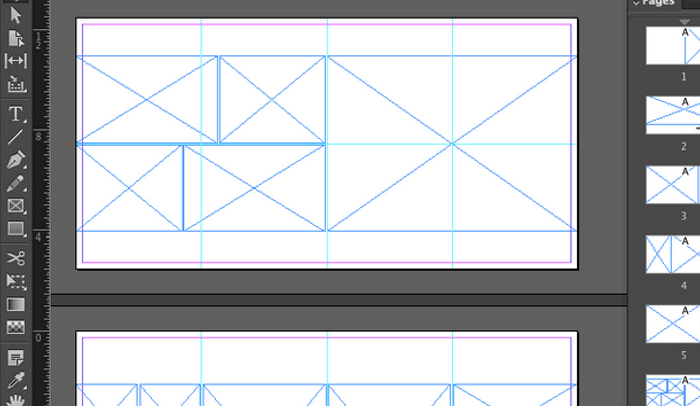
Create your own InDesign Wedding album by following these few basics using the frame tool to create 20 pages and 40 frames. Simple sign up for an account on Banti and unzip to a location on your hard drive. Navigate to your images and simply drag and drop with Adobe Bridge.