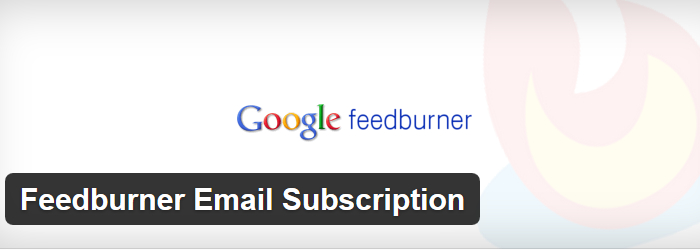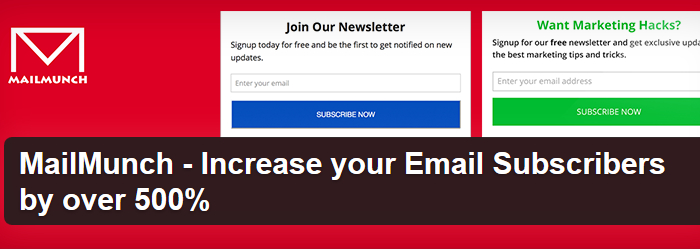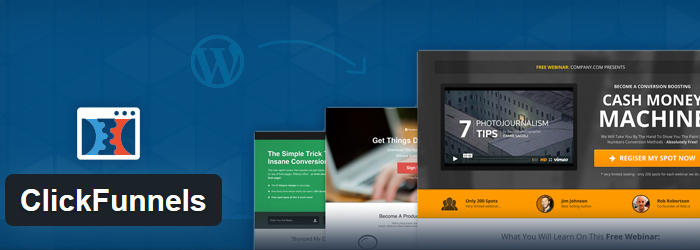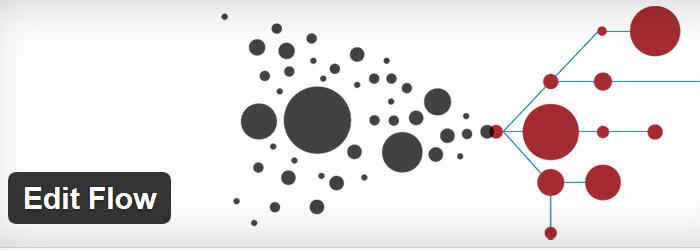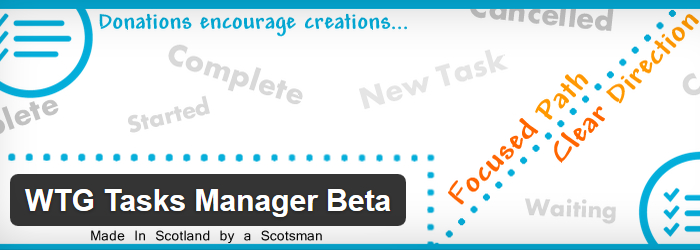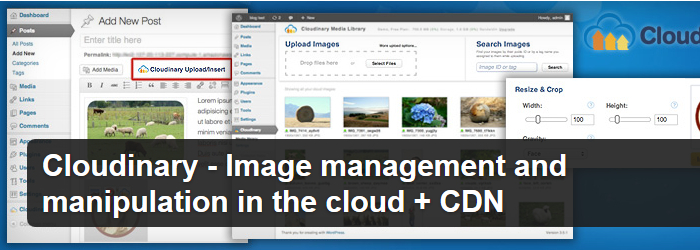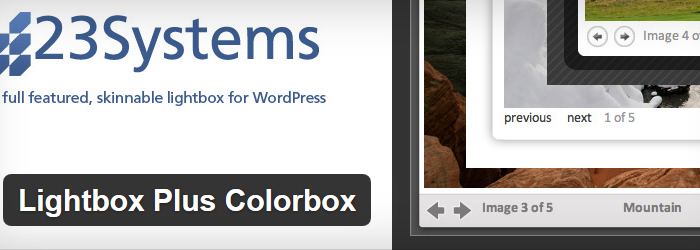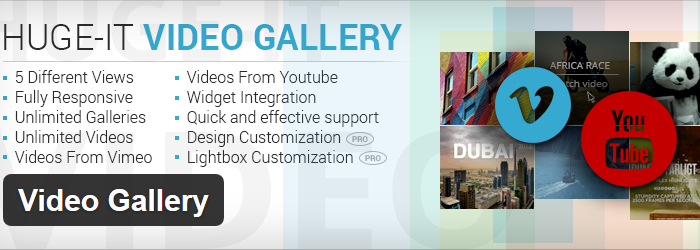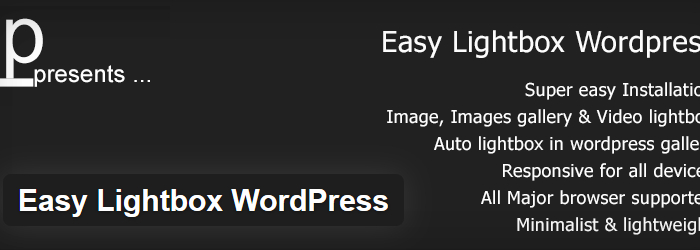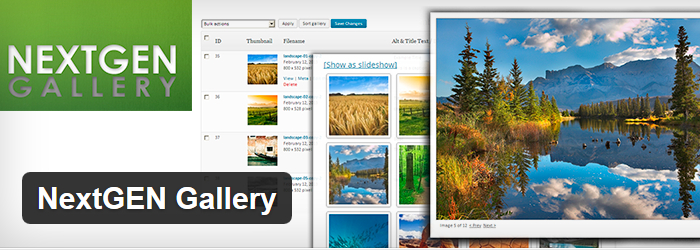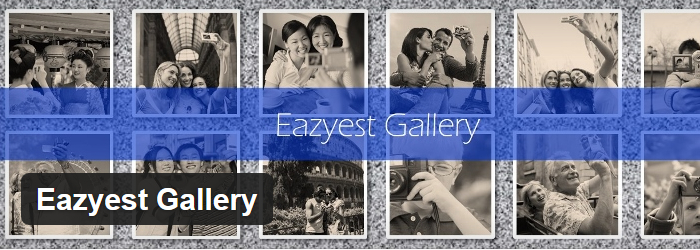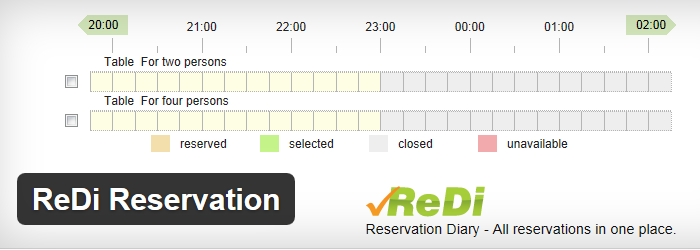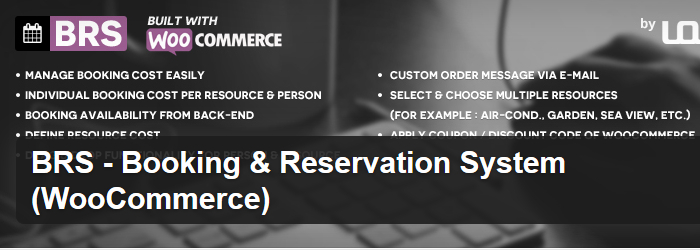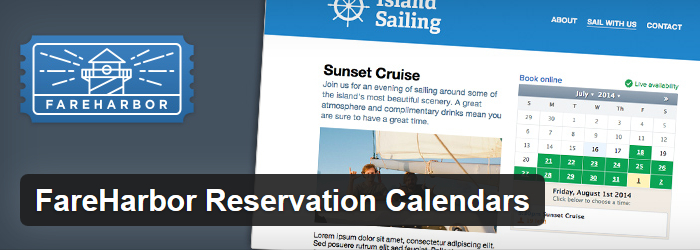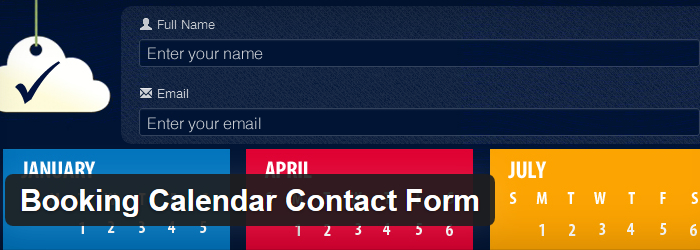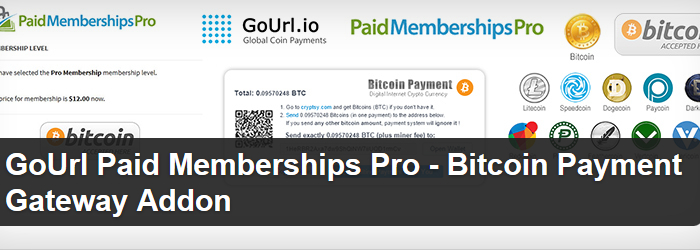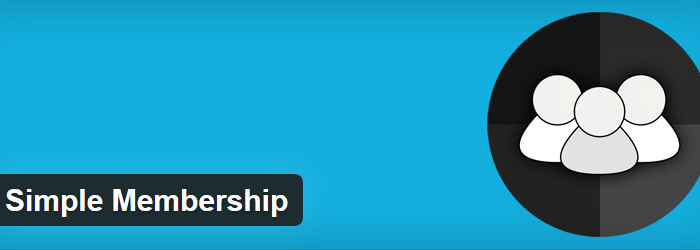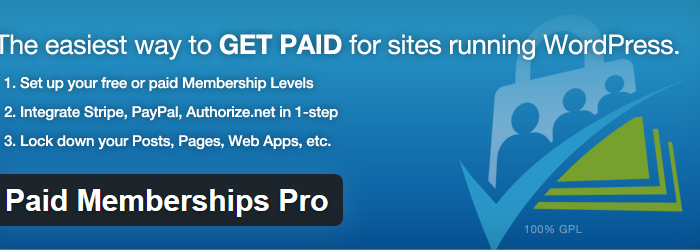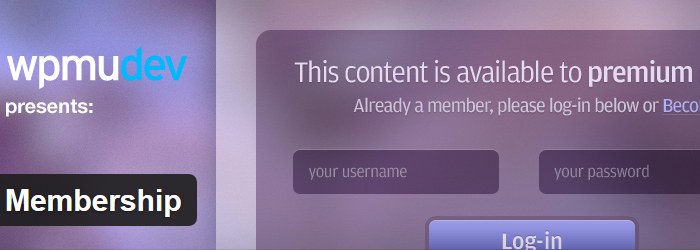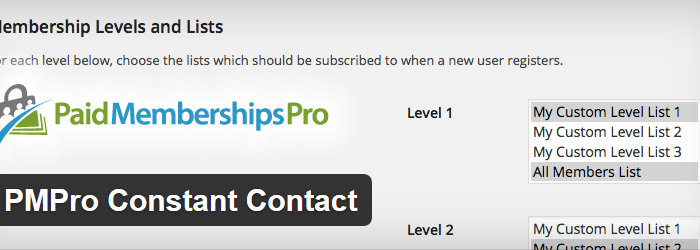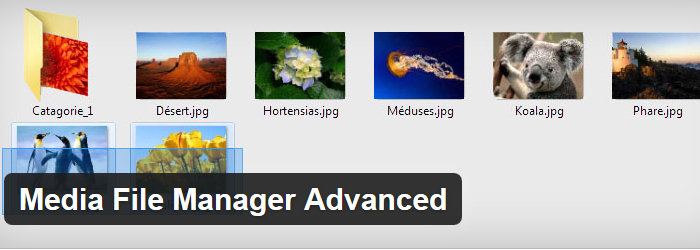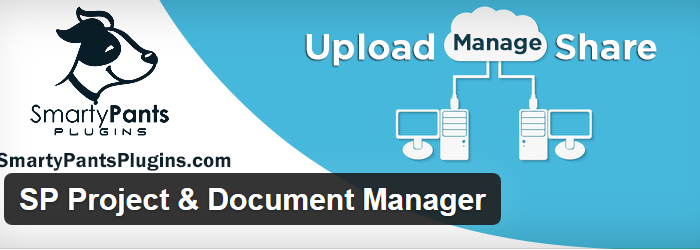Not everyone who visits your website is going to speak English. You can accommodate more consumers when you have Google translate services on your website. This will automatically translate the website into the language that they speak. You won’t have to do any of the language translation on your own, and people will be able to read your website regardless of where they are visiting from. Here is a look at some of the top free Google translate WordPress plugins available to users.
1. Transposh WordPress Translation

This has been a highly rated plug-in as it features support for 92 languages. There is automatic translation for all content, including comments. The translation can be triggered by the reader or on the server side.
2. Easy Translator
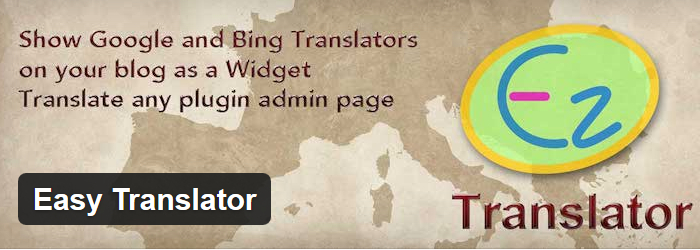
This plug-in will translate blog posts, pages, as well as other plug-ins. A customizable widget is provided and there is a user editable form in the event that a translation is incorrect. A Pro version is also available to take translation to the next level.
3. Google Translate WordPress
Google Translate WordPress plug-in will automatically add the Google Translate widget to the order of the user screen. This will allow visitors to translate the website content to any language. They simply choose the language that they speak, and the translation will take effect. There is also the ability to set the default language for the website.
4. Translate This Blog Translator
A button will be placed on the website that will allow the website to be translated into up to 90 languages. The plug-in is powered by Google Translate as a button will be featured at the top of each post.
5. BT Translator
This plug-in is a simple translator that involves entering a code into any post or page in order for the translation to take place. While it is simple, it can be beneficial for intro users on WordPress, because it’s not a code heavy plug-in.
6. TEXT2SPEECH
This is one of the more interesting plug-ins because it will convert text to HTML 5, MP3 player, where Google voice will read the text in the desired language. There are multiple languages supported and auto play can be enabled using short code.
When you choose a translator plug-in, there are various options and you will want to choose one that works well with your WordPress theme as well as your overall website requirements. It’s a good idea to read through the ratings of each of the different plug-ins and download a version for test before you go live with it. This will ensure that you have the best overall translator for your website so that site visitors will be able to read in the language that they are most comfortable with.