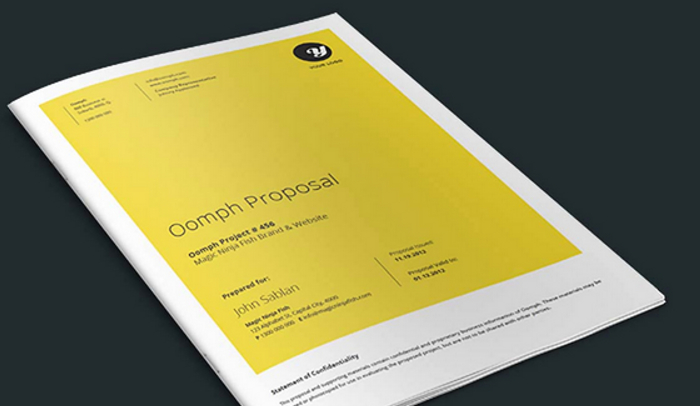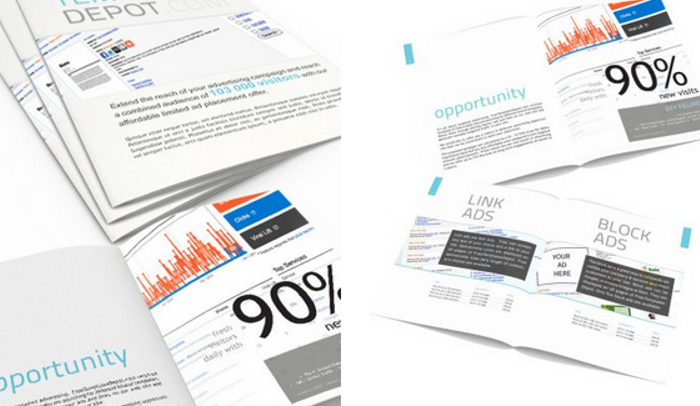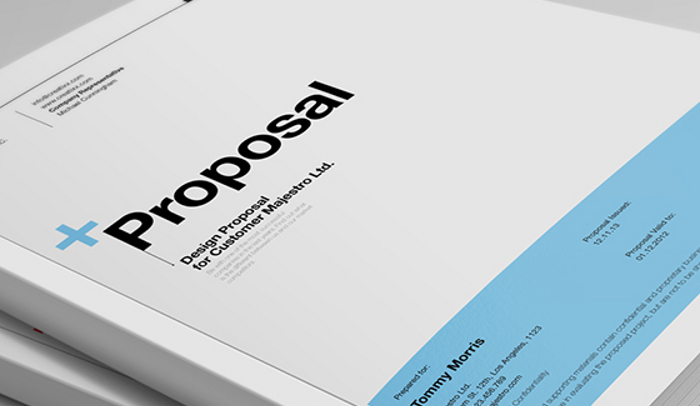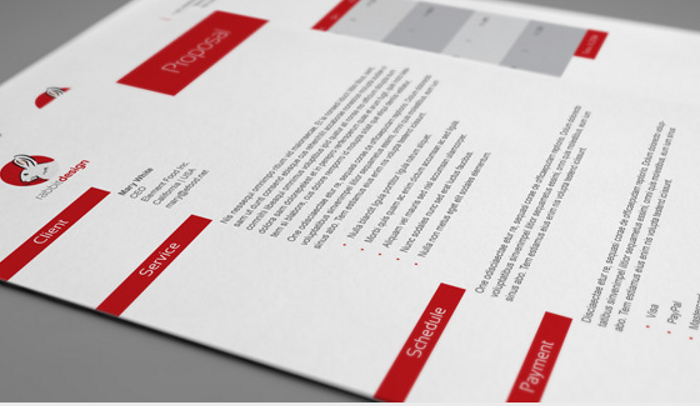Also known as polls, voting plugins are employed as a way of creating interactive sessions between websites and its users. Website owners can learn more about their users with the use of polls. As you know, feedbacks serve as efficient system of retrieving responses from already discussed topics whether in a form of criticism, question or suggestion. Polls are used as an effective means of obtaining useful feedback from clients and users of a website. By integrating a voting plugin on your WordPress site, you can improve the usage and interaction of visitors on your website.
You see, polls have the potential of transforming boredom to delight. It is very easy for web users to experience fatigue whenever they are surfing through a topic on a site. Fortunately, this unpleasant online situation can change in a moment with just a single poll. Believe it or not, getting along with polls could yield an interesting experience.
So talking about voting plugins on WordPress, it is great to observe that users of WordPress are presented with a variety of voting plugins which in most cases can flow with widget integration. WordPress voting plugins are of different ranges and types. Take for instance, social polling plugins – these plugins help to create dynamic integration with polls to pages on Facebook and websites.
Are you wondering how to get started with a voting plugin for your own WordPress site? The following listing below provides in great details, some of the top voting plugins you can choose from. These will instantaneously enhance your site’s interactivity and dynamically influence the mood of your visitors while providing them a pleasant and unique experience.
1. WordPress Polls Plug-in
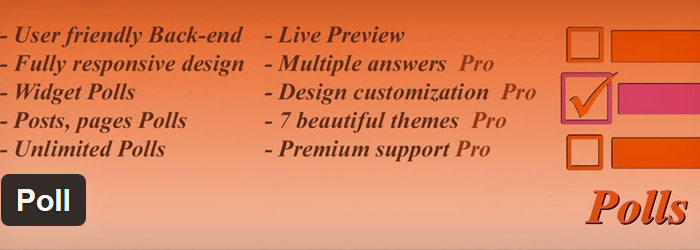
This plugin serves as a creative toll required for the setup of survey forms and polls which are essential for user interaction. These polls can flow along with web posts, pages and widgets on WordPress. The development of this plugin has help to facilitate the creation of polls for websites which require basic understanding of complicated codes and coding language. With this advent of this plugin, WordPress polls can now be easily created and quickly accessed by both users and developers. Are you looking for the best medium of creating survey forms and polls for your WordPress site, utilized the WordPress Polls plugin and you will be glad you did.
WordPress Polls plugin is well developed to respond swiftly to most polls on WordPress. The plugin which is very easy to install and to use, has no limit to function on any version of the WordPress platform. WordPress Polls can be used on any location on WordPress, be it on pages, posts, sidebars, widgets and so on. With WordPress Polls plugin you can create polls that are SEO friendly and preview them live before publishing.
2. Voter Plugin
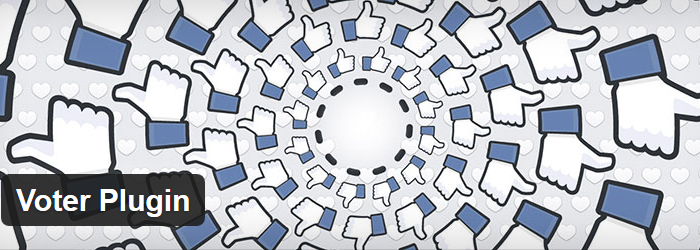
This plugin works more like a recommendation system. With features like voting, like and unlike, Voter plugin can be installed on your WordPress site to add voting options. These options can be added on posts, comments, pages , post types, groups, bbPress topics, BuddyPress activity, member profiles etc.
The utilization of this plugin goes with a lot of advantages which include, support for a vast variety of activities such as reviews, bbPress posts, comments, WooCommerce, custom post types, pages and posts. Its options include providing simple like and unlike Facebook styles, thumbs, and up and down buttons.
3. Yasr Plugin

This plugin stands as an acronym for “Yet Another Stars Rating.” Mostly ideal for websites that handle to do with reviews, this plugin permits website owners and their users to provide ratings to posts published on the website.
Creating reviews and multiple sets is easily achievable with Yet Another Stars Rating (YASR) plugin. Visitors are free to vote and pass ratings with the availability of a set of stars provided by the plugin. One good this about this plugin is that through the use of snippets search engine can index ratings from users and review scores from your website.
4. WP Easy Poll
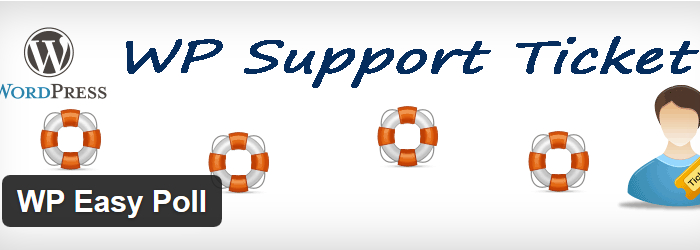
if you are searching for a simple-to-use voting plugin then you should try installing the WP Easy Poll. As it name portrays, WP Easy Poll is very easy for users to install and use. Polls can be created from the admin panel and will be displayed in less than no time in widgets. That’s all!
This plugin presents an optimum voting solution to your polling demands on your WordPress site. Without stress or complication, you can setup this plugin and begin to use it right away. With this plugin installed, both guests and members on your site can get their votes submitted.
5. Simple Voting
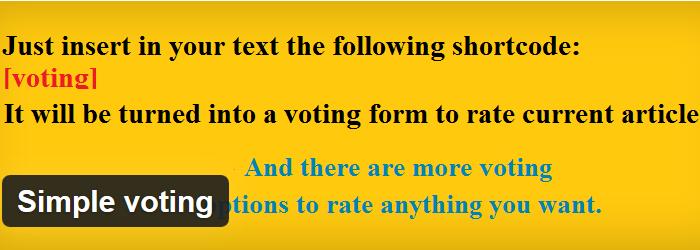
As its name implies there is no other procedure that to simple just insert the text “voting” – just one word and you’re done. Only to shortcodes can be recognized by the Simple Voting plugin. They are [voting] and [voted].
When you insert [voting] in your page or article as a shortcode, a voting form will replace the code when it is published so visitors can rate the page or article. But when you insert [voted] the current article or page rating will be shown when published.