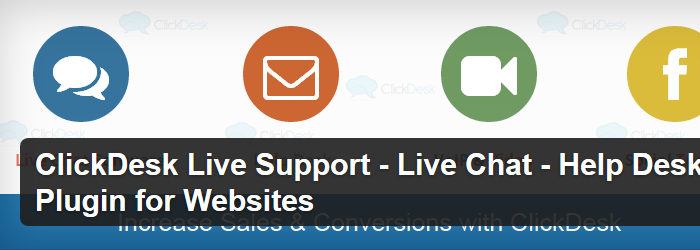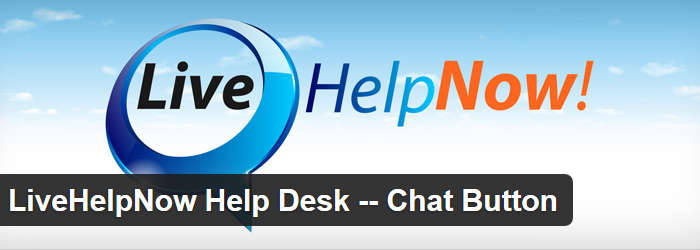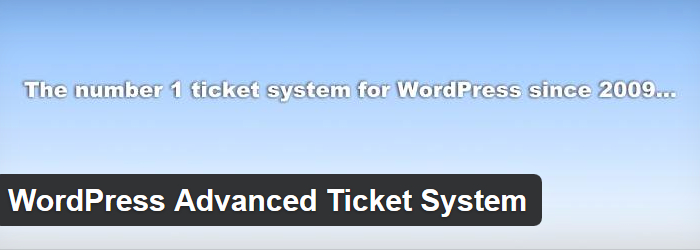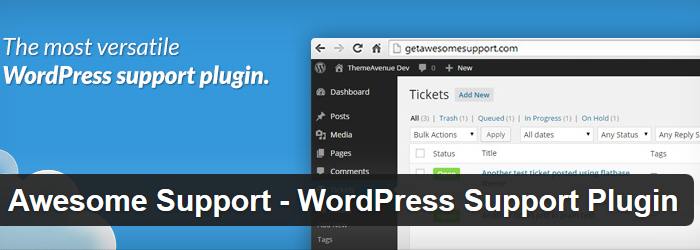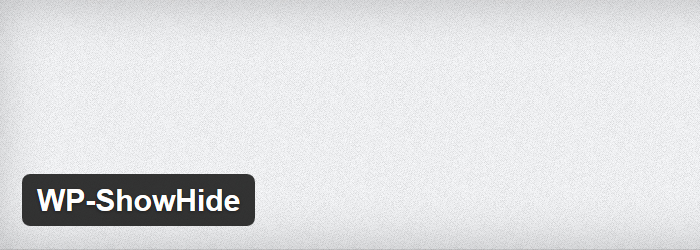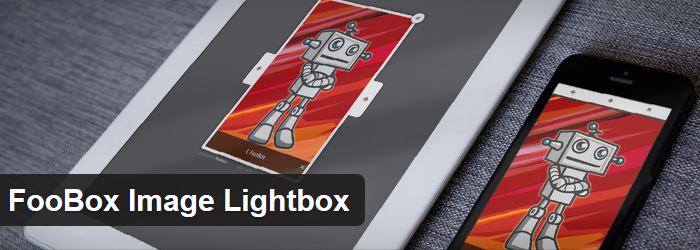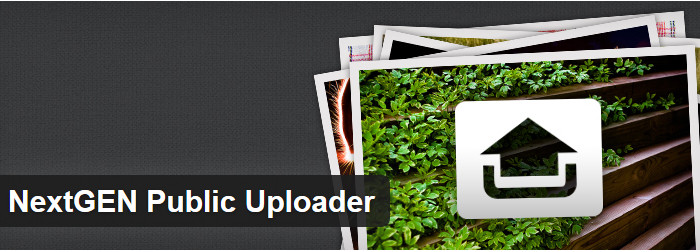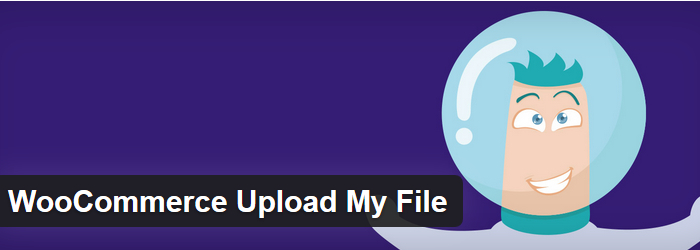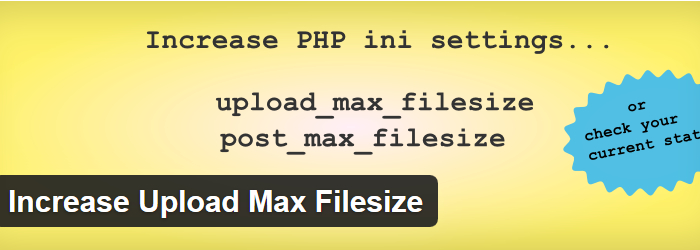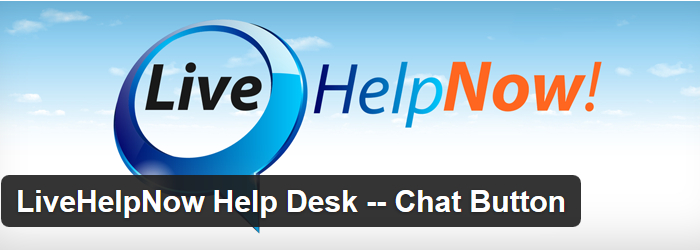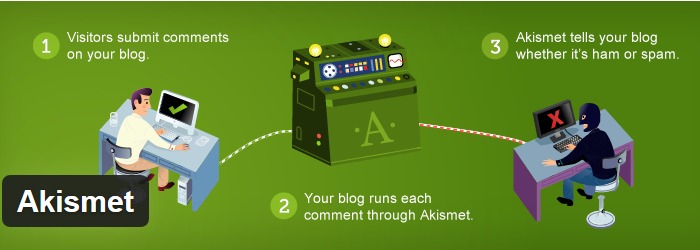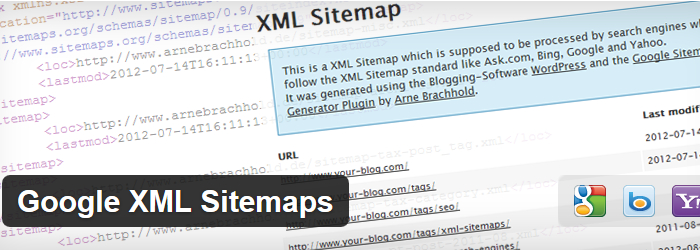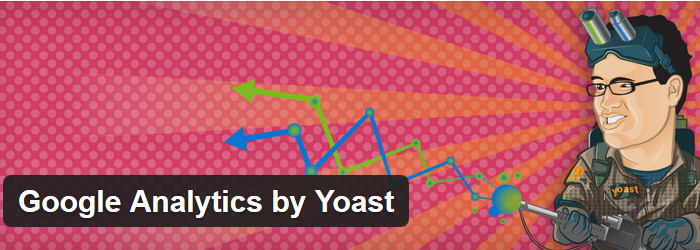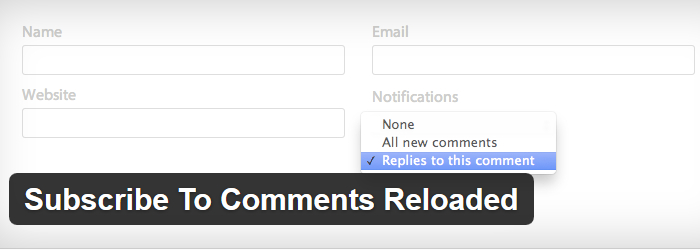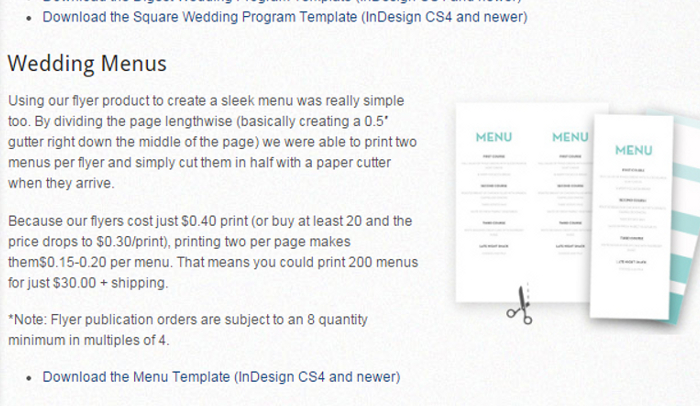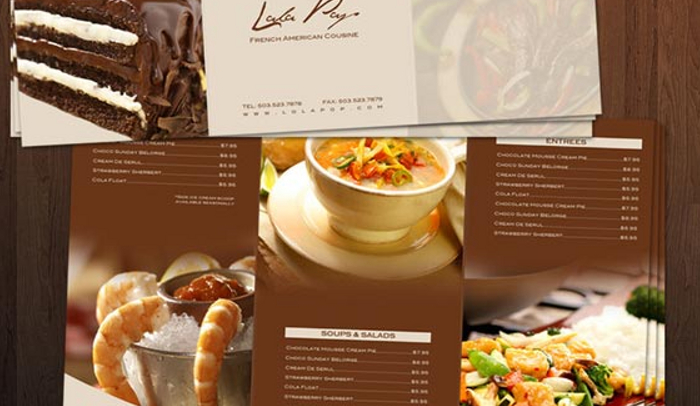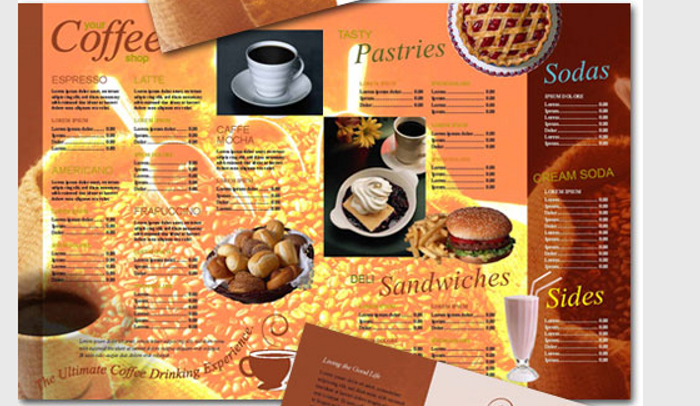Word press tag clouds are widgets showing a list of all tags that have been assigned to someone’s post. This widget is very helpful because it allows readers to view the favorite subject of the poster at a glance. Highlighted below are some types of Word Press Tag Cloud Plugins.
1. Tags All in One

With This widget one is allowed to present tag clouds of selected types of post into word press. One can also determine the display order, amount of displayed items and font size.
2. 3D WP Tag Cloud
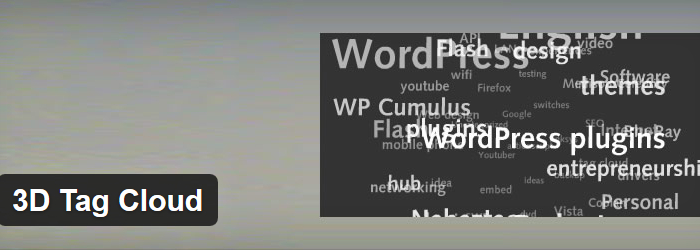
Multiple widgets can be created with this plugin which has the ability to draw and animate a tag cloud that is based on HTML5 canvas. External links, pages, menus, recent pages etc. may be rotated with by this plugin. It also allows for creation of clouds of image. The tags may consist of both images and texts in some cases
3. Categorized Tag Cloud
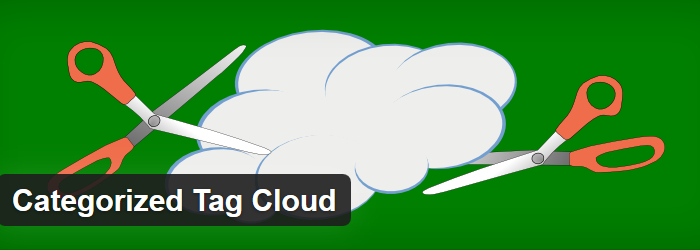
This is a free plugin for word press in which the words inside the cloud are filtered by category so one can remove the unnecessary tag ids to match ones content better. Some options that are customizable include; category filter, tag colors, smallest and biggest font size and number of tags shown.
4. Media Library Assistant
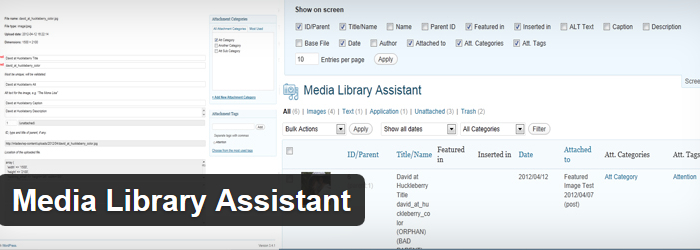
This plugin has many short codes which serve different purposes like [mla_gallery] which is used to add gallery of images and [mla_tag_cloud] is used to displays the most used terms in the media library. The plugin is designed to work like a media library pages, the contextual help feature makes it easier to understand.
5. Cool Tag Cloud
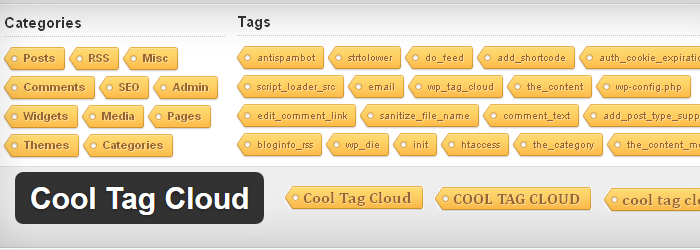
This plugin uses a professionally designed image as a back ground to render a tag cloud. It is very responsive and it is rendered in all browsers correctly.
6. Tag Groups
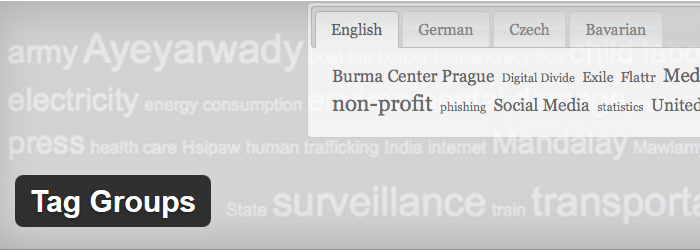
With this plugin, you are allowed to organize tags in groups. You can also upload your own themes (advance stage) since the plugin comes in handy with a tag cloud that can be configured. these tags can be shown in form of tabs which can be sorted by groups. Some possible applications available include: linking from posts and pages to other ones that have the same tags, displaying tags grouped by topic or language and choosing which tags to display in different sections of your blog.
7. Category Specific RSS feed Subscription

This plugin allows presentation of menus with multiple RSS feed subscription options to your site’s visitors in addition to your normal RSS subscription option. You also have an option to create a tag cloud with RSS feed of each tag.
8. Colored Tag Cloud Listing
This plugin put a site on hold and creates a thread in the support forum with a description of the issue. Some features include, loading CSS conditionally, creates simple and elegant tag cloud and chooses from more than ten different colour options.
9. Tidy Tag Cloud
This tag cloud is lightweight and gets rid of the default inline font-size style. Better configurability is also provided. It is very simple to use and can be used in the same manner as the default wp_tag_cloud function.
10. Azurecurve Tag Cloud
This plugin can integrate with the standard word press tag cloud and offers easy control of other settings. It also supports language translation. It is very compatible with many sites.