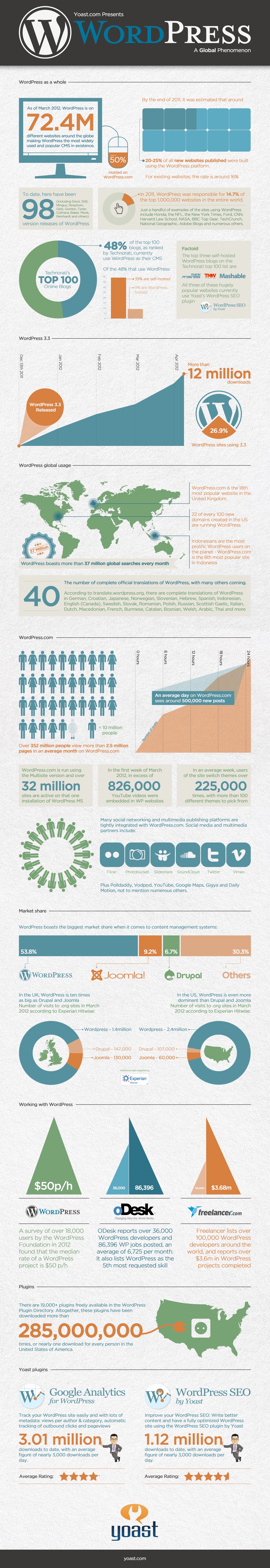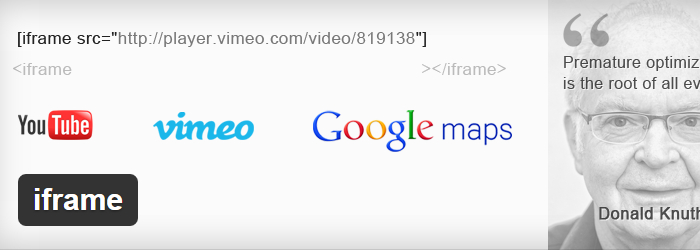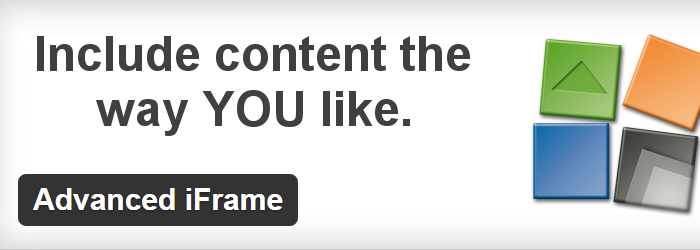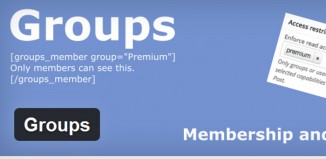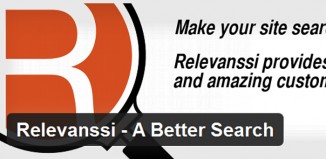Using an iFrame plugin is an effective way to allow a video or webpage to be displayed within a current page of your website by embedding the external source on your WordPress site. The most common type of iFrame code used is from YouTube with video embeds. These scripts provide parameters that define the height and width of the video player and more when added to your WordPress site. For third party sites, embed code may be provided in a format requiring a use of an iFrame to display. The following list of WordPress iFrame plugins offers a variety of options to display and add these scripts to your website.
1. Easy FancyBox
With more than 200,000 active installs, Easy FancyBox provides WordPress users with a great solution to linking media to their blog. Compatible with MultiSite, this plugin additionally supports iFrame and Flash movies. When activated, all media image formats are automatically opened within the FancyBox style, while supporting additional formats such as PDF, SVG Media, NextGen Galleries, and more.
Additional instructions are provided for integrating YouTube, DailyMotion, and Vimeo Movies to your display. Easily use their shortcode to link to desired media files for any WordPress page or post. When used on your page, an image or video overlay will appear to viewers, allowing them to enlarge and preview the content up close without ever leaving your site or being navigated to a new page to view.
2. iFrame
The iFrame plugin allows you to remove the iFrame tags from your html as a security precaution. These apply to those that embed content from YouTube, Vimeo, or Google Maps from an external page or source. A simple two step program to use, just install from the WordPress plugin directory, activate, and add the provided shortcode to your page or post.
3. Advanced Responsive Video Embedder
This WordPress plugin is great for those looking to embed video by URL or shortcode to your WordPress site. This is a great replacement for those trying to avoid the use of default embed options. Known to more than 30,000 users as being simple, lightweight, responsive, and customizable, the Advanced Responsive Video Embedder offers additional features with their pro add-ons. All users are able to easily remove unnecessary shortcode wrapping, eliminate ugly URLs, and use clean syntax instead. Customize your URL parameters and align videos.
4. Advanced iFrame
With the Advanced iFrame WordPress plugin, you can enhance the way your content is displayed, modified, and its parameters when embedding content directly to your page. This offers users a new way to take control of their site. Through use of a simple shortcode, these features are made available to users. Add security codes, hide areas of your layout, or show only specific areas of the iFrame. Certain CSS styles can be modified and height and width adjusted. This is all just available to free users. Upgrade to the pro version for even more feature rich options.
5. iFrame Popup
The iFrame popup plugin allows visitors to preview embedded content in a fancy box that is displayed through a popup on your page. Using a JQuery extension, customize the specific attributes and parameters of the popup through the WordPress admin dashboard. This feature can be configured for only once per session and works with responsive devices. To use, simply add the shortcode to your page or post. Show a popup on the entire website by dragging and dropping the widget iFrame popup to your sidebar. An easy and effective way to make simple iFrame changes to your website.
Why Use an iFrame Plugin?
All major video websites have switched to an iFrame version of embedding videos to their web. This not only offers new levels of security, but also keeps your site current with HTML5 standards. Many flash video embeds have slowly ceased in use due to their lack of compatibility with responsive mobile devices. A part of preparing your site for the future is in using current technologies. It is easy enough to integrate simple shortcode to your WordPress page or post by increasing accessibility to your videos and documents by mobile viewers and readers with the use of iFrame plugins.