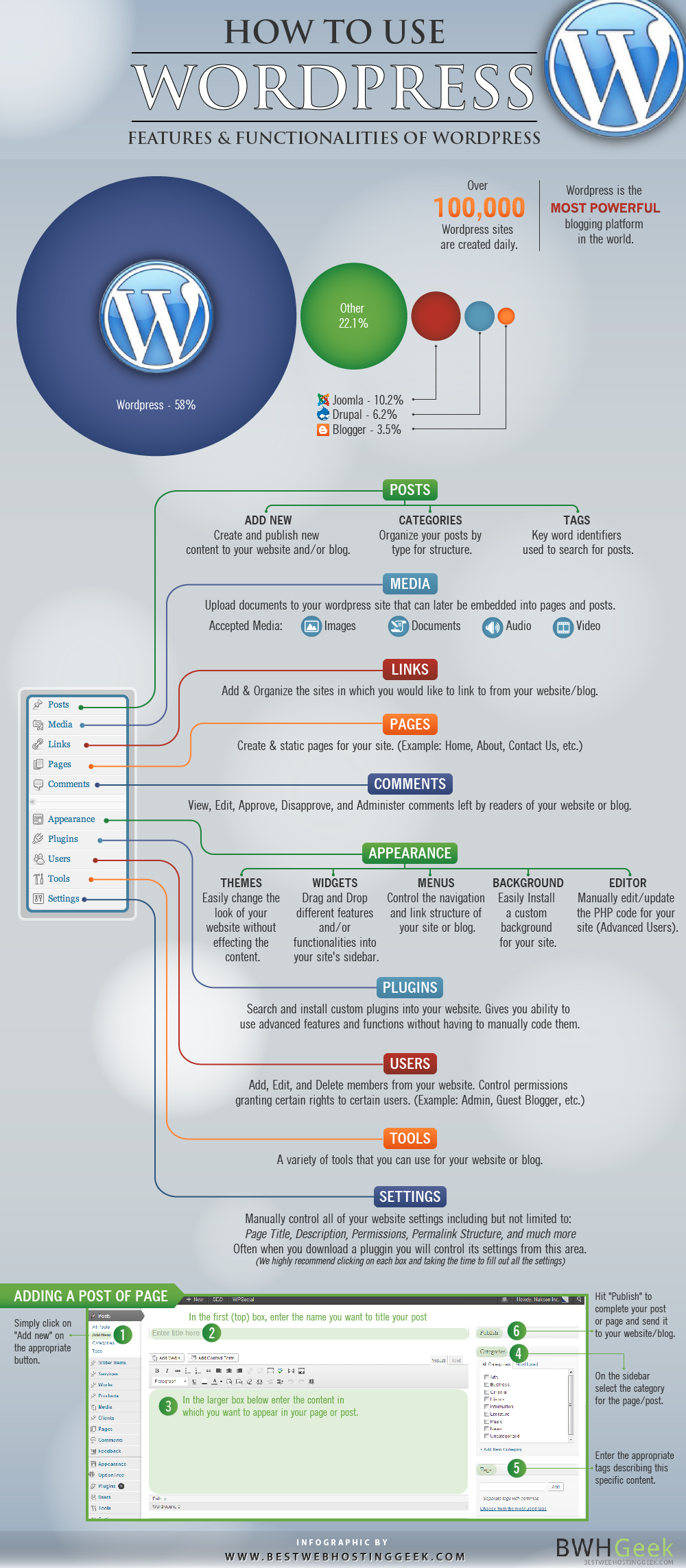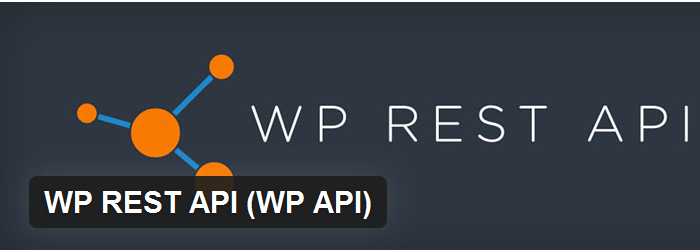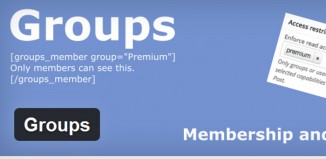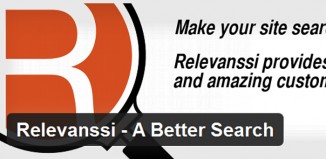No matter what type of website you have and what your eventual purpose is, that is whether you are running an informative blog or an ecommerce site, you will need some WordPress API plugins. Now, there are hundreds of WordPress API plugins that you can get online and you possibly cannot try a few dozen before deciding on one or a few that you would eventually use.
One way of making a shortlist of WordPress API plugins is to make a note of the number of active downloads which will tell you how many are using the plugins currently or have used. Another way is to decide the kind of features you need. You may consider the problems you have at the moment which need to be resolved and then look for plugins accordingly. Here are some useful WordPress API plugins that you may consider to test run.
1. WP REST API (WP API)
This plugin is particularly useful to manage the data on your site. Whether it is managing and keeping the data sorted or exporting it conveniently, this plugin can get it done impeccably. WP API is an easy interface to work on WP Query, the posts API, post meta API, users API, revisions API and many more.
2. Eventbrite API
Eventbrite is a very utilitarian plugin if you need a sync of your events on any site or classified and the listing on your WordPress site. You can sync all events including the details of the particular events such as ticket information. All such details would be sorted according to the categories so filtering is a cakewalk. This is a very simple pclugin and is compatible
3. JSON API User
This plugin can help you generate a cookie for user authentication, validation of that authorization cookie, RESTful user registration, Facebook Login/Registration with valid access token and you can manage all such log-ins, authentications, profiles and data from within the plugin. These features are available in the free version but the pro version has more.
4. Postman Gmail API Extension
Are you unable to use Gmail on your webhost accounts? It could be due to your webhost as many have a tendency to block such access. You may not have the access to remote SMTP servers which will allow you to use your Gmail. Using Postman Gmail API Extension, you would not only resolve the problem but you would also be able to sync the mails for your convenience. The Gmail that you send from your WordPress website is secured over HTTPS. The plugin is presently available in English, Italian and French.