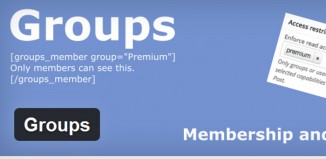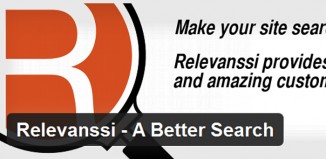Dropbox is among the most famous free cloud storage providers. The use of cloud storage in saving your WP backups, media files or any other significant files is an excellent strategy. Your files and documents would be kept secure no matter what kind of device you use and wherever you go. Actually, there are different WordPress plugins which you can use to add your website to your Dropbox account. The following are the best and frequently picked Dropbox WordPress plugins:
1. BackWPup

This plugin is the one that can create comprehensive backup of your WordPress website and can save it in your account on Dropbox. You may also schedule your backups depending on how you often update your site. This plugin would take care of saving and storing them in your cloud storage on Dropbox.
2. WordPress Backup to Dropbox
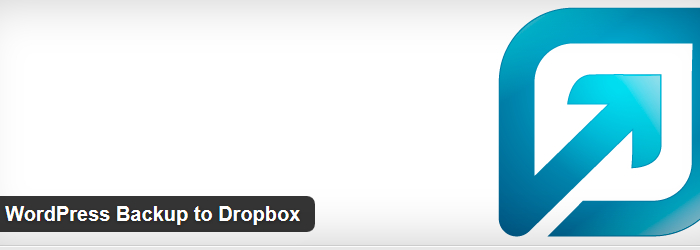
Saving the backups to the cloud storage is indeed important for most users of WordPress. It is why this WordPress Backup to Dropbox has been created. This plugin saves your database and media to Dropbox storage. You may likewise schedule this plugin to backup automatically your website on the predefined settings. Aside from that, there are certain add-ons on hand to extend the plugin’s functionality.
3. Post via Dropbox
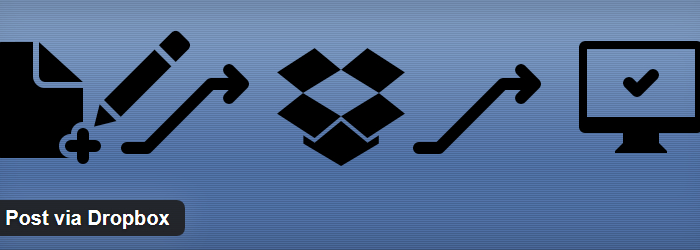
Post through Dropbox permits you to create WP posts through uploading text documents to your account on Dropbox. If you make and upload a text document, Post via Dropbox will fetch this from your account. By default, this makes use of the name of the file yet you may also define titles of your own, tags, categories and the like. Markdown formatting is also supported by this plugin so you could simply format all your posts in the text file.
4. Simple Dropbox Upload

Simple Dropbox Upload lets any user to upload documents straight to your account on Dropbox. Once installed, you would have to authorize it so that your account can be accessed. The upload form can be customized and it shows a customized message once a successful upload has been made. You may present the upload form on a WordPress page or post with a shortcode.
5. Gravity Forms Dropbox Uploader
This is a famous contact form plugin for WordPress. It is offered as a free add-on plugin that permits any user to add uploads coming from the Gravity forms to your account. First of all, you have to authenticate this plugin through giving a Dropbox app secret and key. You may add the upload field of Dropbox in any form made using Gravity Forms.
6. Dropbox Photo Sideloader
This is an ordinary plugin that can let you insert images from your account with the use of WP media uploader. This appears in the sidebar of the media uploader interface wherein you have to connect your account on Dropbox by developing an app and utilizing the app secret and key. This plugin is known to be suitable for sharing files and photos from your account on a WordPress website.
7. Simply Attached
This plugin allows anyone to attach any file from his or her account on Dropbox to your WordPress pages and posts. Users may download those attachments when they visit your posts. It is an excellent way to serve the attached documents from cloud instead of the web server you use.
Look for these plugins today on the web. You will certainly find them very useful in managing your Dropbox account.