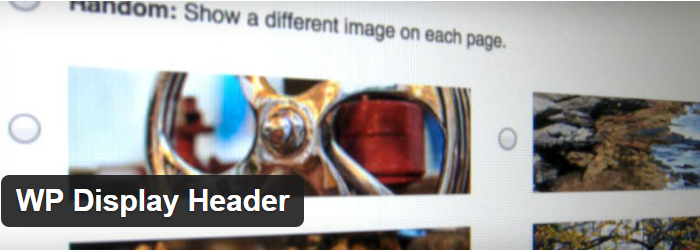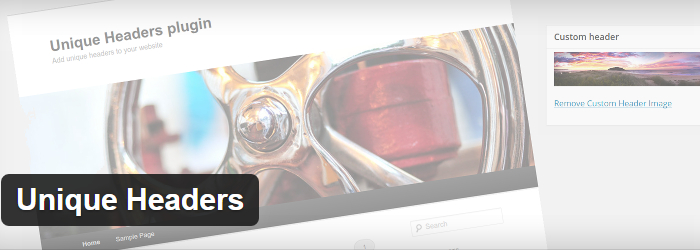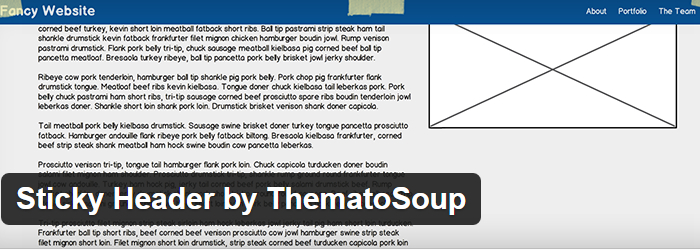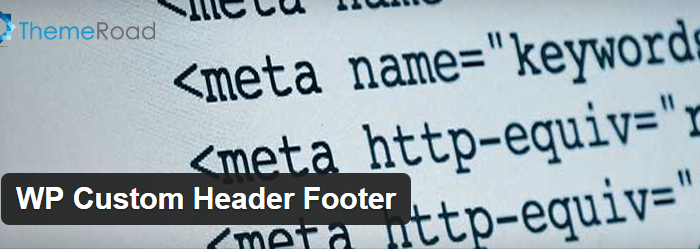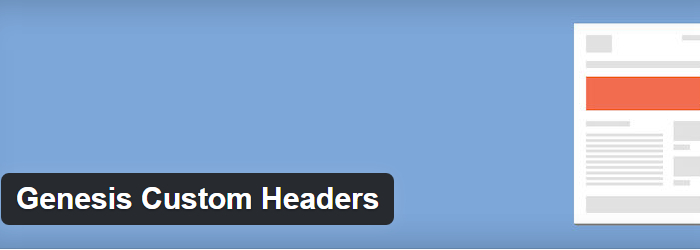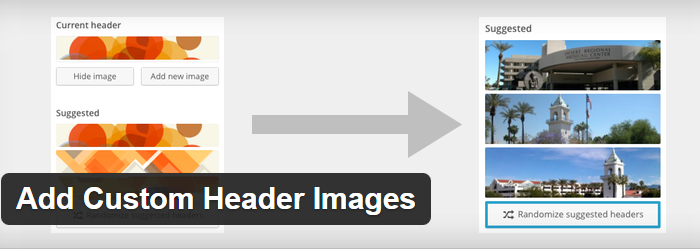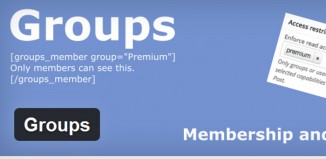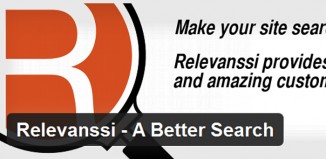When it comes to WordPress, the header and footer are considered to be some of the most important parts to your webpage. Not only is it the first thing that visitors see, but these areas are routinely used as a means of tracking analytics, supplying verification codes, adding banners and other advertising code, your logo, or more. If you find yourself having difficulty with customizing your current header image or area, the following free WordPress custom header plugins offer some great solutions.
1. WP Display Header
Specifically designed to capture attention of a pre-selected header image, this can be integrated with any page, post, custom post type, archive page, or more. No change is made to your template file, making this an easy to use, out of the box plugin. Additional plugin filter hooks are available to those that wish to specify the headers occurrence and interaction on their site. With more than 10,000 active installs and available in more than three languages, this plugin is a great first choice.
2. Unique Headers
If you want the ability to customize the header image used on your website, than this plugin is right for you. More than 8,000 active installs and a five star rating, support the functionality and usability of this plugin. Select a header image to be added to any post or page edit screen, with added functionality among categories and tags. The only requirement for WordPress users is to be operating a theme that allows for build in custom header functionality. Simply install and activate the plugin for use. Added custom options can be found on the Taxonomy Metadata plugin.
3. Custom Header Extended
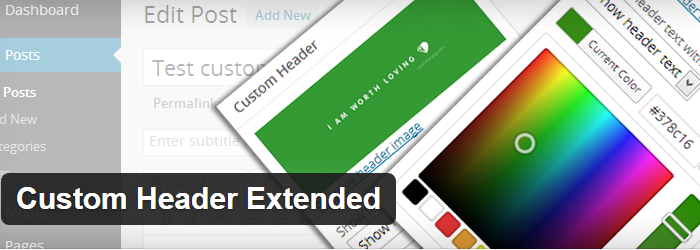
Choose your custom header on a per post basis with the Custom Header Extended plugin. Hooking directly into your custom theme feature file, this added functionality overwrites previously established values for your single post view. Simply select the custom color option for your header text or image and add to any single post page and update. This is a great option for those that are looking to change specific colors for different seasons, holidays, events, or to raise awareness for a cause.
4. Sticky Header
Want to have your header available at all times? If so, check out the Sticky Header plugin by ThematoSoup. Designed to have your header scroll with the user, it remains visible at all times. Visitors can browse faster and find the navigation link they are looking for at the top of the page. This is also good for those looking for additional ways to establish their branding by displaying their logo at all times.
The plugin settings page allows you to create at least one navigation menu for the sticky bar, upload your logo, select background colors, text color, size, and more from a simple to use interface. Simply find these additional options located under the appearance menu, choosing the customize sub menu.
5. WP Custom Header Footer
If you do not feel comfortable with the idea of changing your theme settings or making any additional modifications, you can use this plugin for adding custom CSS or JS for custom header or footer needs. An easy to use solution, simply install and follow the directions from the below video for operating this plugin.
6. Genesis Custom Headers
Originally designed to allow custom feature images to be selected for posts, this plugin has branched out to offering new ways of customizing headers for your pages, posts, and custom post types. Easily adapting to any site, many features are available with the Genesis Custom Headers plugin. Display slideshows with the use of shortcode, run post specific scripts, display google maps and other iframes, or enable a simple image header for any public post type.
To activate on any page, simply scroll below the content window to custom headers and select the positioning, image type, and upload selection, along with any additional display selections. Be sure to place a check mark next to header custom content to enable. Additional plugin settings can be found under appearance, and the custom headers sub menu.
7. Add Custom Header Images
Remove any form of default header images on your site and load a custom header page to your theme. A page titled The Headers must be created where the media image is uploaded. Next, place the page visibility to private and go to the appearance menu for choosing the customized header option. Have multiple images uploaded and choose the ability to randomize or hide.