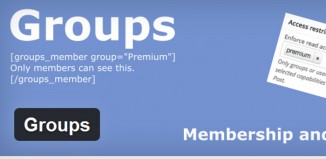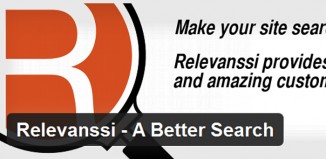There are plenty of times when you want people to be able to upload to your site. Free upload plugins for WordPress can be used to create a nice interface and make it easy for people to upload files, songs, or anything else to your site. From the back-end, it can also be very organized. Here is a listing to some of the top free WordPress upload plugins available on the marketplace to choose from.
1. NextGEN Public Uploader
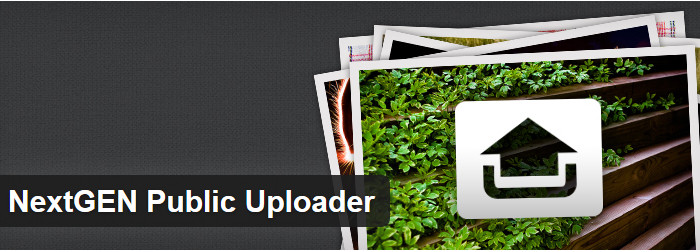
This public uploader plugin is an extension of the NextGEN gallery. Frontend image uploads are enabled for all of your users so they can add to the gallery that you have. There is the option to have all uploads excluded until you have the chance to review the photo. Emails will be sent to you once someone has uploaded an image to the site.
2. Woo Commerce Upload My File
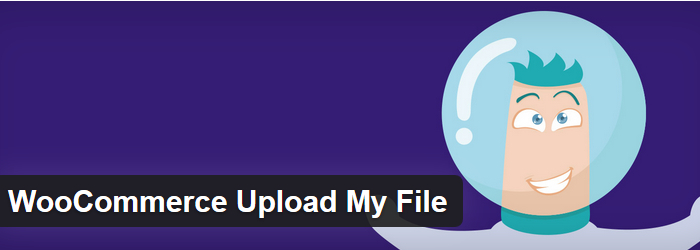
When you have Woo Commerce enabled on your WordPress site, you can use this plugin to make it possible for customers to upload a file to you after they have placed their order. This allows you to take their logos, or anything else that may be used to help you process the order that they have submitted.
3. Simple Dropbox Upload

This plugin allows you to include an upload form into any page or post so that files can be uploaded directly to your Dropbox account. You won’t need a Dropbox developer account to use the plugin, either.
4. Increase Upload Max File Size
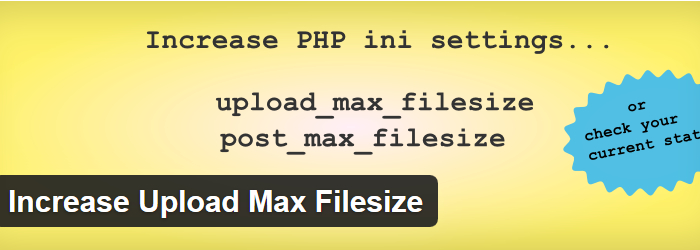
If you have had issues with your website’s max file size limit on the upload, this plugin takes care of the issue. It works by adding rules to the php5.ini file that you have, allowing people to upload larger files.
5. WordPress File Upload
This free upload plugin allows you or others to upload files to your site, from any page of your choosing. The short code simply needs to be entered into the contents to enable the uploads. They will then go into a directory. The plugin also includes a file browser to help with the management of files.
6. Work the Flow File Upload
Pages and posts can have file uploads and workflows embedded into them using HTML5. There are drag and drop uploads to make it easier as well as reordering, archiving, and an image gallery display. There are three short codes included within the plugin.
7. SB Uploader
Images can be uploaded by customers/users in an easy way. They can then be attached to your content, depending on how you choose to manage the site. Posts, categories, tags, and more can have images attached to them.
With so many upload plugins, you must figure out which one serves the needed purpose and works well with your WordPress theme and website objective.