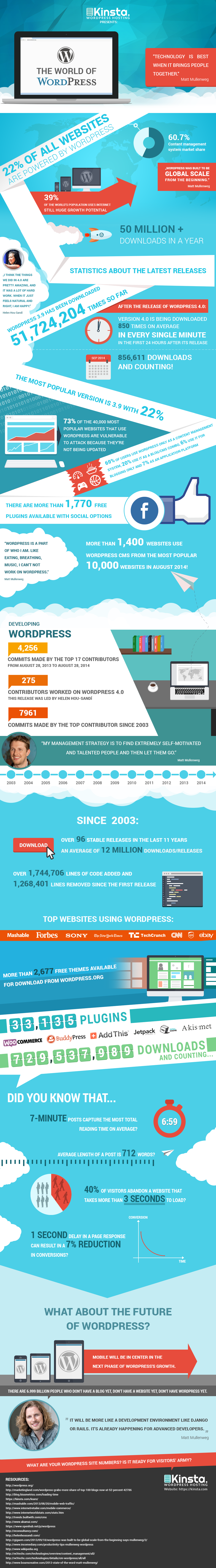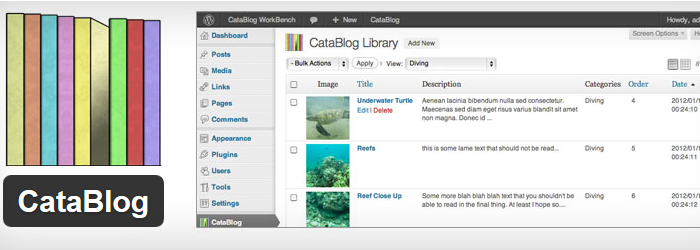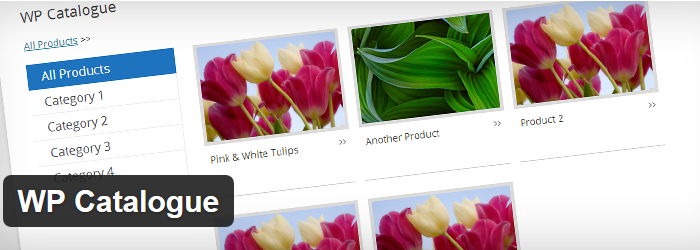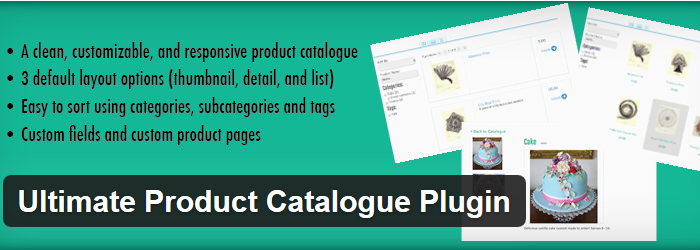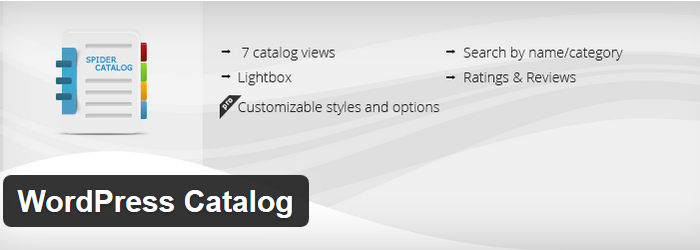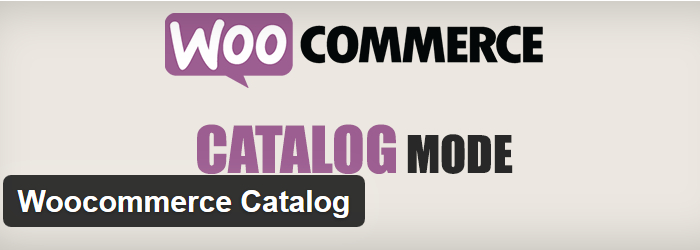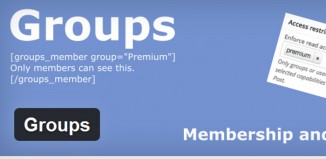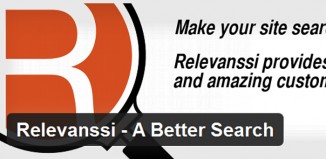Adding a catalog plugin with your WordPress site can open new opportunities in displaying product offerings to viewers. With no need to incorporate HTML markup to your page and get a distinguished look and feel to your page, the following free WordPress catalog plugins will create ease with this transition. Many of these plugins allow for you to upload a CSV or Excel file, use a MySQL table, or use a XML data source. For other alternatives to adding a catalog to your WordPress site, check out the following free plugins.
1. CataBlog
This is a first choice plugin for many WordPress users looking to create a catalog, online store, or gallery for their blog. This plugin was developed simplistic in nature, making it easy to function at any experience level. Simply upload images, add descriptions and links, and save them to your designated catalog. Multiple files can be used to assign a series of different catalogs. All images are displayed to viewers using a Lightbox effect and generating high resolution.
Dozens more features are available with use of CataBlog ranging from shortcodes, import and export capabilities, options and settings page, and easy management with us of admin controls. The user can organize the catalog in any desired ordered and easily format with the WYSIWYG editor.
2. WP Catalogue
With use of WP Catalogue, products can be easily displayed and customized in a digital product catalog. Feature your catalog on any page of your site with use of a simple shortcode. Import or export your catalog via FTP as well ass customize your catalog’s display. Up to three images can be used for each product category. Easily modify the catalog with drag and drop functions to reassign products and categories. A free version is available with download from WordPress, with advanced features made available with Pro purchase. Premium features include responsive design, unlimited product images, custom fields, and shortcode functions for independent categories or sub-categories.
3. eCommerce Product Catalog
This easy to use responsive product catalog plugin is a simple solution for ecommerce sites. Developed with clean and high quality code, this plugin offers an easy way to manage product inventory. Additional plugin features and capabilities include unlimited product listings, product categories, intuitive design, lightbox for images, more than two dozen currencies available, customized price formats, and more .
Changes and upgrades to your catalog can be easily produced with its drag and drop functionality. Search and locate product listings by incorporating widgets on your site. Many other features are available to include dozens of extensions listed on the developers website.
4. Ultimate Product Catalogue
Multiple layouts and displays are available with installation of this plugin. Display a listing by thumbnail, detail, or list. Custom CSS allows the user to personalize the display of this plugin to meet your desired style. Users have the ability to customize product pages, fields, and design. Widgets can be incorporated in sidebars to display recent products, designated product lists, or random products. Many options exist with the Ultimate Product Catalogue plugin making it a great option for stores, restaurants, and more.
5. WordPress Catalog
This is a great option for users looking for a simple, yet free catalog to add a simple catalog function to their website. This is a convenient tool for those desiring to feature a selection of products, projects, or even portfolio. An unlimited amount of parameters can be set with this plugin, making it a great tool for unlimited possibilities. Front end functionalities include, browsing or searching by category and sub-category types, importing or exporting products, and viewing different perspectives and pages of the website. Simple settings can be used for individual product pages that allow for color selection, text size, background, and image width or height to be selected. For more customized features, a commercial premium version can be purchased from this website directly.
6. Woocommerce Catalog
For heavy ecommerce users, the Woocommerce catalog is a perfect option for many that want to incorporate a product listing in one simple click. Users can add to cart with a shopping cart extension used, customize the buttons and pricing for each product listed, apply umbrella settings to your categories, or choose a specific group of items in your catalog to target for registered or non-registered users.
This simplistic plugin incorporates all your basic functions and features looked for in a catalog plugin. Establish color, text, background, width, border, padding, and height for your buttons, product listing pages, font size, and more for your catalog.
7. Product Catalog 8
This simple product catalog is meant to capture a small set of features with added flexibility. Developed as an easy to use pluginc, create and edit products, categories, and sub-categories. Use shortcode to add to any page of your site, incorporate paypal buttons for easy purchase, and create a product description. Categories and sub-categories can be used on multiple pages, settings allow you to customize your product display pages, and additional HTML can be used inside product descriptions.
This is a plugin you can count on to expand in time. More than a half dozen features are expected to be added to newly released versions that allow for additional layout abilities, more customization, fancybox integration, and improved codebase.
8. Product Catalog
The Product Catalog plugin is a great option for those looking to take some time and develop their perfect solution. More than 5 catalog views can be selected from, along with a responsive design that allows greater accessibility to visitors and users. Lightbox options allot for zooming options along with an ability to add comments, reviews, and list an unlimited amount of products. Every product has the ability to be customized in detail, allowing for an unmentionable amount of modifications. Color, size, text, background, and more can be defined independently.
Make price listings, incorporate sale pricing, add additional images, and create a main image for your product Catalog. Additional features include block toggle up-down, full-heigh blocks, content popup, content slider, and more.
No matter your reasoning behind seeking the perfect WordPress catalog plugin, there are dozens of plugin options to choose from that fit an endless amount of scenarios. Whether you want to convert your blog to an ecommerce site, display your works of art, or more, these plugins will help to bring you one more step closer to your goal.