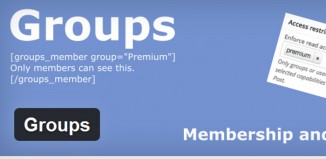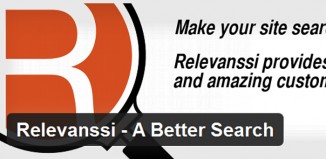Why do we use a calendar? The simplest answer to this question is because you are already used and have relied to using it. Google Calendar is a very productive tool, and it may already be put into your work process. Google Calendar is also portion of Google Applications, which was intended for teams and businesses. Before, we are listing manually different events into the WordPress but now it is easy to put your entire event in the calendar. Organizing many activities in Google Calendar, share it with many people, and display and see them all at once or one on one is one of the good features of the calendar. In this aspect it is easy in your part to see and attend all the events in a certain month without missing one. Google Calendar WordPress Plugins display and feeds the events as a calendar list or grid on a page, widget or post.
Features
1. It has notice application to extract events.
2. Display events as list or as a calendar grid.
3. Events and activities from multiple Google Calendar notices and can be shown in a single grid or list
4. Grids and lists can be seen in pages, widgets or within a post.
5. Choices to change the number and date of events can be retrieved, time / date format, cache duration, etc.
6. Event and activity information displayed in a complete customization.
7. Calendar WordPress grids have the ability to change and transform the month displayed.
Her are some of the best Google Calendar WordPress plugins to choose from.
1. Google Calendar Events WordPress Plugins
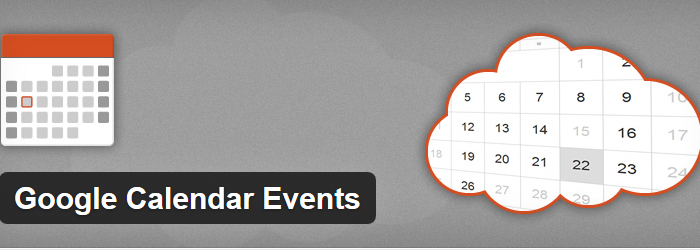
In this calendar plugins you can display some important events and activities you may have in a grid view of the calendar. You can also post events or add it on a sidebar widget. You can also analyze the calendar when it feeds on certain events.
2. All in one calendar plugin
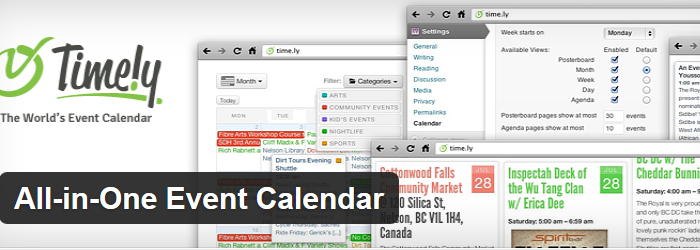
It is made by Timely. You can view agenda, day, week and month in this event calendar plugin. It supported Apple iCal, Google calendar and Microsoft outlook.
3. Stout Google Calendar
This Stout Google Calendar is easy to install in a website. This calendar has the capability to save one or more calendars. You can choose and use your own color scheme and include sidebar widgets.
4. Google Calendar Weekly Timetable
In this plugin you are free to put the calendar in a weekly color and custom style. You can add post in your site without undergoing any difficulties.
5. Google Calendar Widget
This widget will give you an option to add a widget on the side to demonstrate events from Google calendar. It has software that automatically updates the calendar. In this case the user knows the important events happen in a day, week, month and year.