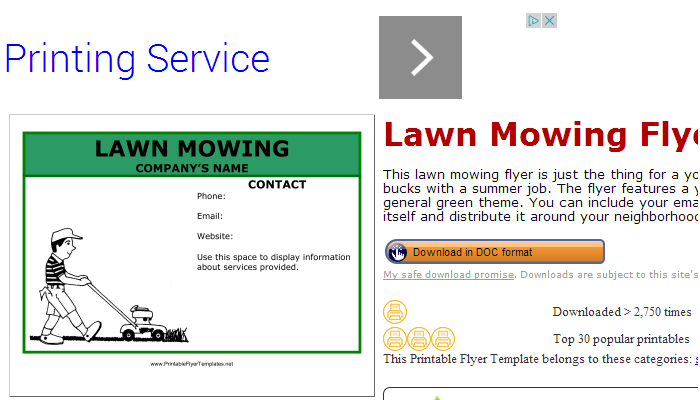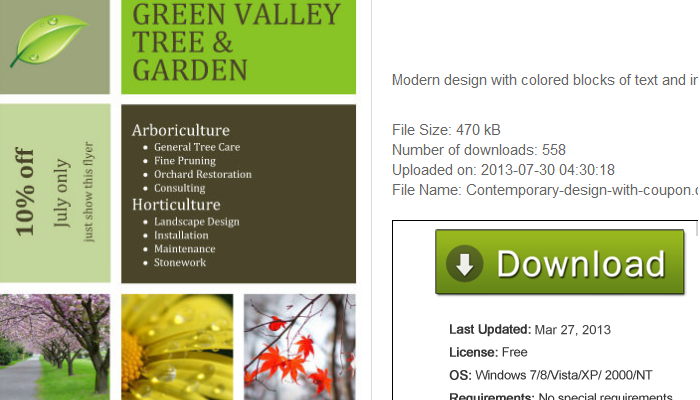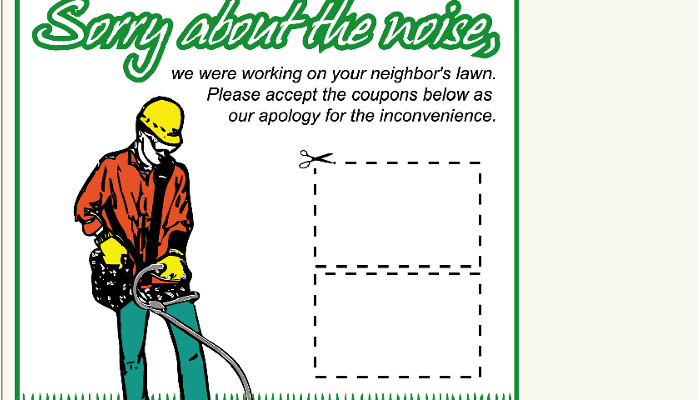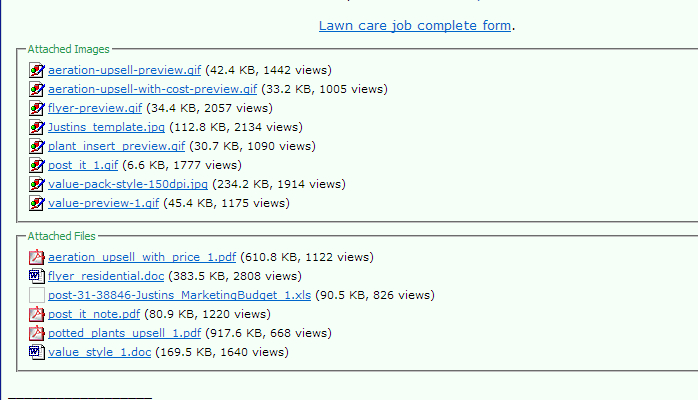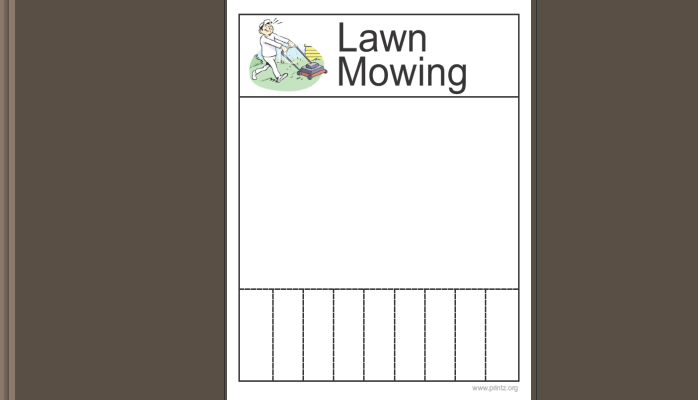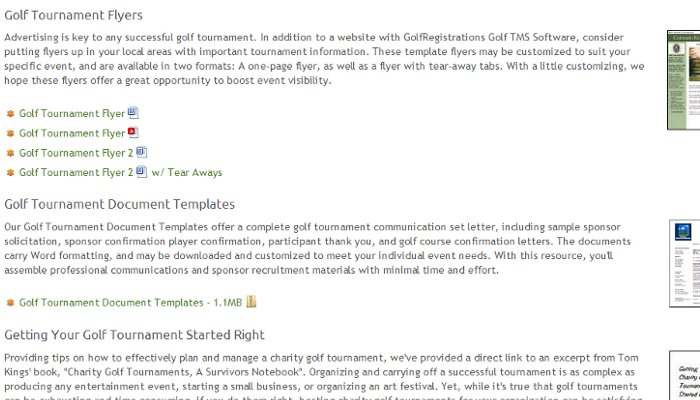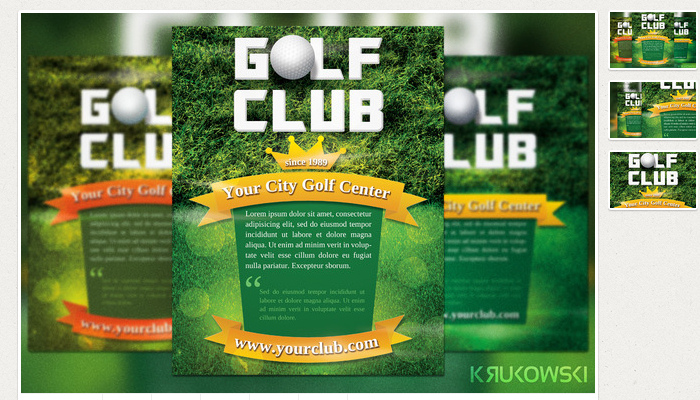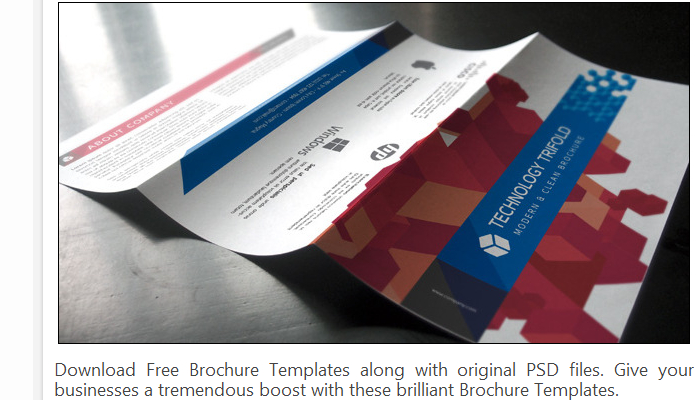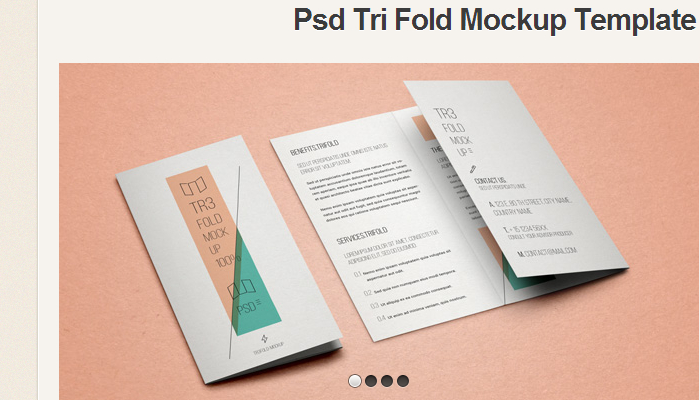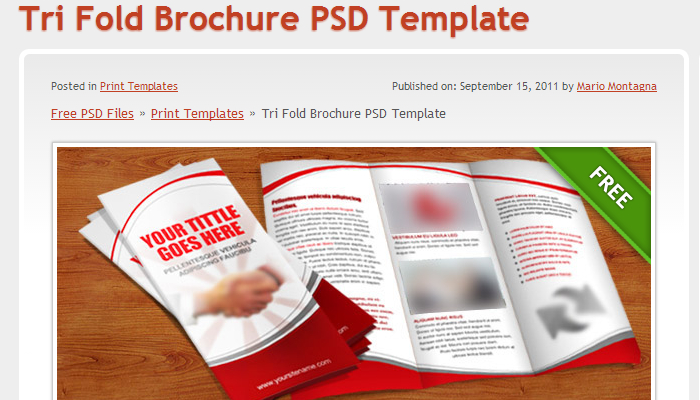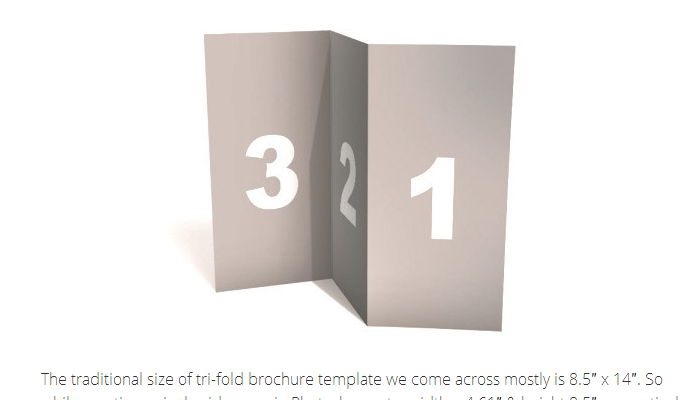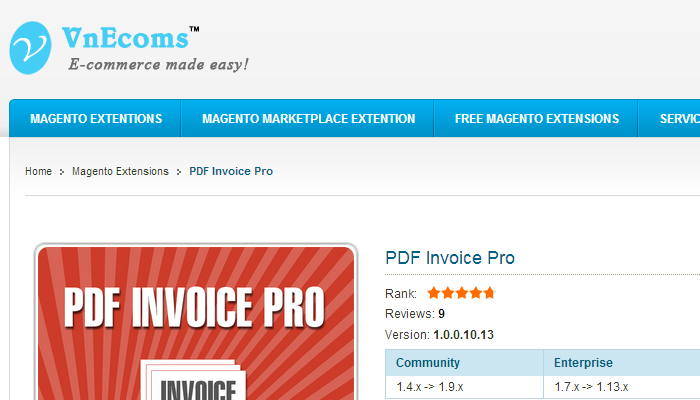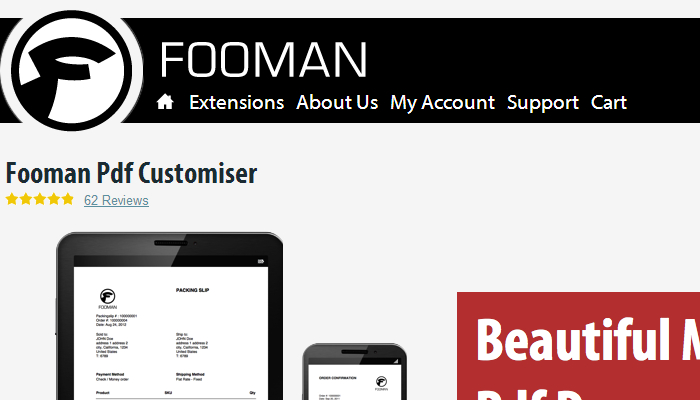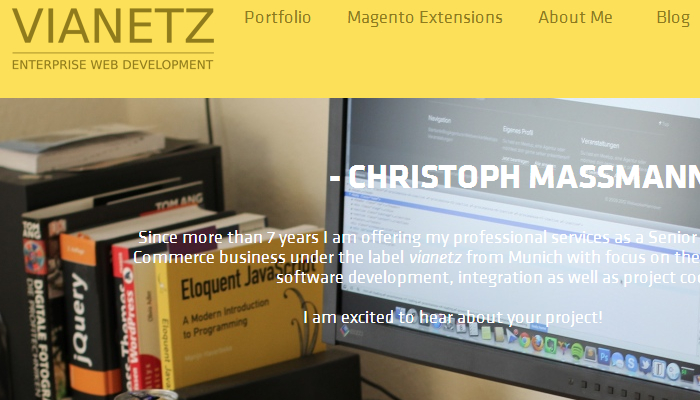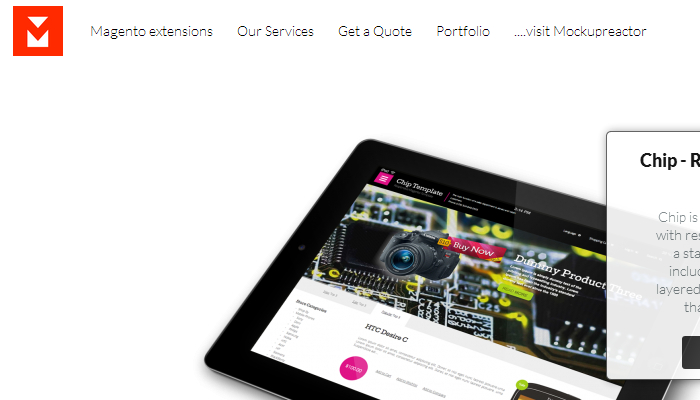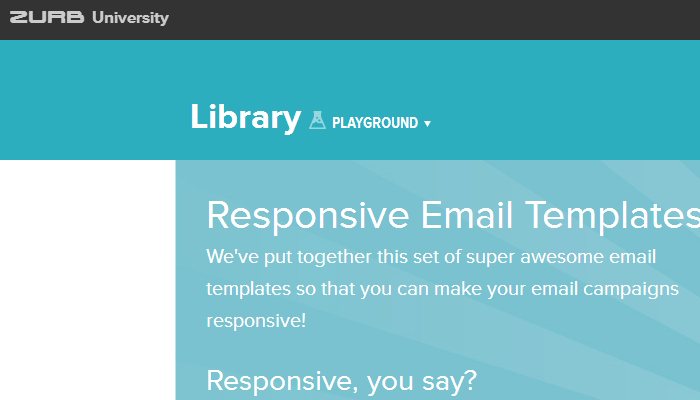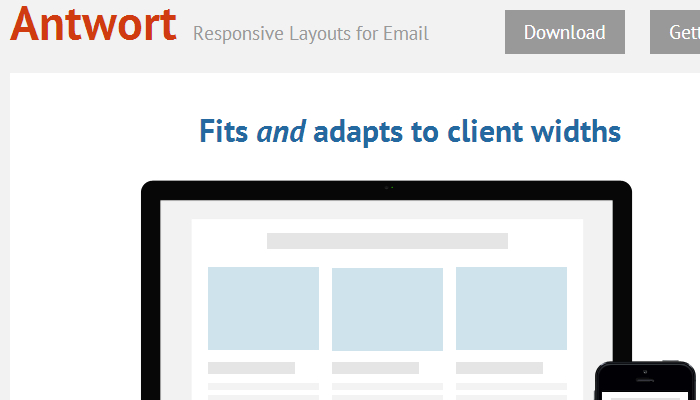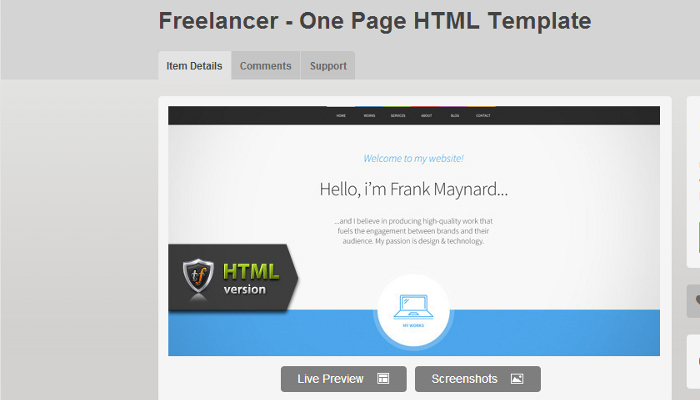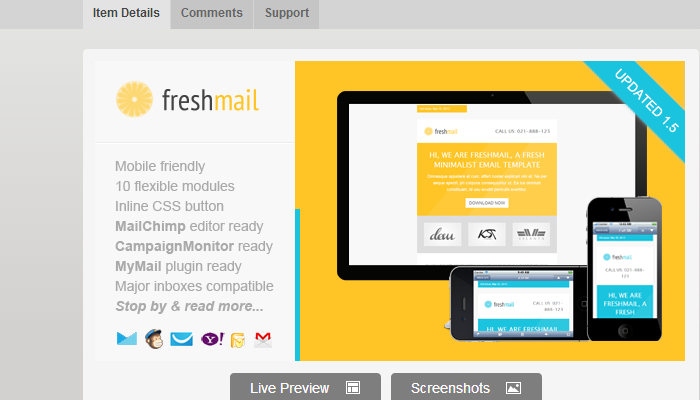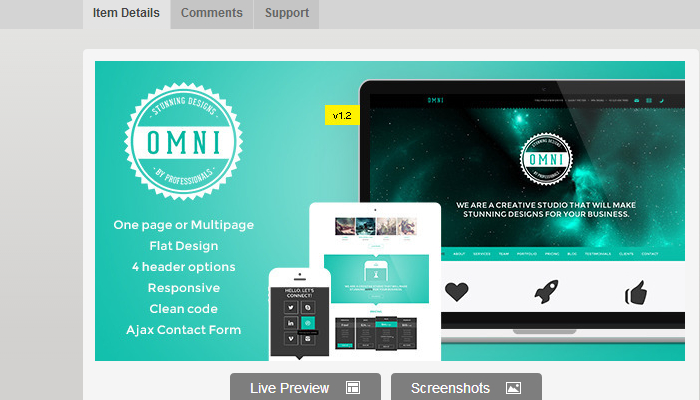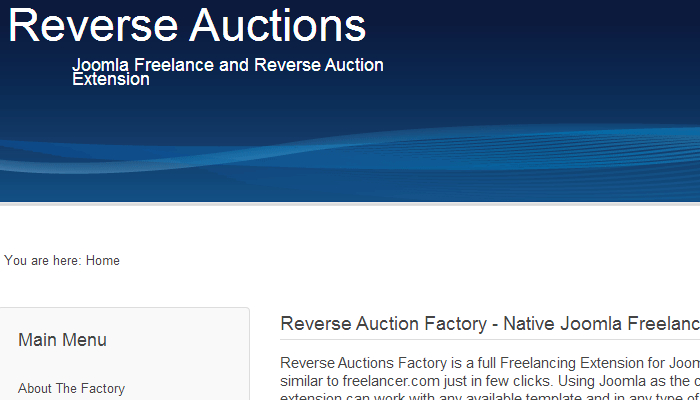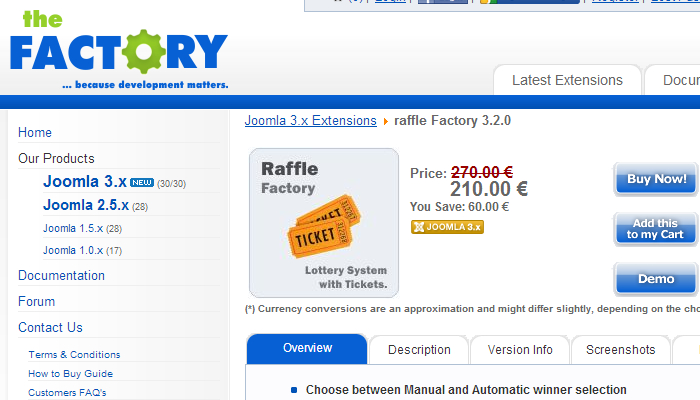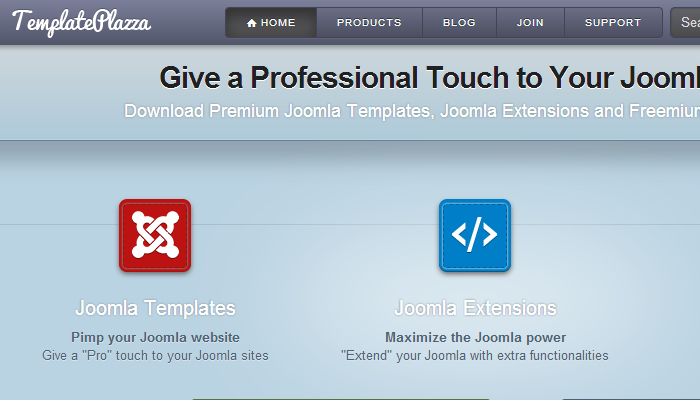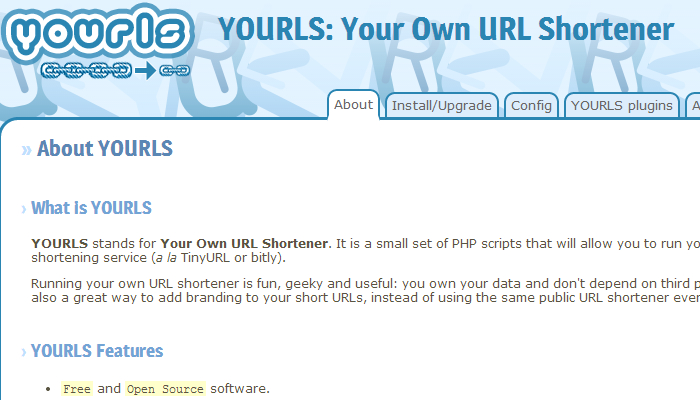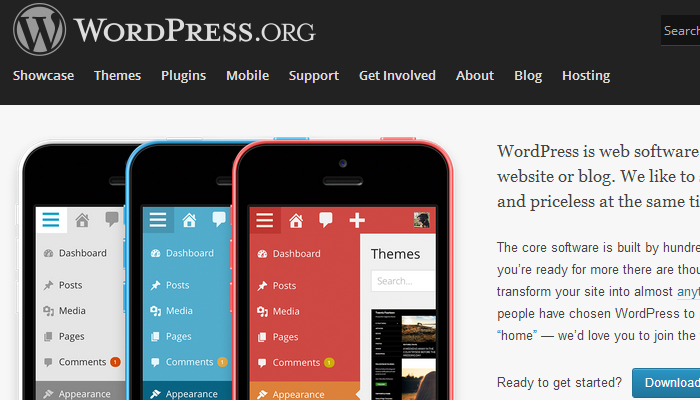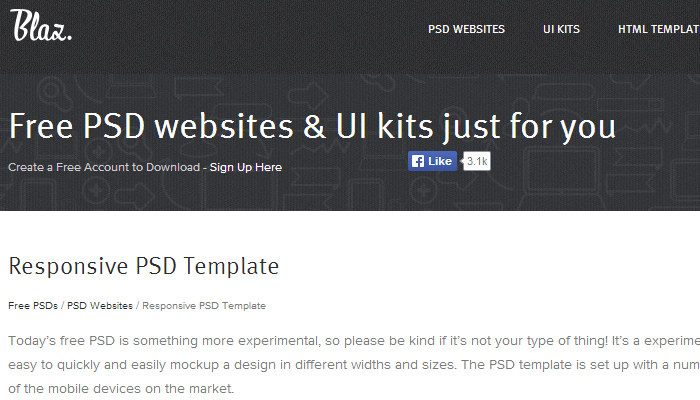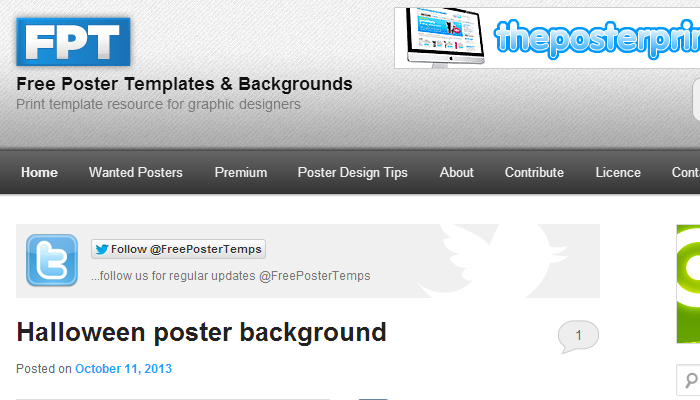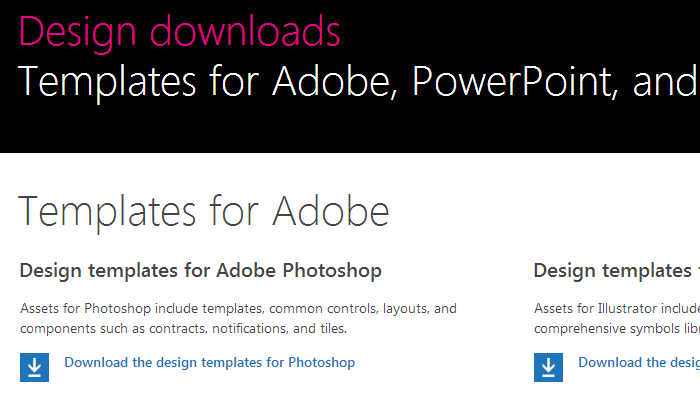One of the easiest ways to drum up some extra business for your lawn mowing business is to go door-to-door in the neighborhoods around your home or business and leave an informative flyer that you’ve created. With a catchy headline and good information about the quality of work you do, these free templates that have been hand-picked off of the internet for your consideration will help you do just that! Are you ready to get your business kicked into high gear this summer?
1. Printable Flyer Templates – http://www.printableflyertemplates.net/
A lawn mowing flyer doesn’t have to be fancy to be effective. This .doc template will give you the perfect layout to input all of your information quickly and effectively. It works with open source word processing programs too and in return, you can let anyone know that you’re open for more business without having to spend a lot to get it done. Helpful clip-art helps to reinforce the message that you’re putting out visually.
2. Hloom – http://www.hloom.com/
One of the best ways to help promote your lawn mowing business is to offer customers a coupon so they can receive a discount when they book a service with you for the first time. This flyer template is designed with the classic block style that is visually attractive thanks to the series of colored blocks throughout the flyer. You can quickly highlight your key points, have your title/name up front where people can see it, and there’s still room for a coupon and your contact information.
3. Lawn Site – http://www.lawnsite.com/
Although this is primarily a forum website, what you will find here is the ability to utilize free flyer templates for lawn mowing that others have found to be successful. You’ll be able to get in touch with professionals in your field of expertise from around the world and utilize their ideas with your own to create the perfect flyer to meet your needs.
4. Gopher Forum – http://www.gopherforum.com/
Another helpful forum that provides a number of free lawn mowing flyer templates, you’ll find a number of easy-to-use templates that you can quickly customize to meet your needs here. All of the files are available to download, but you’ll need to become a forum member [which is free] to make that happen. With a number of flyers that contain stunning graphics and a wide variety of templates from .doc to PSD files, you’ll be able to quickly find the perfect template to meet your needs.
5. Printz – http://www.printz.org/
If you’re not going door-to-door with your flyers and are instead focusing on commercial bulletin boards or other public locations, then this flyer template might be the way to go. You’ll get plenty of space to put your key information and make your sales pitch with this one. It’s also designed in the classic tearaway format so you can let people take your name and contact information with them so they can give you a call when they get home. Include a discount code on the tearaway part of this template with your contact info added consumer value.