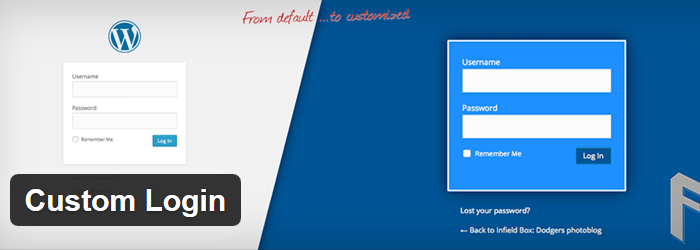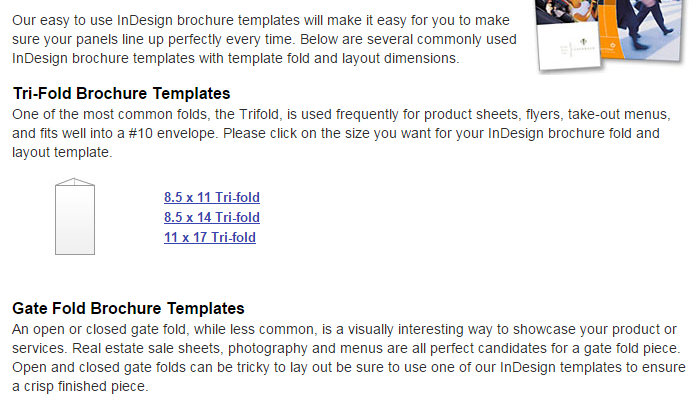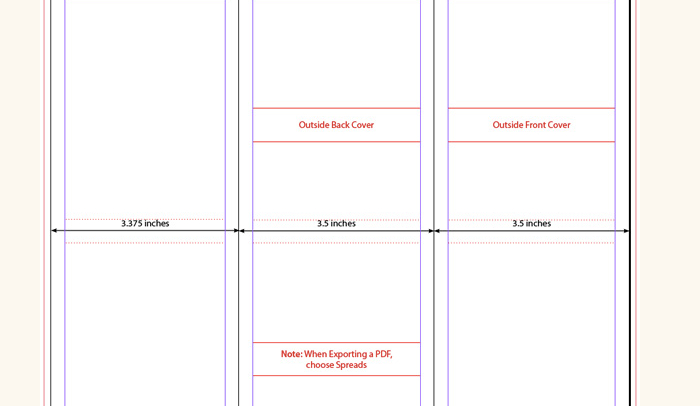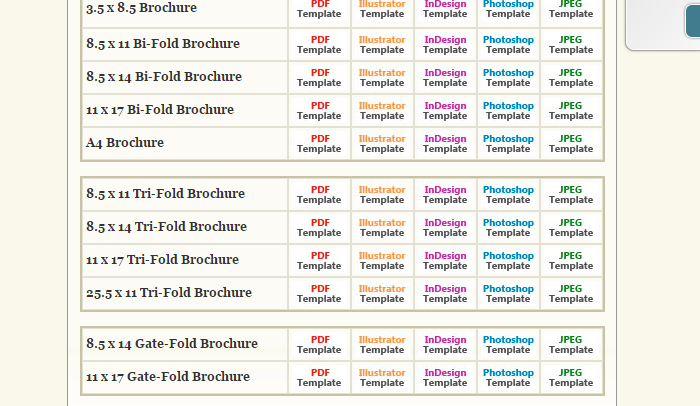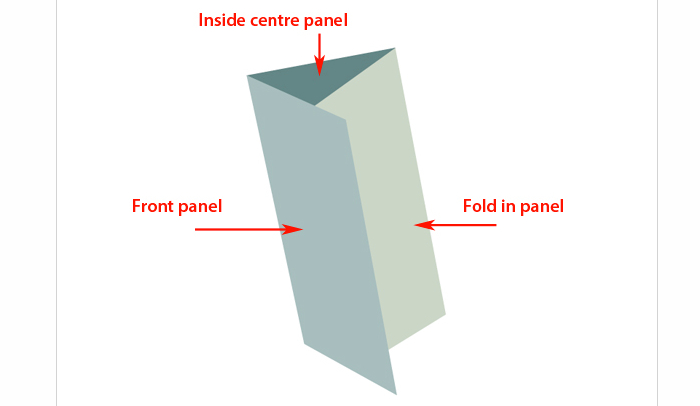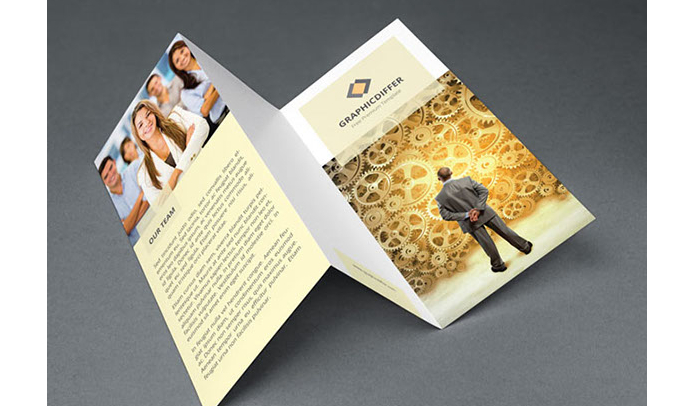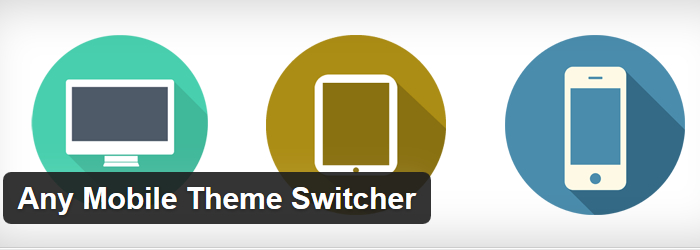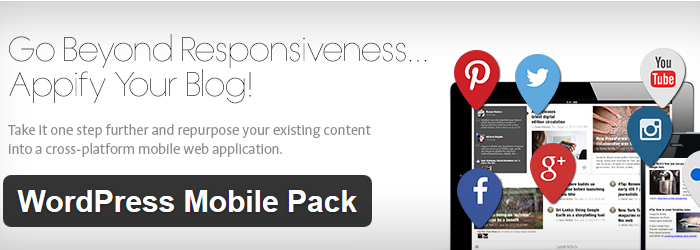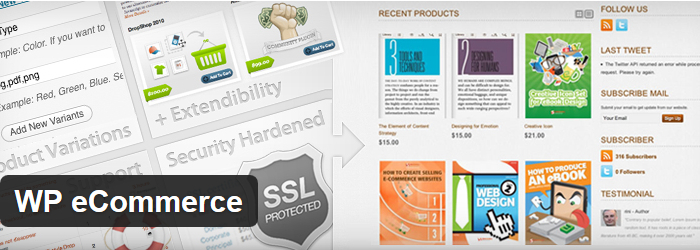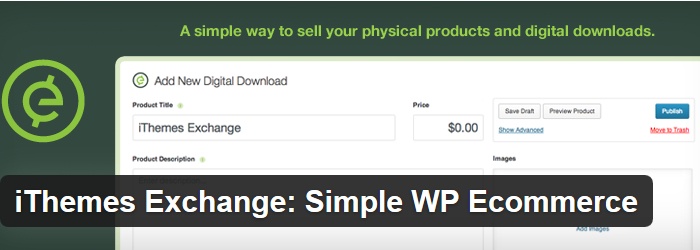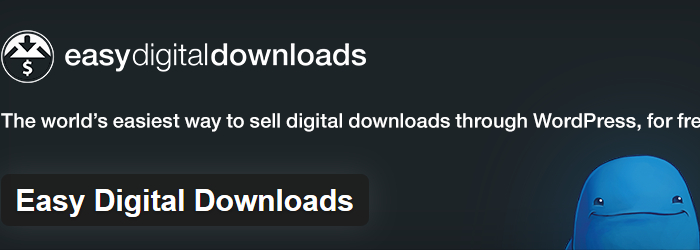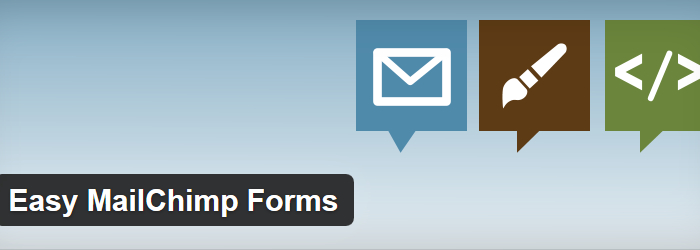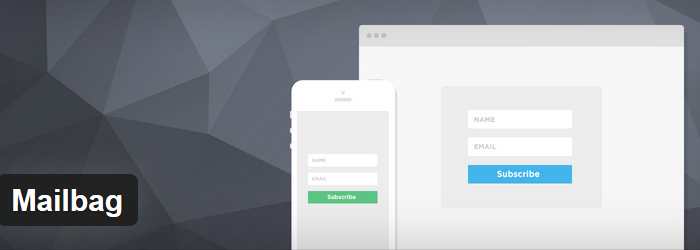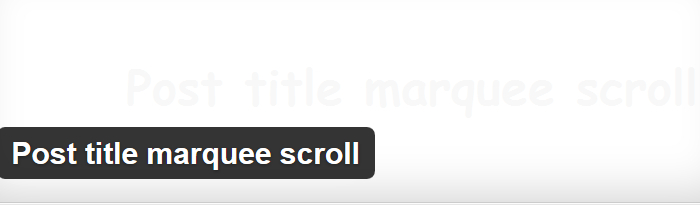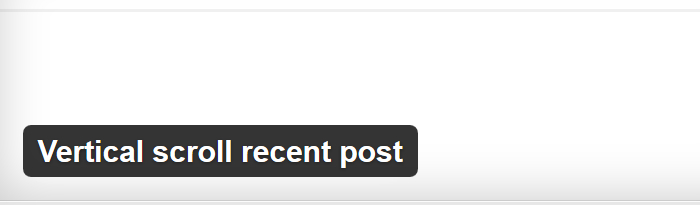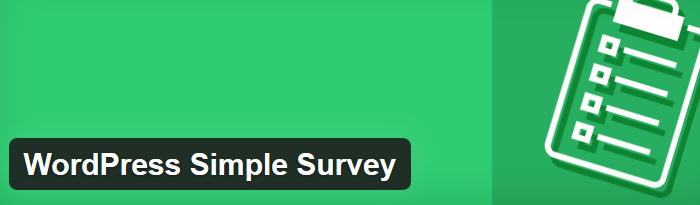In the present world, every website must get connected with its visitor in order to make them in the limelight of their field. One of the easy ways in building a quality relationship with visitors is by offering a simple and easy sign form on a website. This is in order for them to use it in the newsletter signup. If you are going to integrate it with the 3rd party email solutions for marketing like the MailChimp. This will give way for an easy send updates and build lists into a specific list on the website. But, it is a must to integrate first the signup form with your created website. You may choose from the top plugin below used on WordPress for MailChimp without writing anymore in boring scripts.

This is said to be one of the easy ways in adding signup form on WordPress for MailChimp. Through this plugin, you can easily access an automatic synching thru your account in MailChimp, customizing auto-responder and selecting template from the gallery.
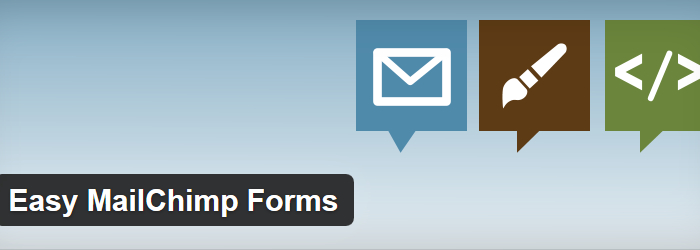
This allows people in adding a MailChimp signup form in any post or page in your own WordPress site thru the use of simple and short codes. In order to connect with this plugins thru the MailChimp account, you will simply need to have an API MailChimp Key. You may add also in the form the template files thru the use of simple “PHP script”.

This is the simple signup for MailChimp using the signup widget form for the sidebar. You will find an easy way of displaying and setting up the color of your choice. You may simply check out the author’s blog for the demo. The 2.0 in the plugin released and applied responsive design. You can enjoy a good panel setting that may be accessed on the back-end.

This is an ideal plugin in creating an advanced networks and communities for user in a few minutes. It includes Twitter, Facebook, Yahoo, LinkedIn and Google. It builds community talents, social communities, agency websites model in any form of the user websites in a very fast way. You may also add different fields as you want it thru the use of “Fields Customizer Tool”.
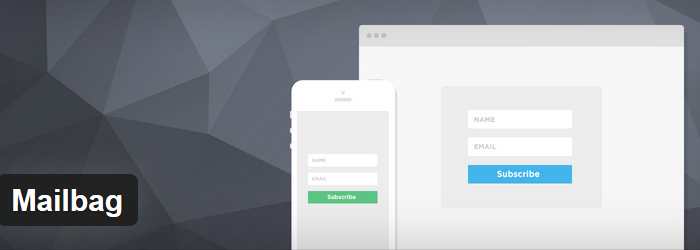
This can offer an easy and quick way of adding Campaign Monitor or MailChimp email forms in the pages or post thru the use of shortcodes.

This makes a beautiful creation of MailChimp sign-up widgets and the forms in just a matter of minutes. Publishing of MailChimp signup form is possible for this as post box or sidebar widget.

This is the no. 1 plugin in getting more of email subscribers. You can easily add the MailChimp in signing up in forms as the embedded widget, popup and “sticky top bar”.
This makes people add the MailChimp form into the widget. You may setup forms separately for the different in the email lists and all the embedded into single widget. This is an AJAX enabled. It is also a rich plugin that allows you in dealing with the cookie. This will also aid in preventing signup form to show in users who already registered.
It shows to be one of the official plugins and considered as one of most welcomed MailChimp plugin. After installing it, this will guide you throughout the process. It includes choosing of list, login and then adding widget in the site.
This kind of plugin offers a short code intended for the output of simple subscription form in MailChimp any part of the post.
This allows the user in signing up in the MailChimp list. This can be possibly used in any kind of widget area as defined in the theme. This can be done by adding List ID in the settings and MailChimp API key. You may also set the displayed Name in the field or not. Choice in displaying its form fileed is named as placeholder or label.
Is MailChimp Right For You?
MailChimp is integrating perfectly in any kind of website. If the website is being powered by the WordPress, people can simply add the signup form thru the use of the chosen plugin. By the time the visitor fills out already the form, the data will be automatically sent into the MailChimp. This will then add into the mailing list.
Through plugins in MailChimp you can embed in subscribing a form in the side. It’s relatively clean in making post or page in the websites. This can help you to add subscription form in the website very easy and quickly. It goes nicely with other people whether you are making together the survey with SurveyGizmo, event on EventBrite or even wanting to see the Google Analytics from the surveyed email. These services can still be integrated with the services.
MailChimp can also give you a better management listing that you will surely enjoy due to its accessibility and being organized. It fully supports the list segmentation such as targeting message for everyone.