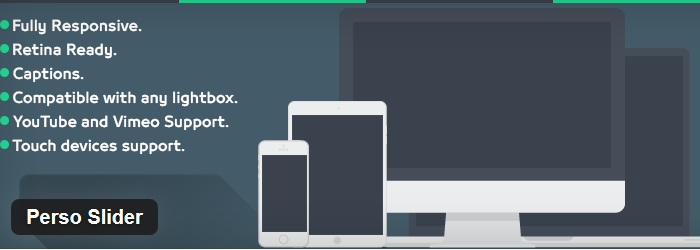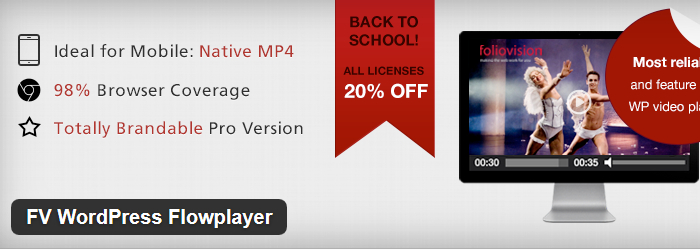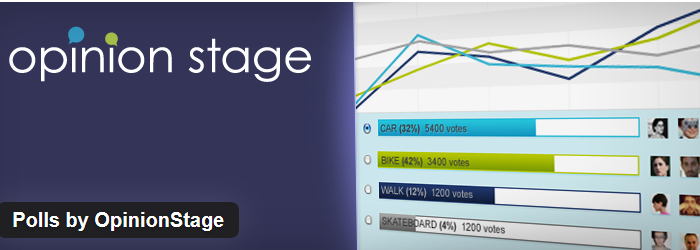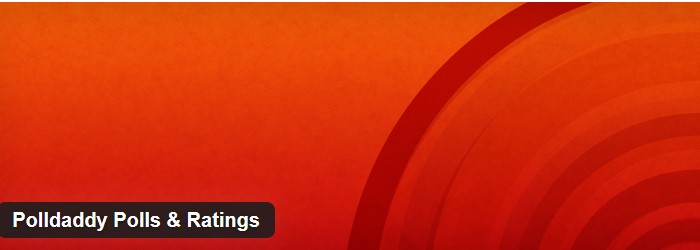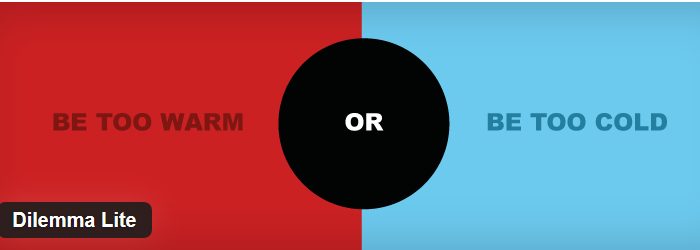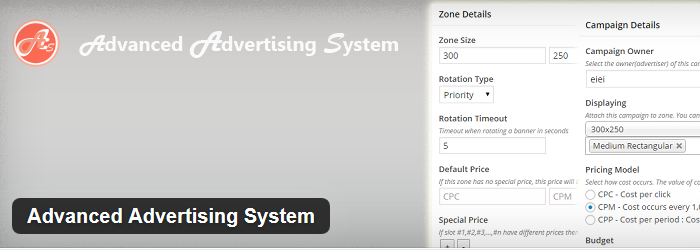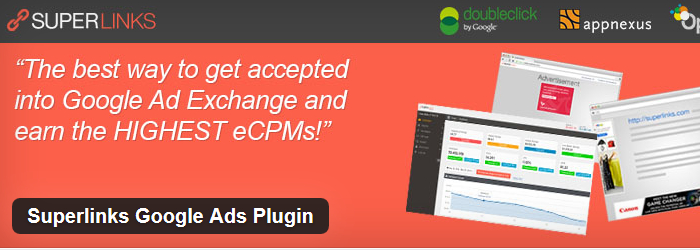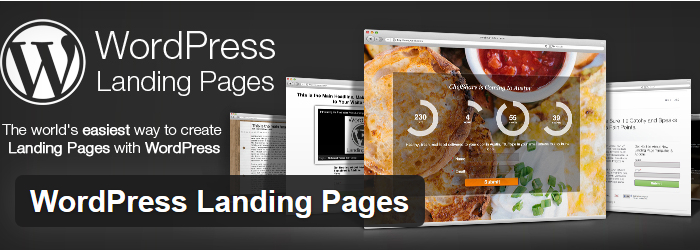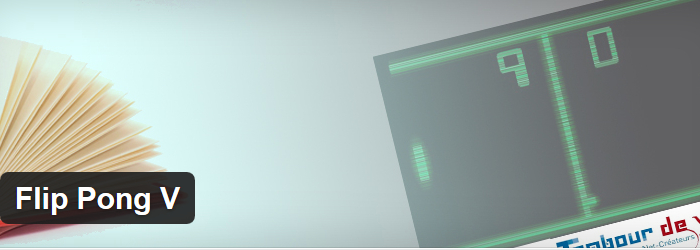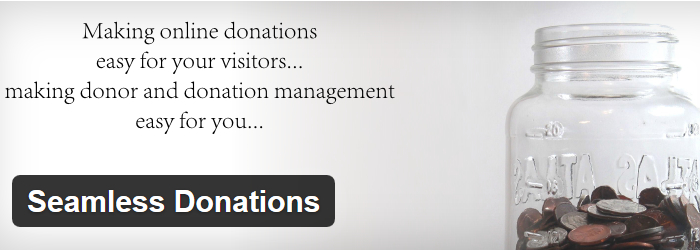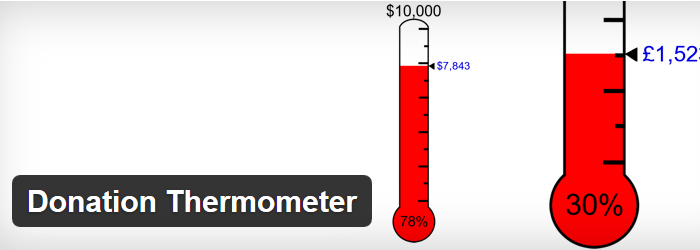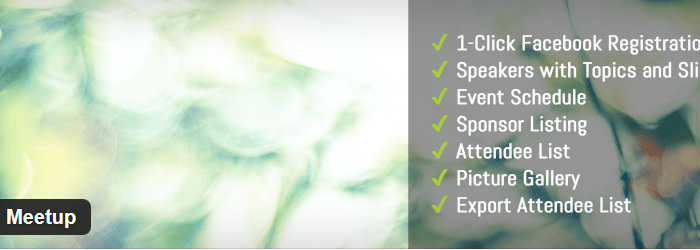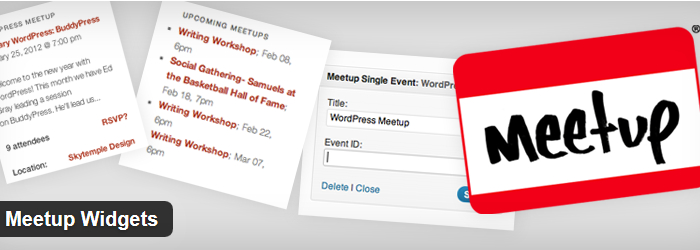Plugins is one of the most famous and notable features of WordPress. These plugins allow developers and users to extend and simplify WordPress functionality to its prime features. WordPress has more than 26,000 plugins and these deliver distinct custom features and functions that allow users to modify their sites to their specific requirements.
If you want to make your media library more manageable, then you can use WordPress media library plugins. The main purpose of Media Library plugins is to carry out grouping and manipulation of images within an existing image library framework in WordPress. The following are types that are worth considering.
1. Enhanced Media Library
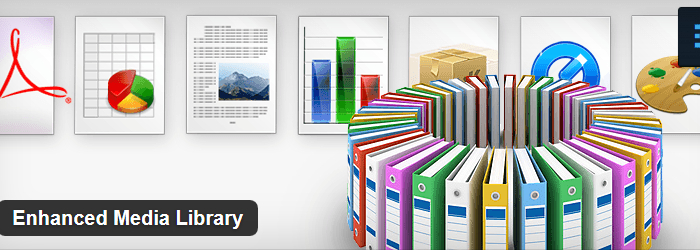
This plugin is ideal for those who manage lots of important media files. There are actually different types of media files. With this plugin, you can create unlimited quantity of tags and categories and be in control of your conventional taxonomy parameters through admin and assign existing taxonomies to media library. Users of this plugin can also un-assign media taxonomies from the media library thru admin.
If you are looking for a convenient means of finding and organizing images on your media library, this is a highly recommended plugin and indeed an intuitive and non-obtrusive addition to WordPress.
Even if regenerating your thumbnails, you can still take up needless space by keeping old sizes of your business. The Enhanced Media Library plugin deletes sizes that are not supported anymore and generates those sizes that you need. This awesome plugin basically take WordPress taxonomies concept and applies this to your important images. This is great for the reason that this plugin does not bog your system down. You can now easily filter images as you desire.
2. Media Library Assistant
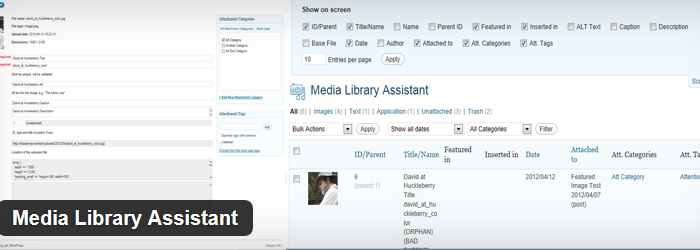
This plugin offers various enhancements to manage the WordPress media library like MLA gallery shortcode. This is utilized in a page, post or custom type post in order to add a gallery of images and other items to the Media Library like PDF documents. MLA gallery is said to be WordPress gallery shortcode’s superset and this is compatible with the gallery. This also offers several enhancements like full query and then display support exclusively for WordPress tags, categories, custom fields and custom taxonomies.
Other enhancements included are support not just for images, but also post mime type values, media libraries that do not need to be attached in the post and control over markup, styles and content of every gallery using mark up and style templates. About 28 hooks are provided for ultimate gallery customization right from your plugin code or theme.
The MLA tag cloud shortcode utilized in a page, post or widget or custom type page in order to display frequently used terms in the media library is determined by the number of times a specific term has been assigned to the library items.
This plugin also features robust content templates allowing you to compose value from various data sources, combine literal text with these data values, test empty values and choose among the alternatives. This is a reliable and functional plugin that focuses on media library. This entails full support to all taxonomies.
3. WordPress Media Folder
Once you install this plugin, you will receive folder management within your media manager views. With WordPress Media folder plugin, you no longer have to search for a particular image within countless media. You just need to navigate like you normally do in the file manager in your desktop.
WordPress Media folder plugin is a lightweight and small plugin aiming to make your life more convenient and easier and make your media library more organized at the same time. The primary features of this plugin include ability to create one folder in just a click, drop and drag media easily and breadcrumbs the navigation on media manager.
This plugin entails clearer view and easy to use. This is integrated with a view of media category and excellently works on any server. This is also compatible with WYSIWYG editors. The WordPress Media folder plugin has also the ability to classify and move folders. Other features of this plugin are the multiple movement and media selection. If you uninstall this plug in, you do not lose images that have been uploaded previously.
In order to use this file manager, you need to open and click the Media File Manager button connected to the media tab on the admin screen. You can click the folder icon to be able to change the directory. When planning to move items, check those items that you will move. Click the arrow icon that points the exact destination.
rename this by clicking the icon and choosing the “Rename” button. You will again be required to enter the new directory name. To delete the empty folder, you need to right click the icon then click “Delete.” You can delete non-empty folders or files. To be able to delete these, use a built-in WordPress media manager.
From being simple blogging tool, WordPress has become one of the most efficient and reliable content management tools that most site owners use. WordPress also offers multitudes of features that website owners can install and utilize to make management of their site a lot easier. The Media library is just one of the awesome offers of WordPress and for users, this exclusive feature allows them to perform lots of things with ease and convenience.
However, there are instances when users can no longer carry out things the way they want to with no modifications. This is the time when WordPress media library plugins become useful.