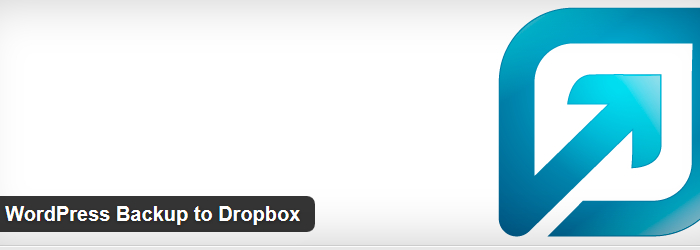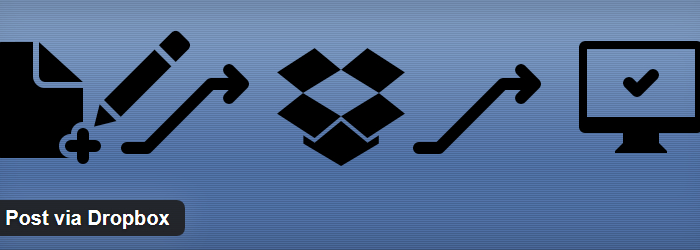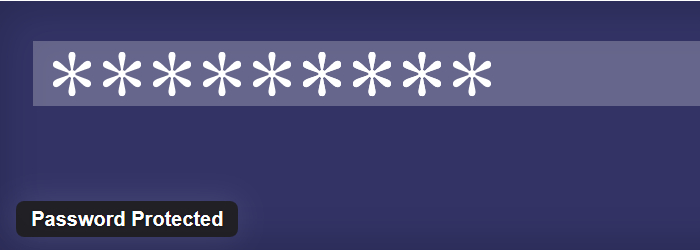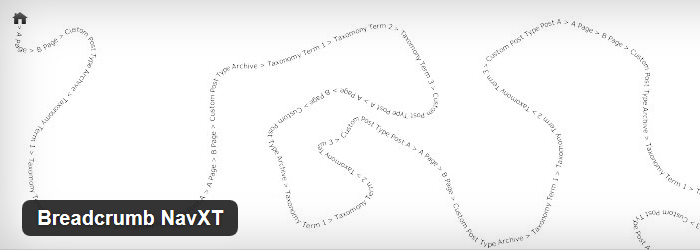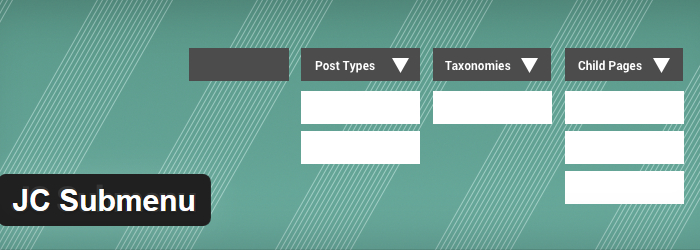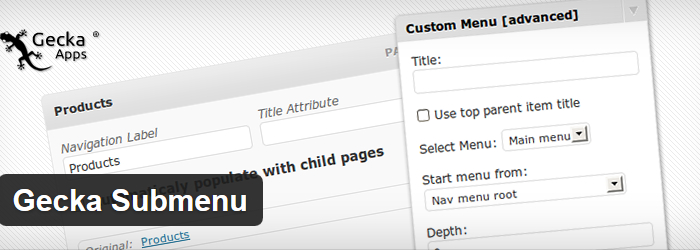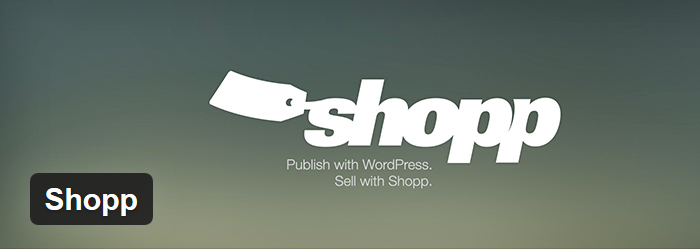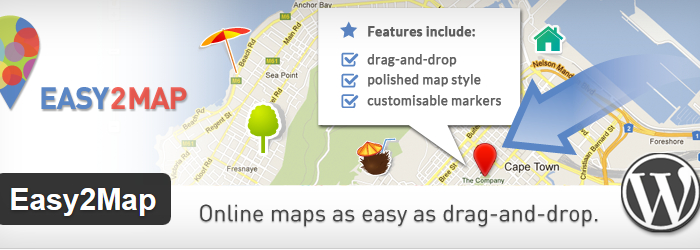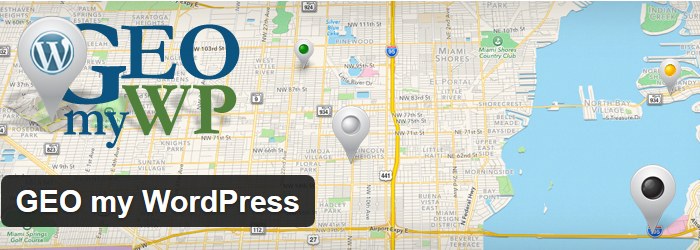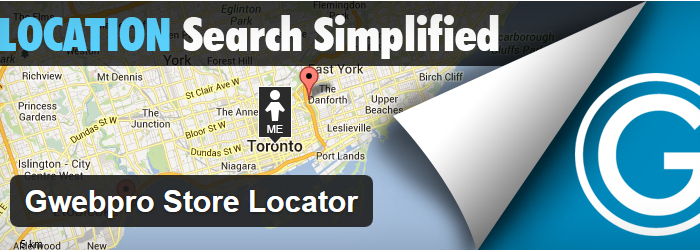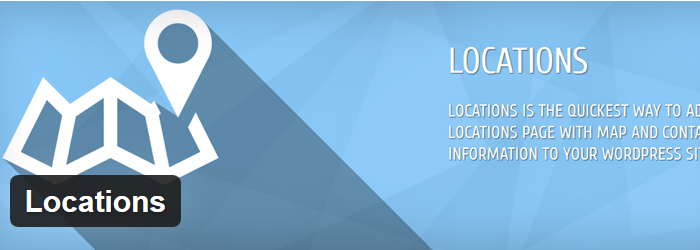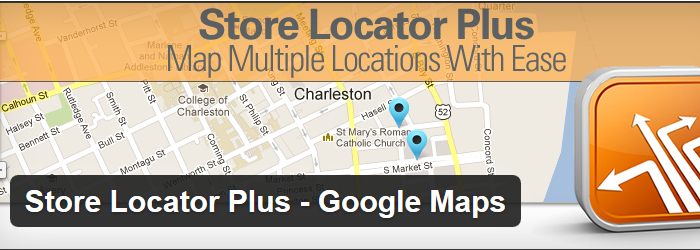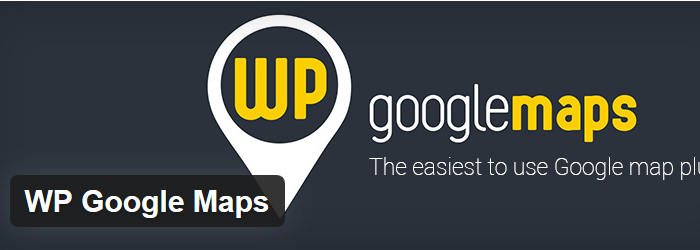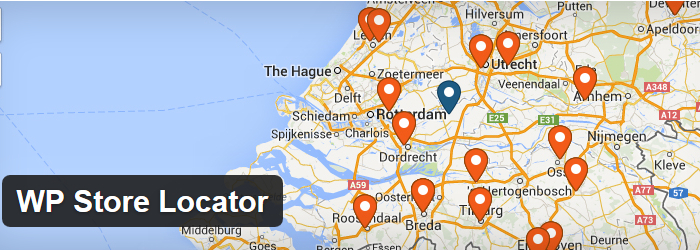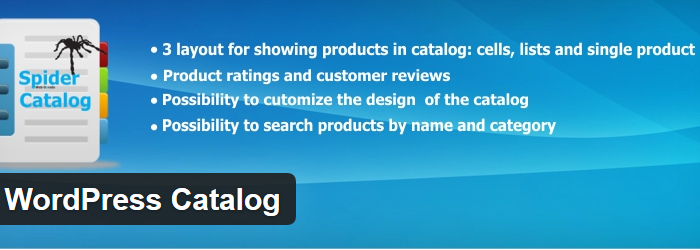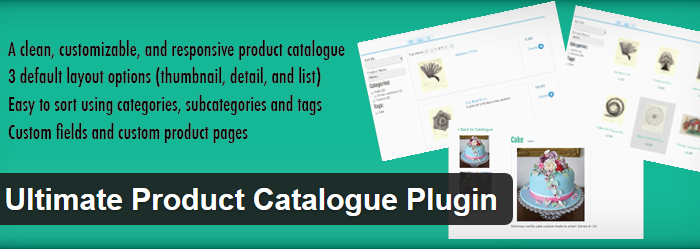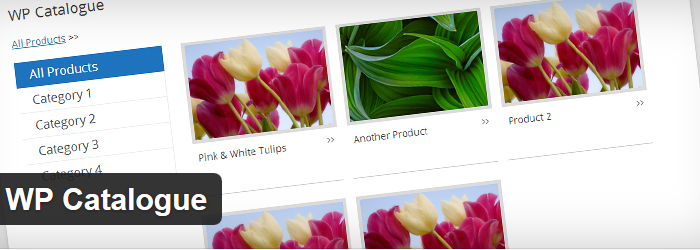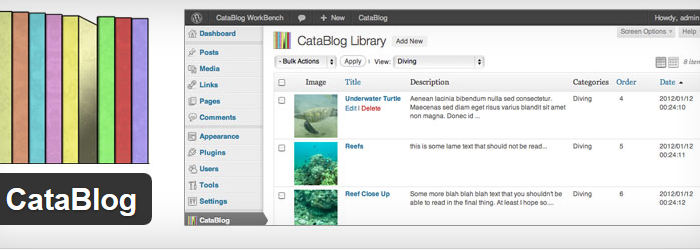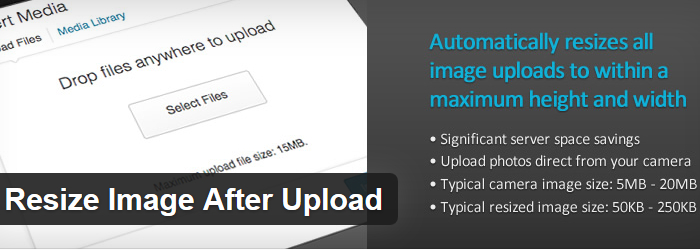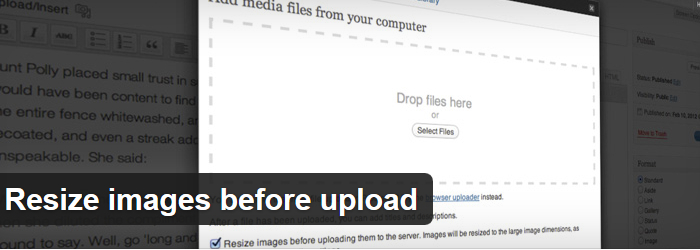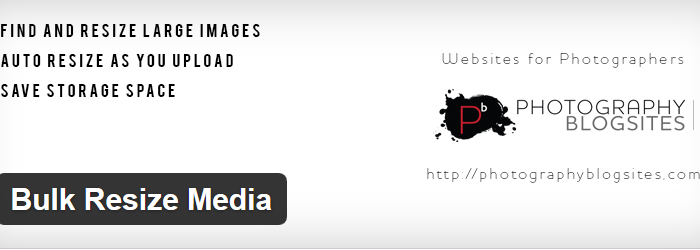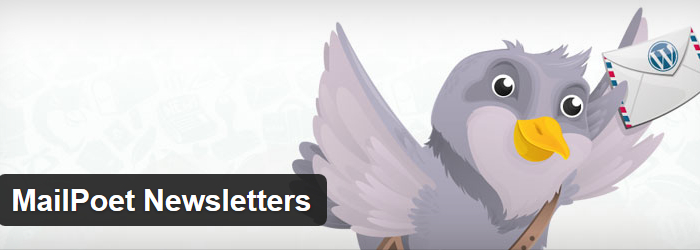Social media has been recognized as among the most important components for any internet marketing strategy. When you are running a small business online and you have a WordPress website, you will find that it is remarkably easy to incorporate social. There are different social media plugins and social media icons plugins for WordPress that you can find in the web today. Some of them are as follows:
1. POWr Social Media Icons
![]()
This plugin is the one that can allow you to make social media icons of your own for various social networking sites such as Facebook, Instagram, Twitter, and a lot more. You can edit the icons you created right on your web page. POWr Social Media Icons is a free and cloud-based application wherein you will need to open a POWr account so that you can start editing, adding and customizing POWr plugins. To get started, you only need to download then install this plugin. Then, add it on your website as a shortcode or widget in any page or post.
2. Floating Social Media Icon
![]()
It is a social media icon plugin for WordPress that is pretty much easy to use. It can actually configure the social icon style, order and size, including the shortcode and support widget. Floating Social Media Icon is the plugin that links social media icons to your profiles on different social networking sites. You could make the icons appear automatically on the profiles or make use of social media widgets, PHP code or shortcode in showing the social media icons. Once you prefer the social media icons to show automatically, they’ll fly from the top left side to the bottom at the right and they will remain there even when users scroll the page. Meaning, the icons float.
3. Social Icons Widget
![]()
The social Media Icons Widget is the plugin which takes an extendable and simple approach to showing the links to your profiles in social media in WordPress. This plugin comes with a purpose which is to strip away all the difficulties and problems that are associated with most plugins. There are no fanciness and frills, making it simple for users to style their website’s look.
4. Ultimate Social Media and Share Icons
![]()
This plugin is very simple to use and it is a 100% free social media plugin that integrates social media icons to your site with a host of customization features. With this, you could add icons for Email, RSS, Facebook, Email, LinkedIn, Twitter, Google Plus, Pinterest, YouTube, and Instagram. Ultimate Social Media and Share Icons also comes with a large selection of options available such as the ability to choose from 16 various designs for your social media icons and provide different actions to a certain icon.
5. Simple Social Icons
Simple Social Icons is the simple to use plugin that offers you a customizable approach to show social media icons which link the visitors to your profiles on social media. With this, you can instantly pick the right profiles to link to, make the size and color of the icons customized, and align the icons to the right, left or center, all from the widget form. There are no settings page needed.