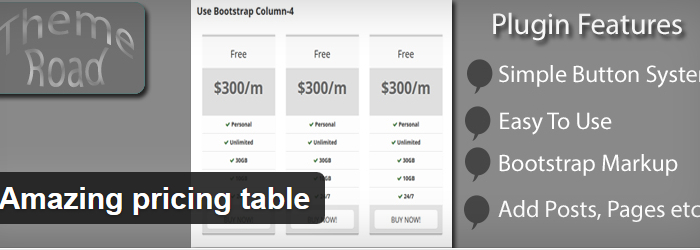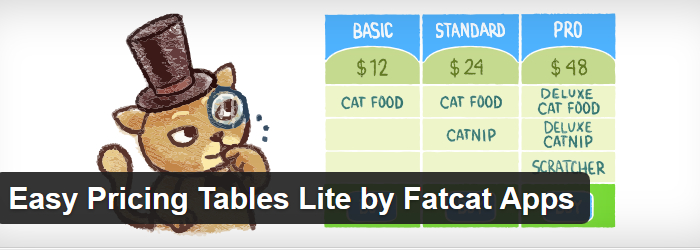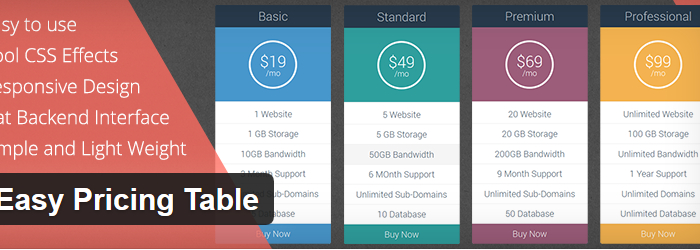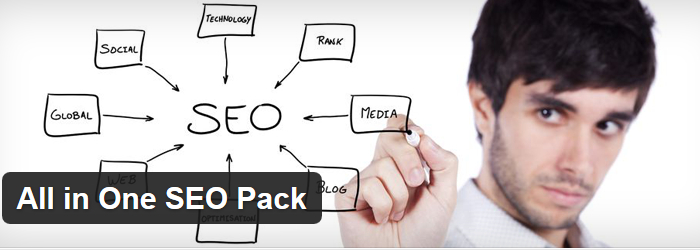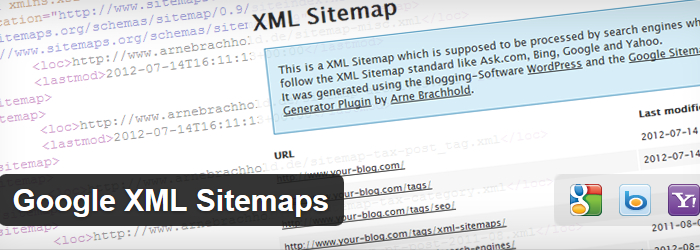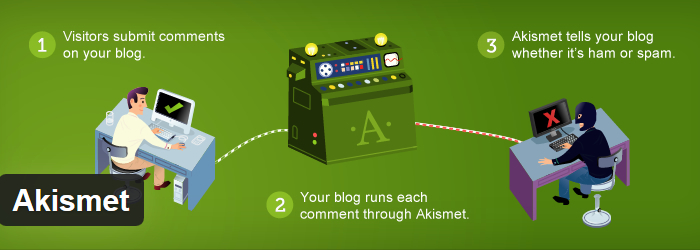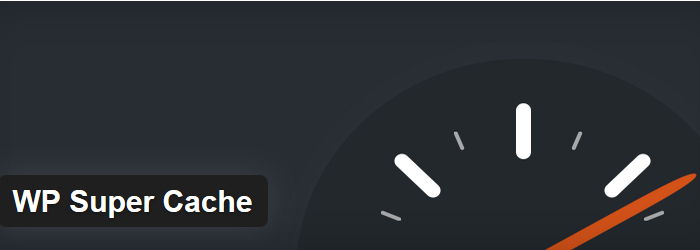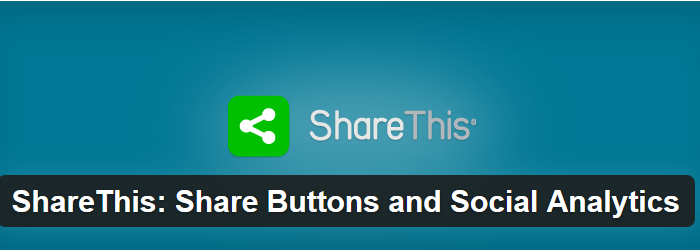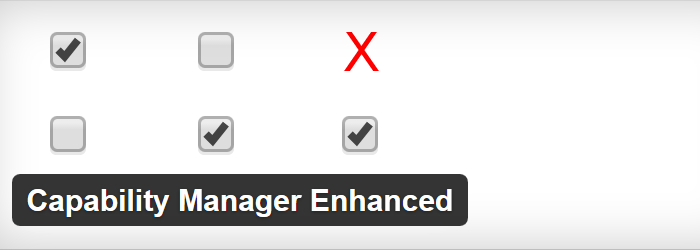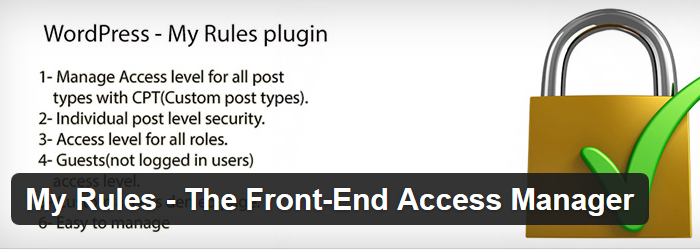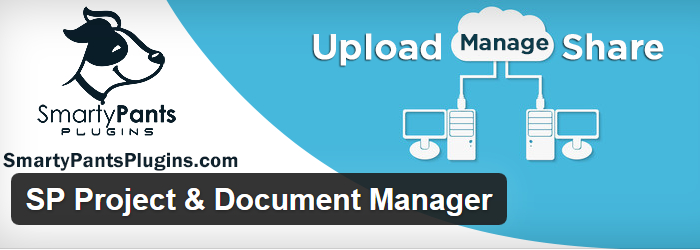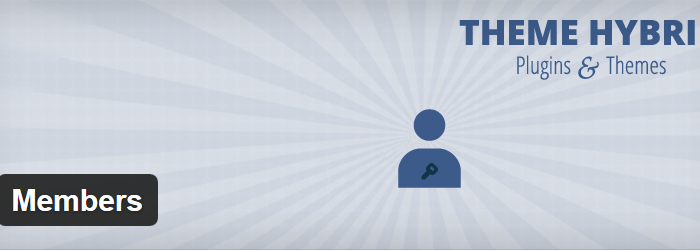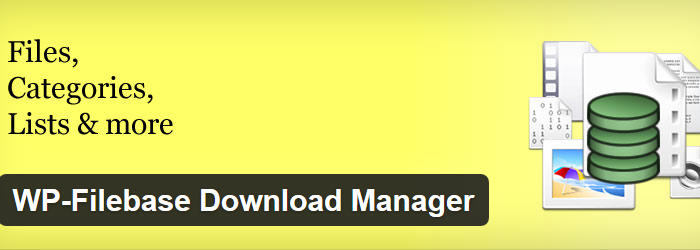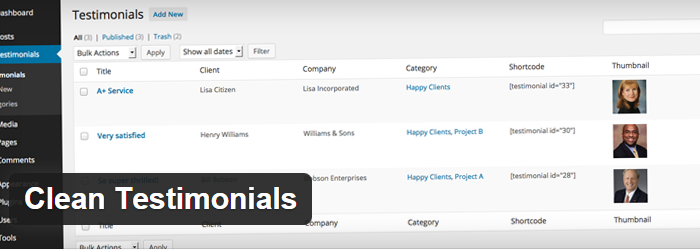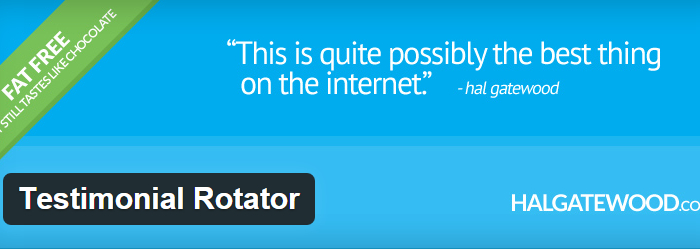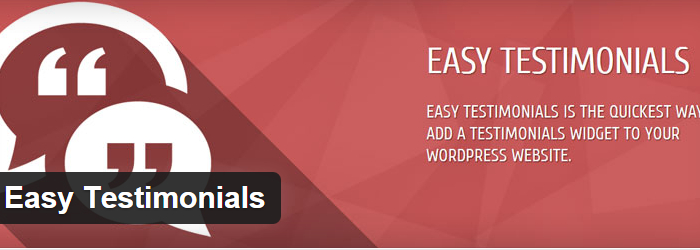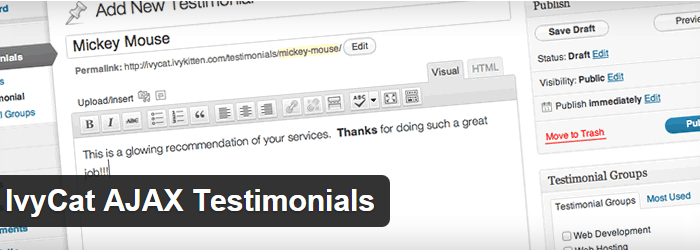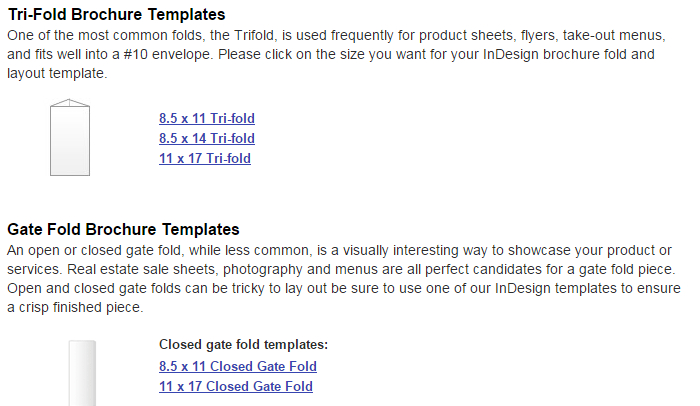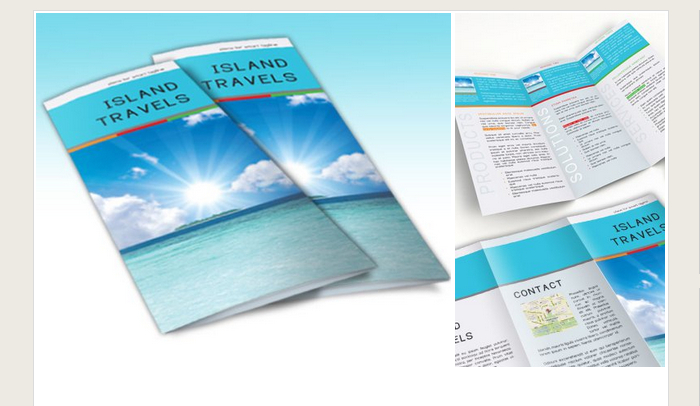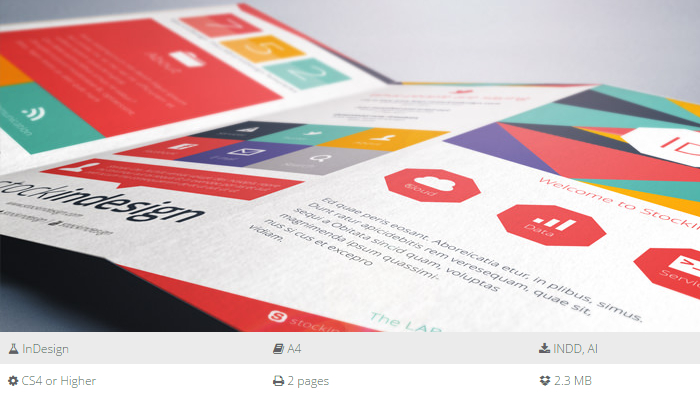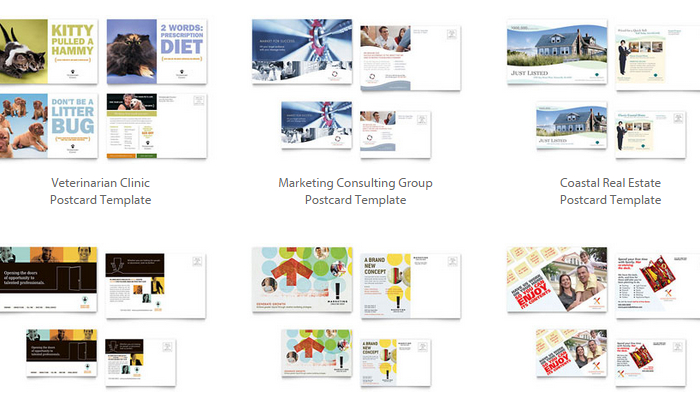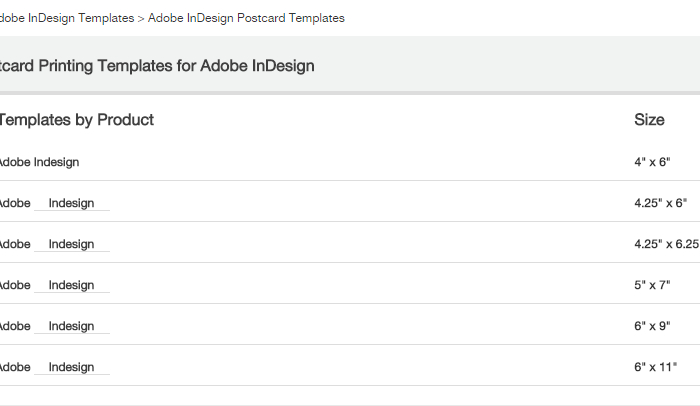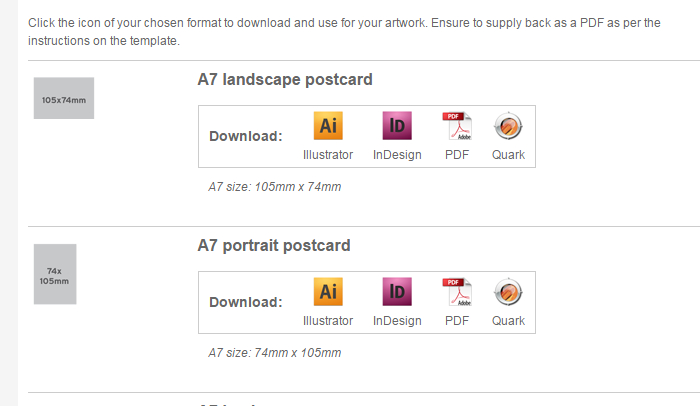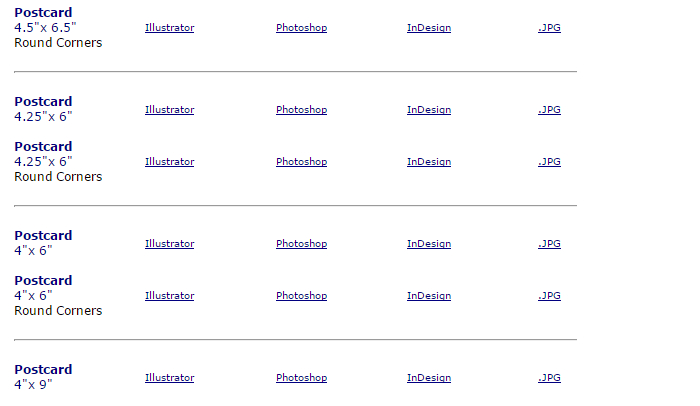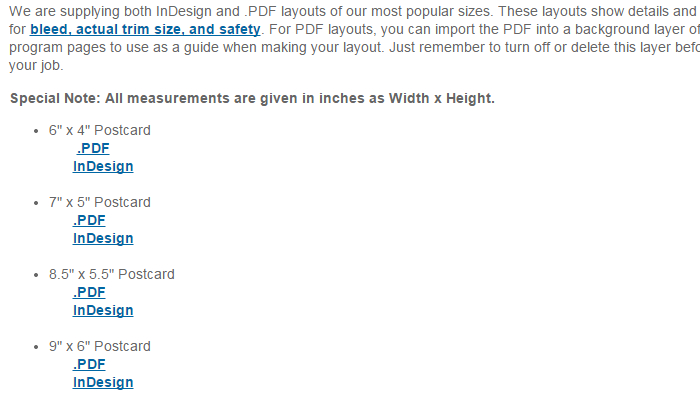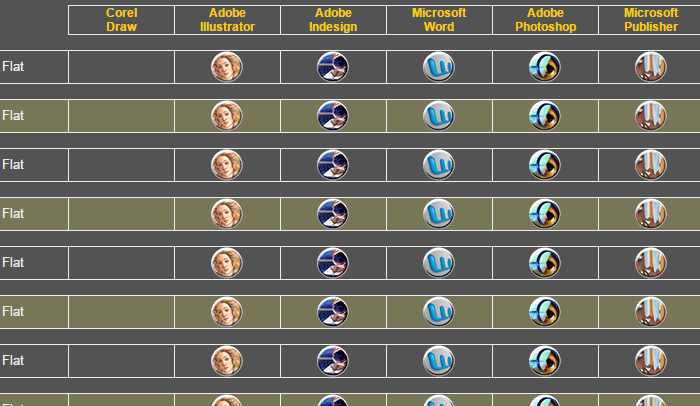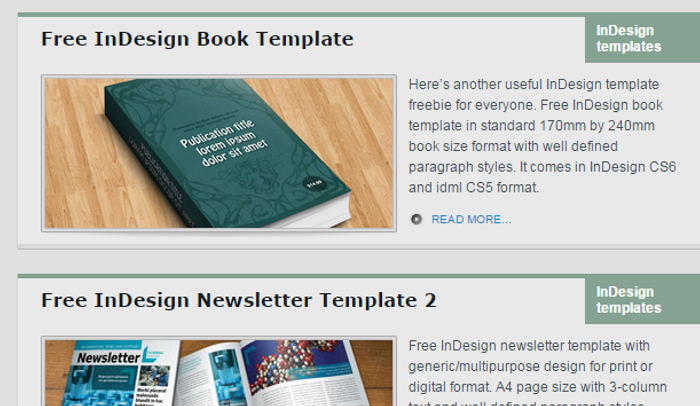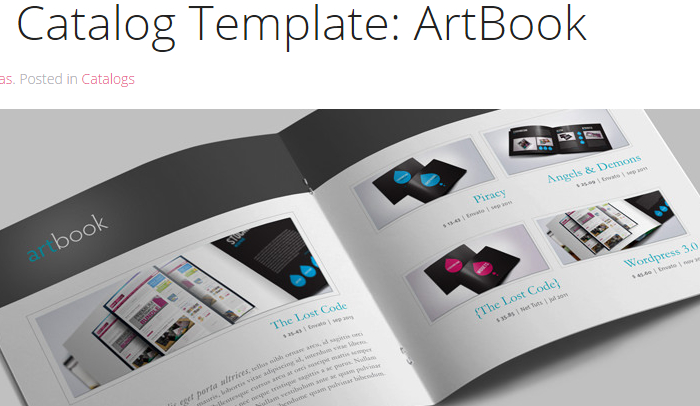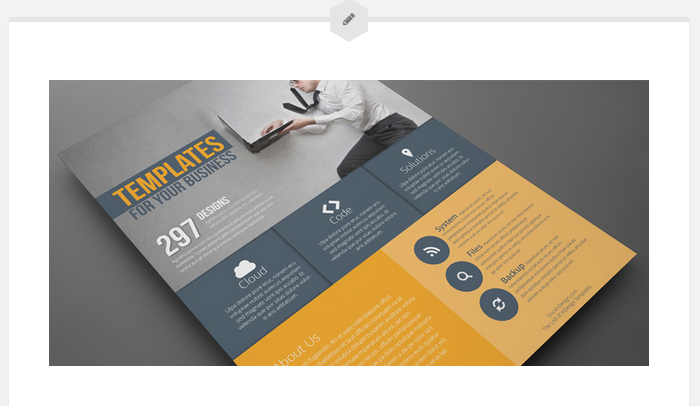Performing regular WordPress backups is an ideal thing to do for your site. Backups provide you peace of mind and save your site from hazardous situations such as being hacked, facing server errors or an irreversible problem. Fortunately, since there are lots of free and paid WordPress Backup Plugins, they can definitely help you backup your site effectively and to prepare for any future issues. Your only problem now is on which to choose among these backup plugins in order to get the best and most suitable backup for your site.
In fact, since most people cannot choose among these WordPress backup plugins, they oftentimes lead to purchasing the premium backup. Honestly, this should never be the case. It is not necessary to purchase because there are a lot of free and great WordPress backup plugins that are completely detailed and elaborated to give you a full coverage of their features, pros and cons. If you do not want to waste your time looking anywhere else, here is a roundup of some of the best WordPress backup plugins you can use for your site.
1. Backup to Dropbox
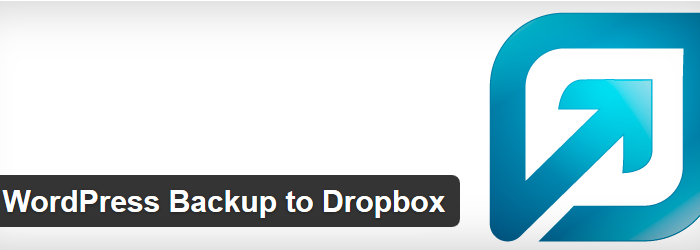
Dropbox is largely a popular file storage alternative nowadays. It can provide you with a 2GB free of charge space. With this Backup to Dropbox WordPress plugin, it can vitally allow you to produce automated backups and then keep them inside your Dropbox Folder. Aside from being free of charge, this backup can you control over your backup. You can select for the regularity of your backups and which directories must be or must not be included. It is also a secured plugin since your login details are actually not stored in the plugin itself but the OAuth plugin. The most remarkable thing about this plugin is that it provides a comprehensive solution as it backs up your site and database files if necessary. Preferably, this plugin is best for those who are looking for an automated yet simple plugin. It is easy and quick to set up. It is as well perfect to those with database or websites which are somehow large as 2GB.
2. BackUpWordpress

BackUpWordpress is extremely a super simple backup alternative which permits you to efficiently and quickly administer your backups. After installing, it is very simple in such a way of choosing how frequent would you like to create a backup, when must it begin and how many backups must be stored. This free WordPress backup plugin can store all your backups on your WordPress server and similar to the Backup to Dropbox, it lets you to disregard particular directories if necessary. Aside from its simplicity, this backup plugin is perfect to those who are looking for a full website backup rather than a database backup only.
3. BackWPUp

Absolutely, BackWPUp is full-packed with features that will make certain your WordPress website is always backed up as it must be. Even though it is a simple plugin to set up and use, BackWPUp lets you backup your files and or database, disregard directories and even optimize, repair and check your database if necessary. Although it allows you to store your backup on its FTP server, it provides you the chance to send your backup to multiple cloud storage options such as Dropbox, Amazon S3, SugarSync, RackSpaceCloud and more. This plugin is preferably perfect to almost everybody who is managing a website utilizing the WordPress CMS.
4. Snapshot Backup
Actually, this WordPress Backup plugin does not produce a backup for your file and database system but the whole structure of your website instead. It can back up your WP core, database, uploads, themes, plugins and everything. It outputs a sole file which you can either directly download and keep in your local system or upload to your server through FTP. It is very easy to install and it only takes some simple configuration before you can use it. Since this plugin does not include any third party support for file storage like Dropbox, it merely has the capacity to save your backup to your selected FTP repository. This will not be a problem if you have a substantial amount of web space as part of your hosting package. However, if you have restricted space, it is suggested to opt for a plugin which supports 3rd party hosting alternatives like Backup to Dropbox.
5. WP Complete Backup
Precisely, this plugin sticks to its claim in creating a comprehensive backup for your WordPress site. It provides a comprehensive file system and database backup. Plus, it as well includes some good looking features such as an automatic backup tool—which lets you easily backup your site, a whole support forum and randomized server storage locations—for safety purposes. It is very easy to utilize and can even let you remotely backup your website via the API key. Simplicity is at the heart of this WordPress plugin making it great for anyone who is looking for a simple yet comprehensive backup plugin for their site.
6. WordPress EZ Backup
It is very easy to know why this free WordPress backup plugin is one of the most popular plugins today. It is a plugin designed with easy use. After installing, you can now produce a custom backup timetable from the administrator panel through selecting the time and promptness of the backups. There is a restoration service too built into the plugin, making the restoration of your site from the recently produced backup as simple and smooth as possible. The administrator plugin as well lets to manage and browse all saved backups.
Particularly, this plugin is recommended to those who have quite few knowledge about WordPress CMS. Obviously, it does not provide any functionality for 3rd party storage alternatives, but it does backup your file structure and sites database in totality according to the time set within the administrator interface. Facilitating this plugin is very simple and the administrator interface is well thought-out and straightforward. There is also a help desk in the admin interface where common issues you might encounter will be easily answered, making it an ideal plugin for WordPress niches.
Each of the backups above has their own pros and cons. Hence, it is advised that you give it a comprehensive research in order to determine which among these free WordPress backup plugins can be the best one for your site and database backup needs.