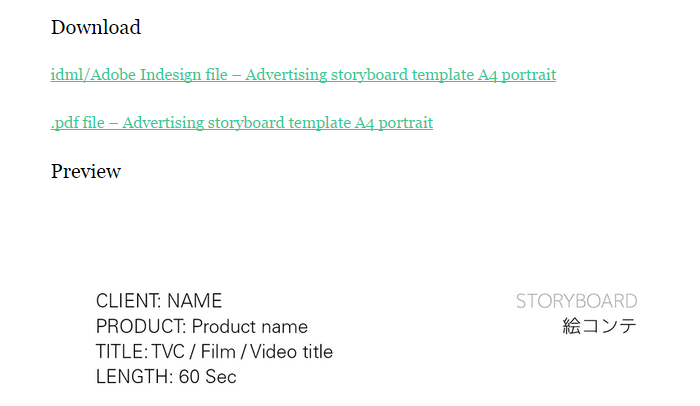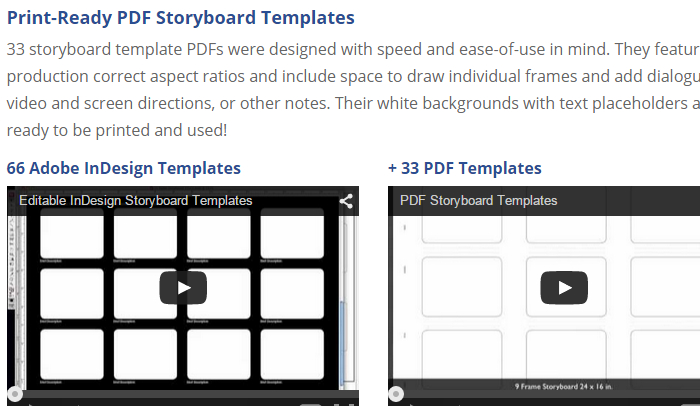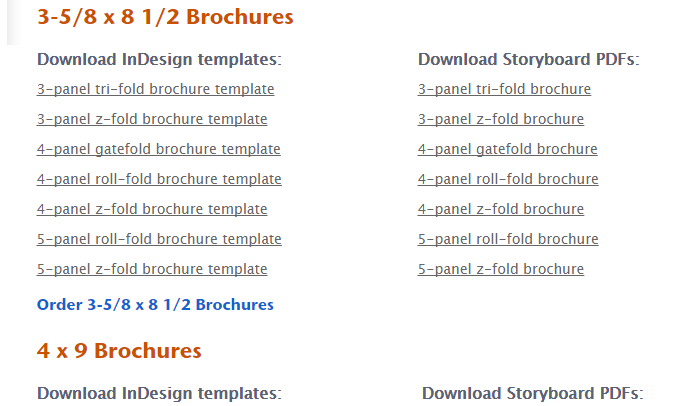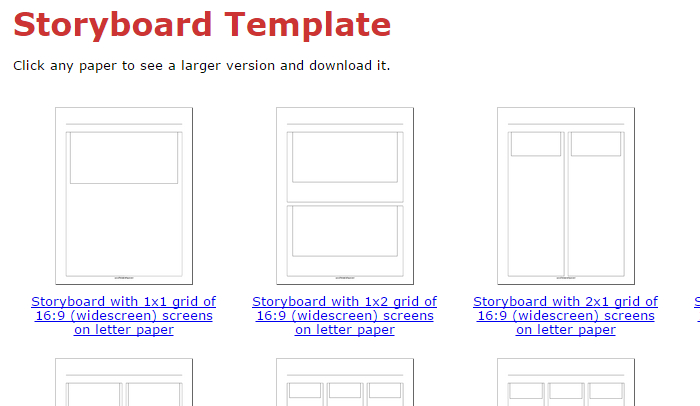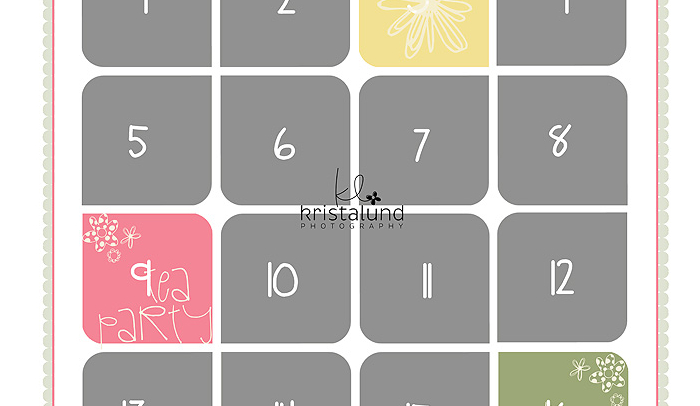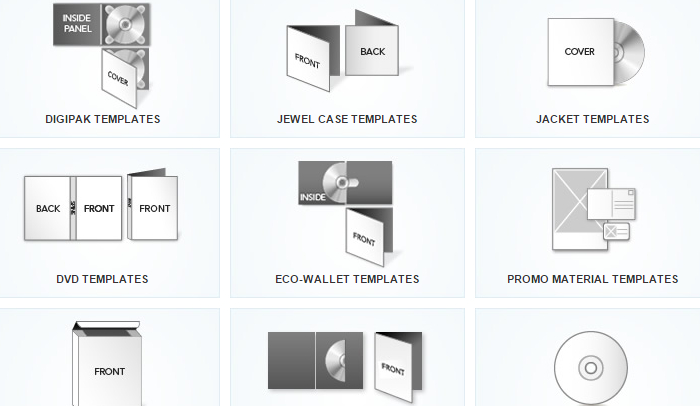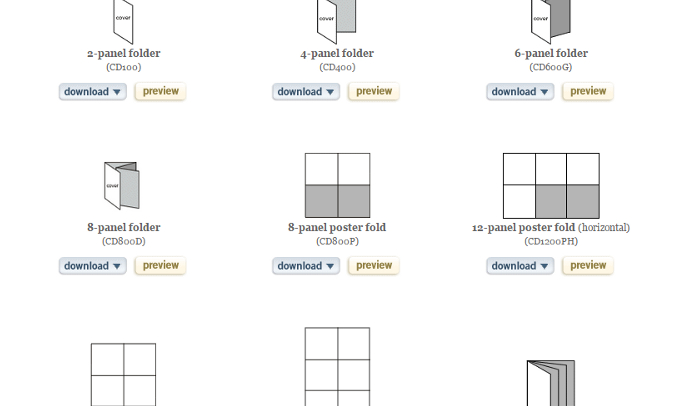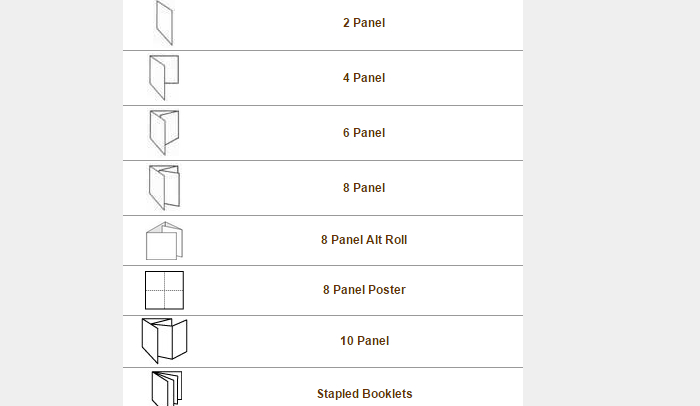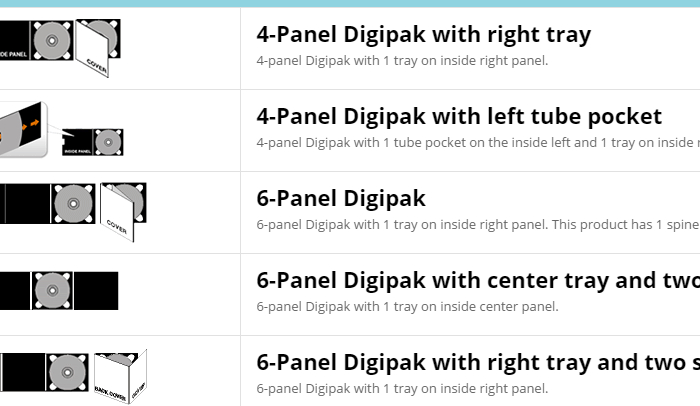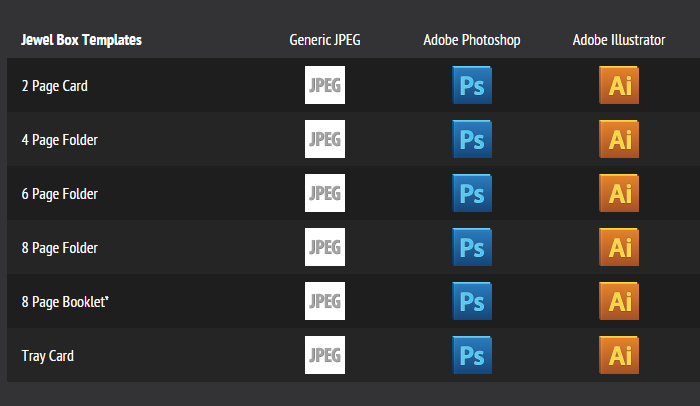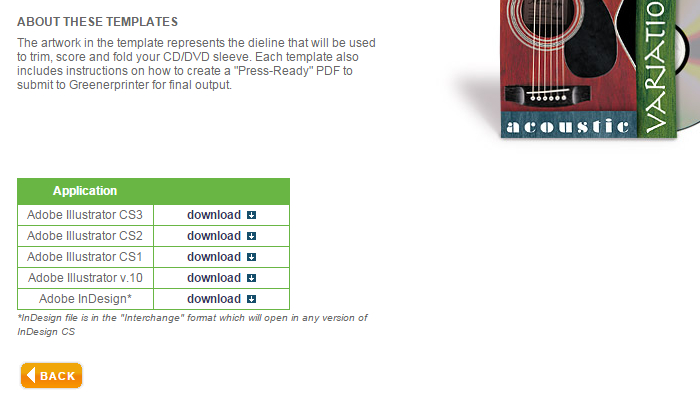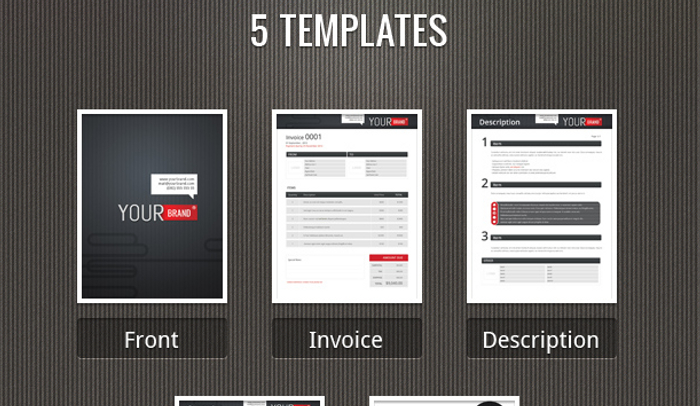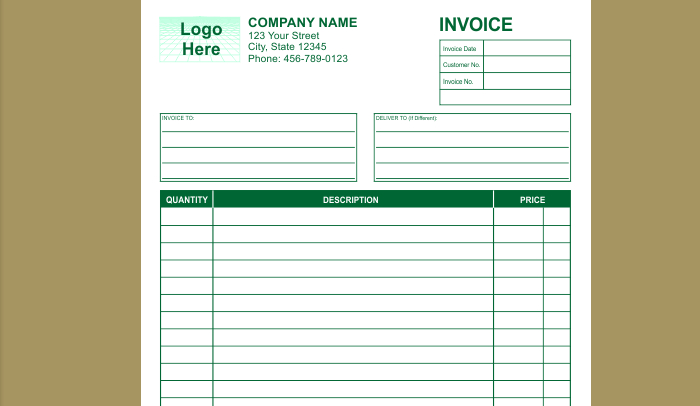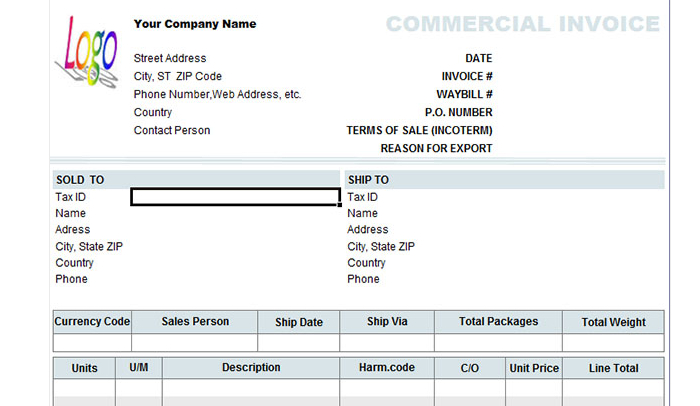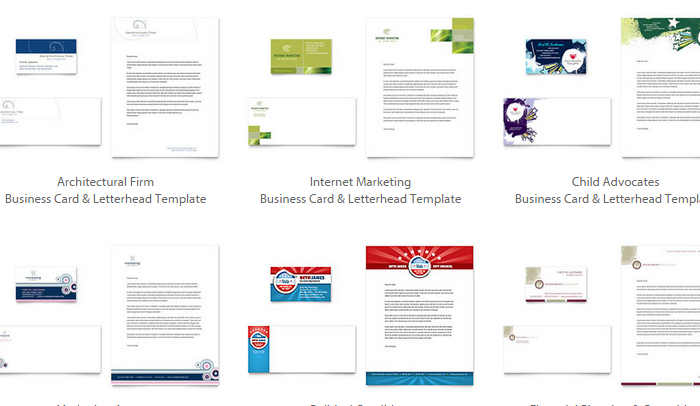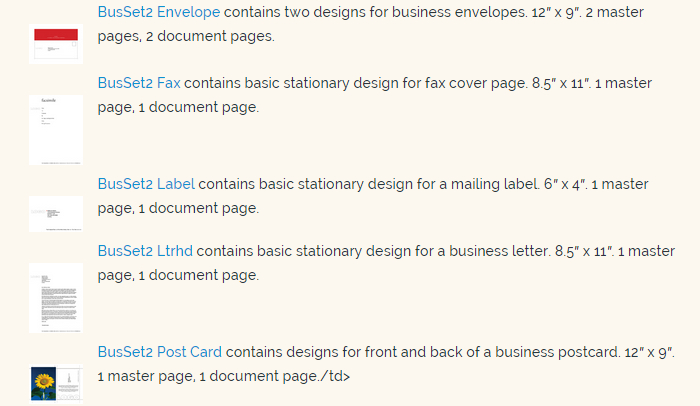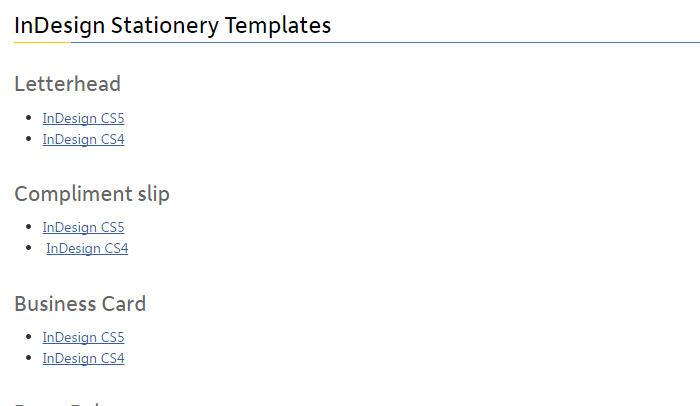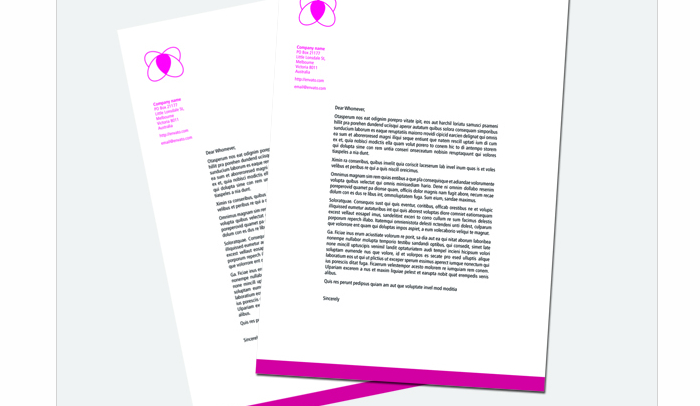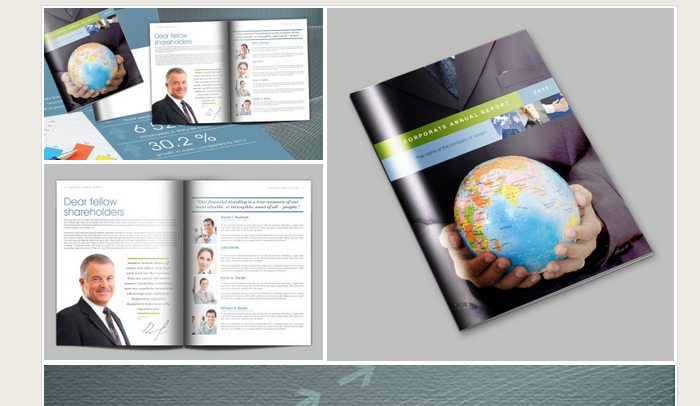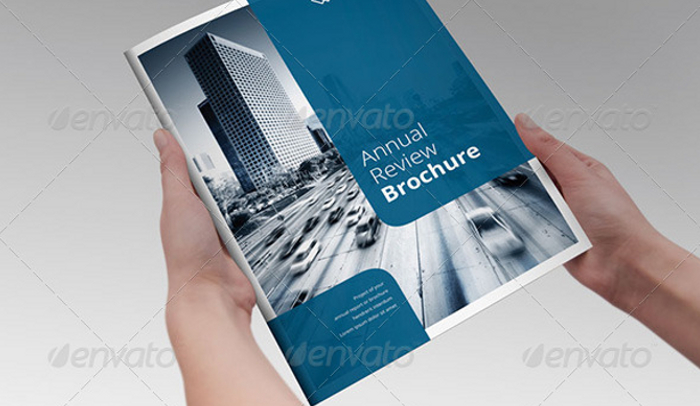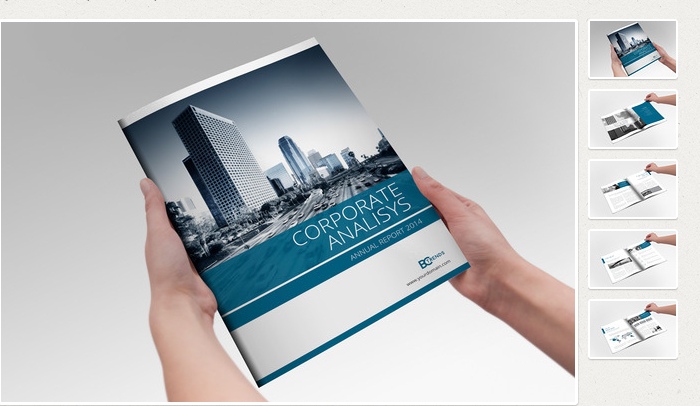Creating a personalized storyboard is a great way of capturing a sequence of events in the form of images or illustrations. Storyboards allow the individual to create an interactive form for displaying with their professional marketing strategy or personal enjoyment. Using a program such as Adobe Indesign allows the user to easily construct their storyboard by inserting slides based on the project template. Name each stage of your demonstration as you create it and group the slides together for your final project. The following sites offer multiple options in sizes and styles for storyboard templates you can use within Indesign.
1. Film Storyboards
This site offers a great selection of film formats for your storyboard. Place your images directly into the template and adjust your framing and composition as you desire. Export as a .pdf for easy sharing and printing. The versions of the templates offered on here are great for advertising at an A4 sheet size with a portrait layout.
2. Krist of Creative
On this site you can find easy access to .pdf and Indesign templates for your storyboard presentation. For a single low price, you can get access to almost 100 storyboard templates that are perfect for filming or editing. When working with these templates, change the background or text as needed to meet your exact needs. Placeholders are used until you your finished project is completed. With their package offerings, you will also gain access to additional film and production related worksheets for budget, estimating, and photoshop file formats.
3. Castle Press
This site offers various sizes and brochure style templates for your storyboard. Already ready to design, you can print for sketching your layout ideas or build your layout in InDesign. Variations of styles include tri fold, roll fold, and z fold brochure style. Download directly from their site for free in .pdf format or Indesign.
4. Printable Paper
More than 50 template sizes and styles are available to directly download from this site for free. With widescreen and letter size format, more than a half dozen grid variations are included to work from. These are perfect for the novice user or someone that is looking to work with just the basics.
5. Nextara
Almost a dozen storyboard templates are available on this site to use as a template. Many of their offerings are .jpg file formats and are perfect for those looking to directly print from their system before use. More design and decorative options in layouts can be found on this page.