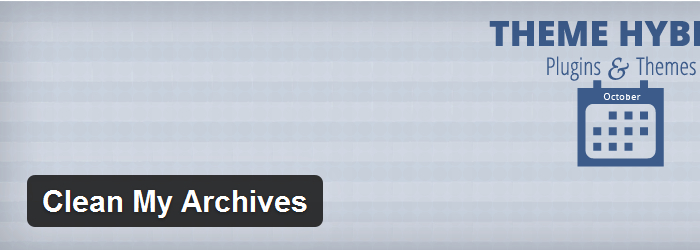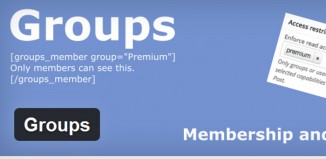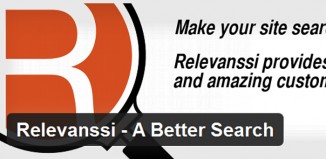The average WordPress admin ends up typing a lot. With tens of thousands of words, hundreds of paragraphs, dozens of posts, a dozen or more pages, and limitless categories/tags, all of this information can quickly become confusing. To help others more easily navigate your information (as well as yourself) you may want to think about investing some of your time into finding a better archives plugin for your WordPress website or blog. Some of the best archive plugins for WordPress include the following top plugins.
1. Compact Archives
While the Archives plugin looks to create more space for archive related materials, Compact Archives looks to reduce how much space the archives take up wherever they are displayed. Fitting well into a sidebar widget, Compact Archives brings a simple solution to a problem that some WordPress users are bound to have. That being said, Compact Archives looks much better on older WordPress websites and may not look good on blogs like WPBeginner.
2. Clean My Archives
Clean My Archives is a straightforward plugin that performs one task with a minimal amount of code. By adding a little bit of shortcode to every page you want archived, all content on those pages will be archived by month and year. The Clean My Archives also works with WordPress caching plugins, adding a bit more versatility if required.
3. Post Type Archive Link
Recent Posts Widget Extended is designed to enhance the default widgets found in most WordPress themes. The plugin allows for custom advanced posts that can be displayed in any number of ways. Features of the Recent Posts Widget Extended include support for WordPress 4.0.1, shortcode features, taxonomy support, post status options, custom title url, display by any number of features, read more options, and multiple widget format support. With 80,000+ active users and few if any less then stellar stars, Recent Posts Widget Extended is a popular choice for making your recent posts more varied.
4. Archives
Archives creates an entire page on your WordPress website where archived material will be stored and presented. Coming in both jQuery and HTML formats, the Archives plugin can display information based on Archives page lists tag cloud, latest posts, categories, and monthly archives. With this plugin, you can create a center for all archived content, making it easier for people reading your WordPress website to find what they are looking for and discover what they weren’t expecting.