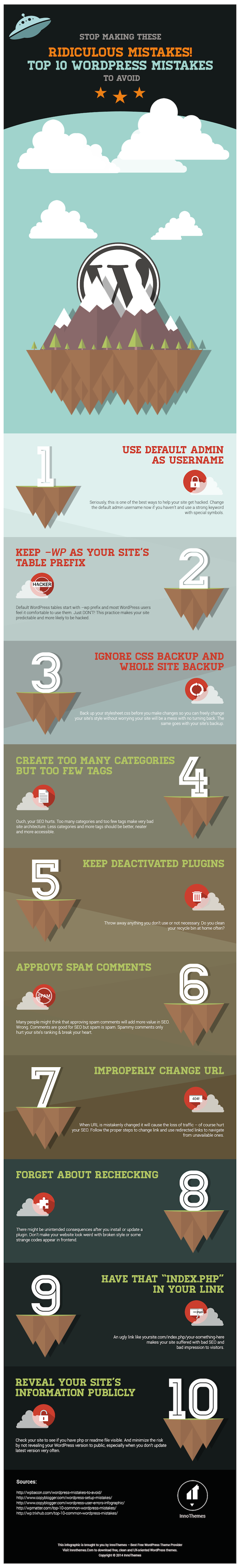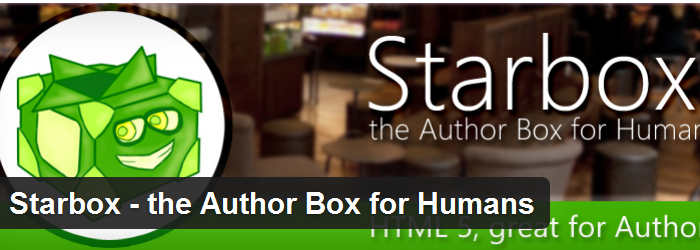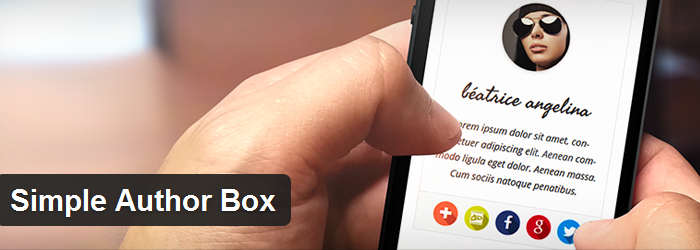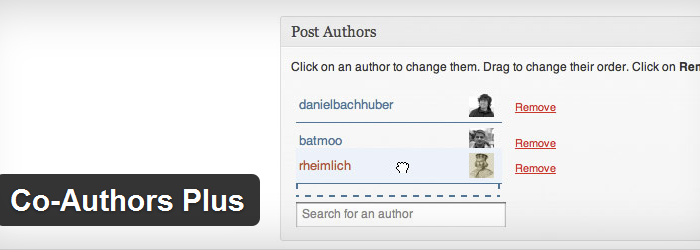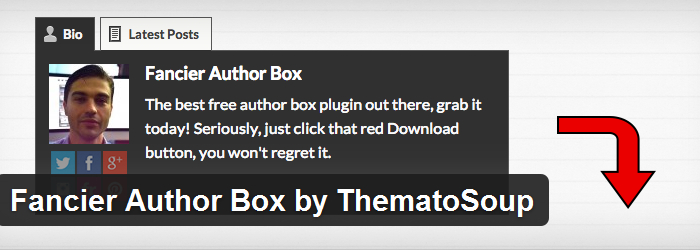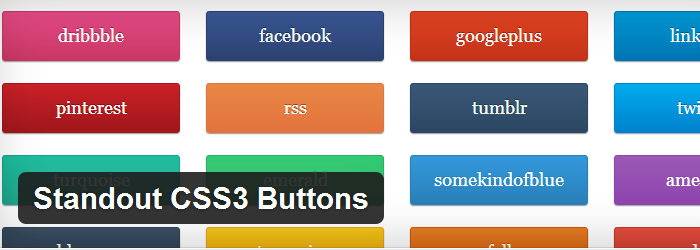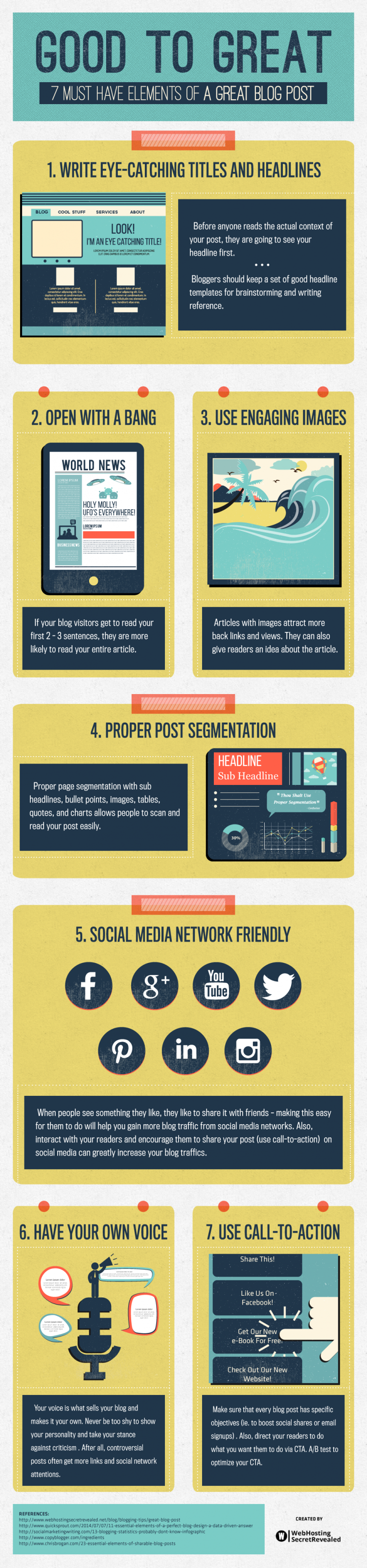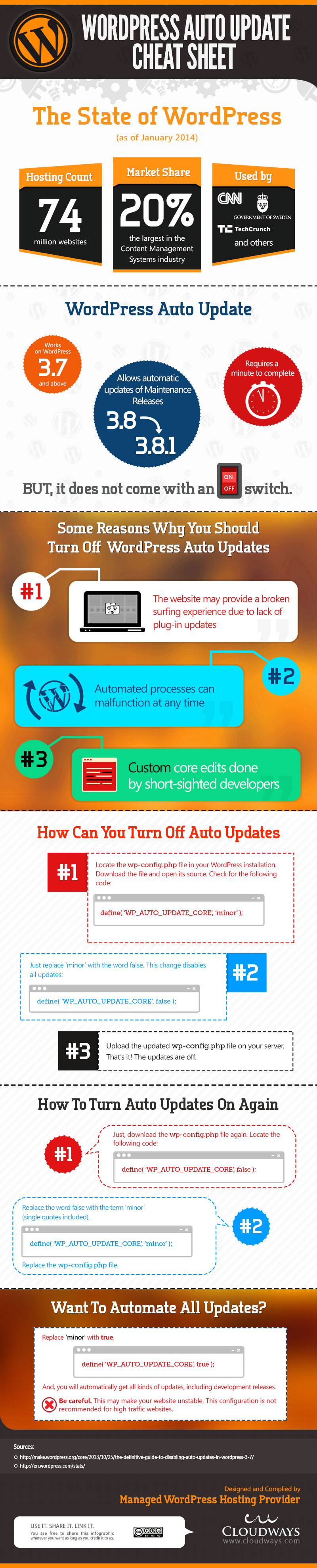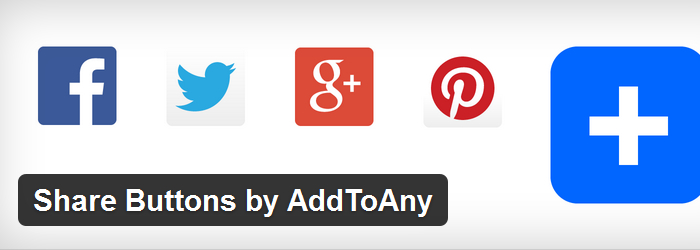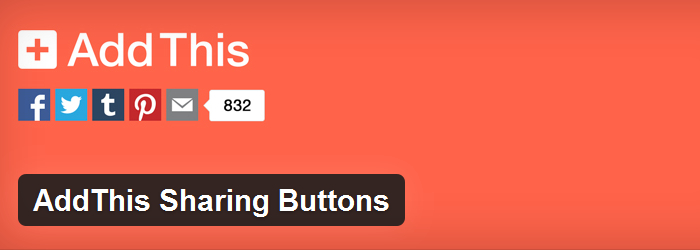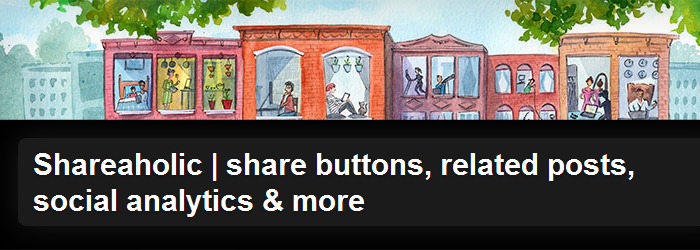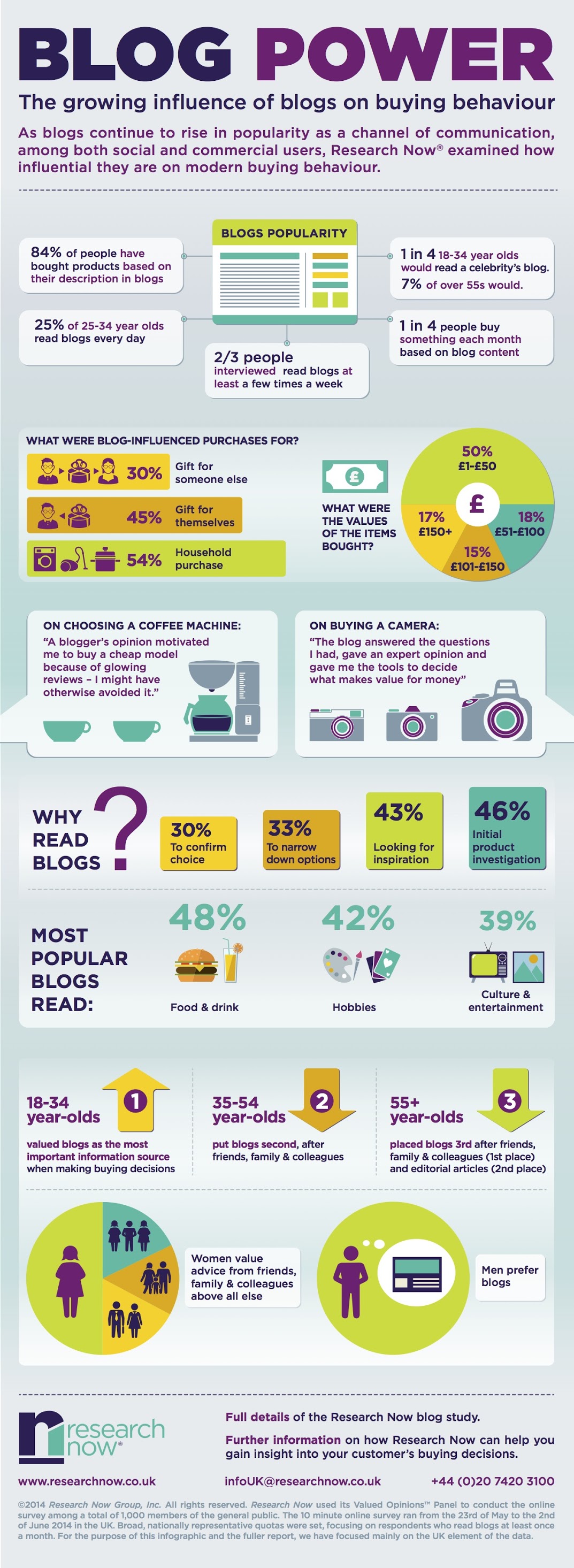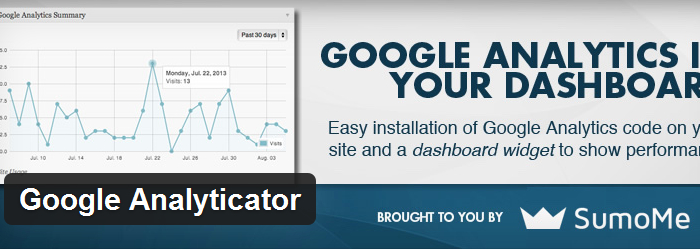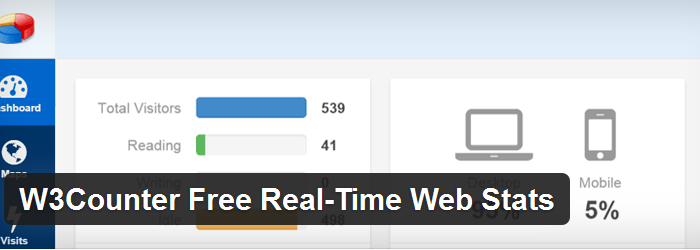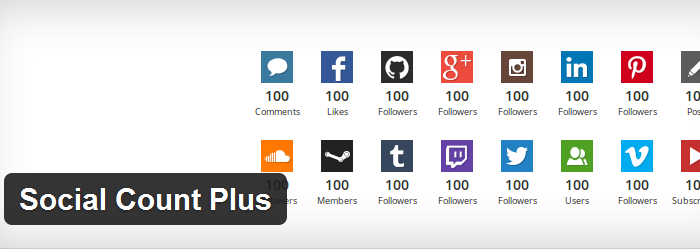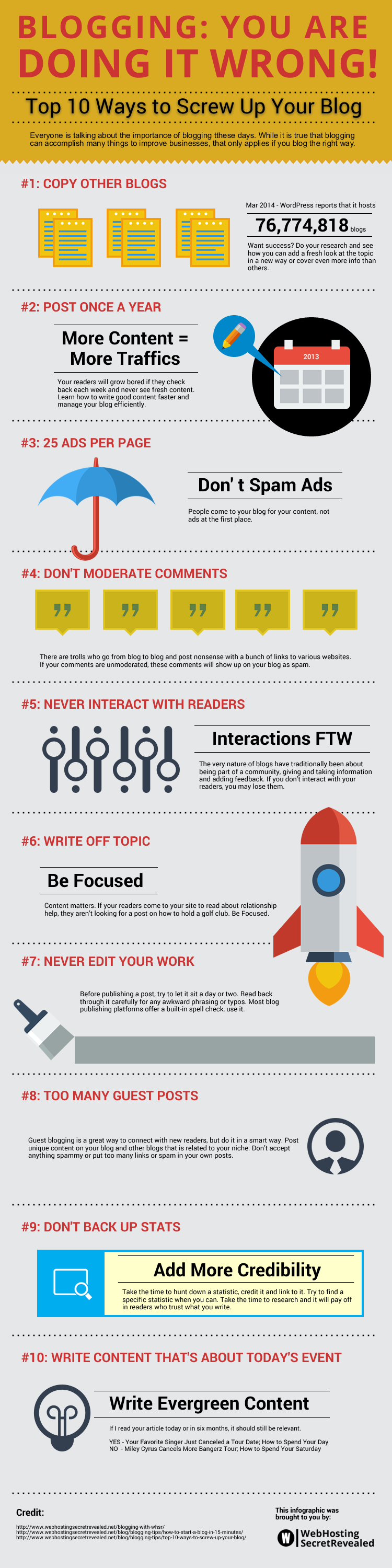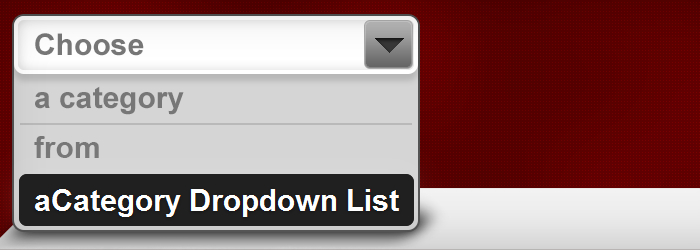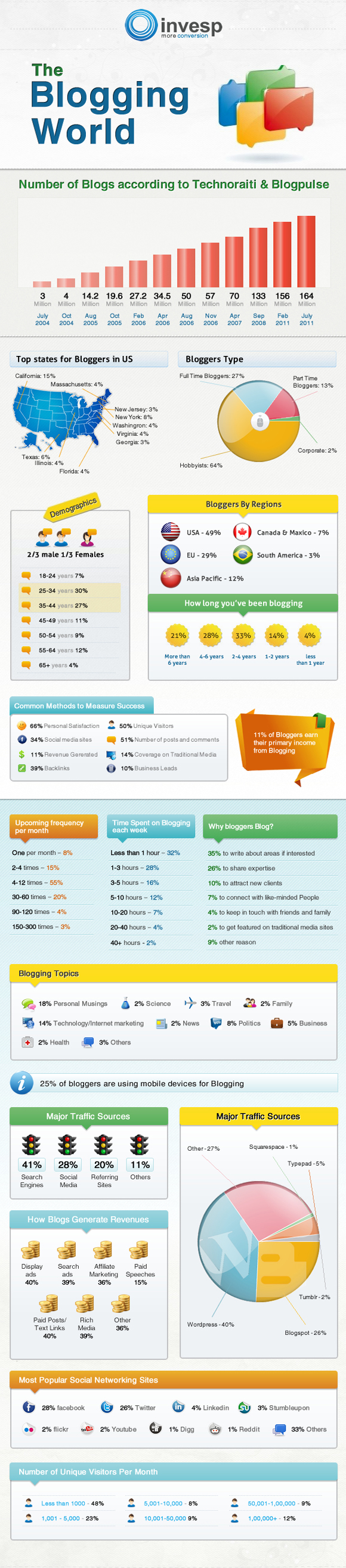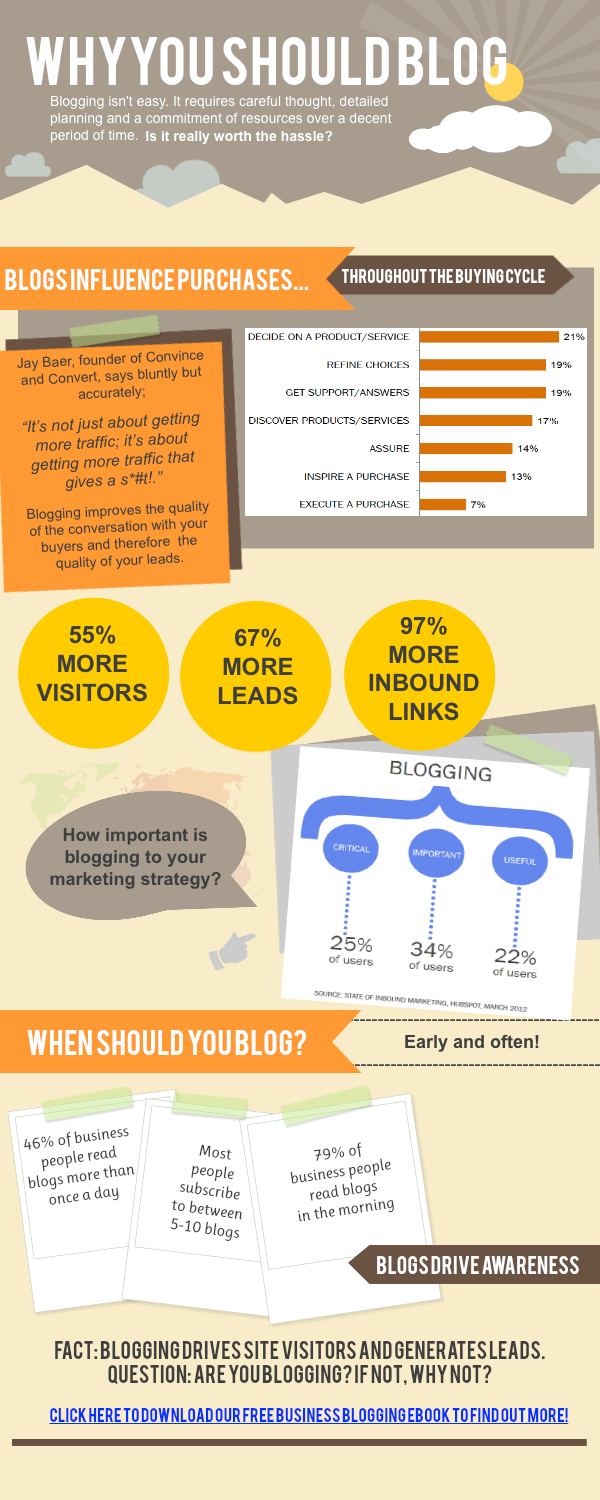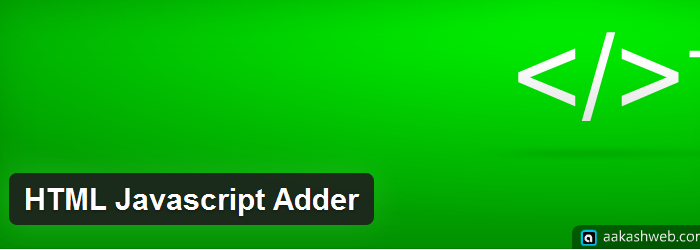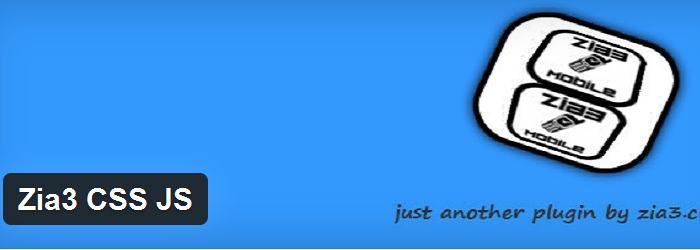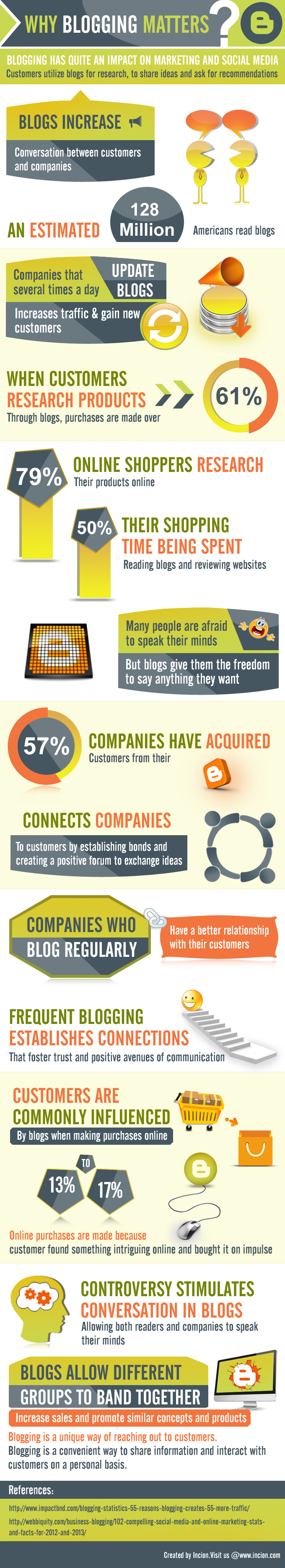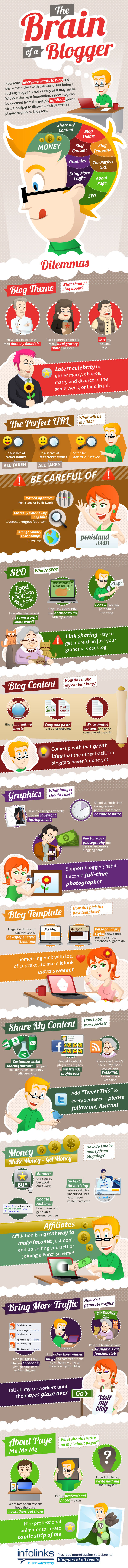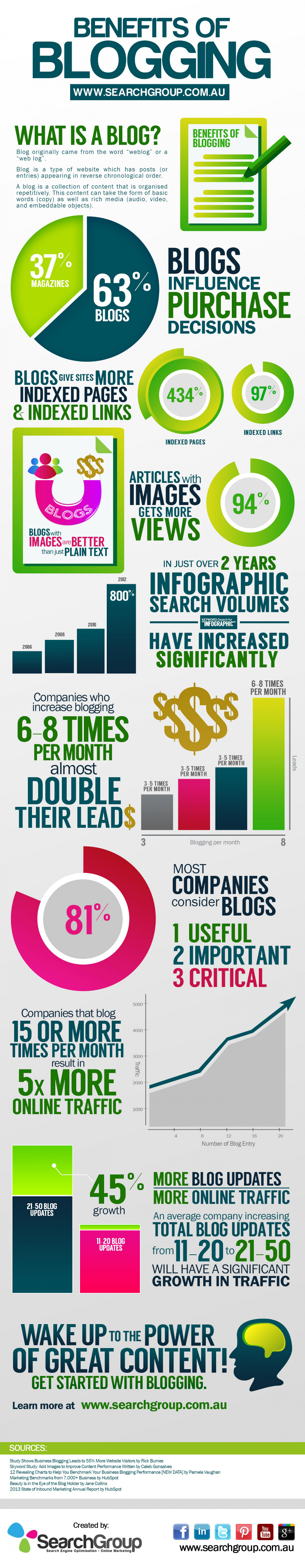All content must come from somewhere. Carefully constructed by the author, put into a format that is easy to read, and then made available to you, the author is responsible for providing the entertainment and insight associated with reading WordPress articles. That being said, how does the author let you know who he or she is? More often then not, an Author WordPress Plugin is used to make it easy to know who wrote the comment, as well as supply additional useful information about the person. Some of the best Author WordPress Plugins include the following.
1. Starbox – the Author Box of Humans
With over 10,000+ active users, Starbox is a popular author plugin that provides an incredible range of options and versatility. More then just a box on your WordPress website, Starbox is an entire theme specifically designed around showing authored work in such a way as to draw more visitors. Some features include HTML 5 support, the ability to set names for each author, set the job titles for each author, several themes to choose from, works well with other websites, has built in gravatar and avatar functionality, removes duplicate information, links to all articles written by the author, and much more.
Starbox provides a free and paid for service. While the free service is kept up to date, the vast majority of support and features come with the full version of the theme. While the initial investment may cost you a little, the added support and features is why people use Starbox again and again for their author centric WordPress websites.
2. Simple Author Box
While Starbox provides an entire theme centered around pushing authors who supply content, the vast majority of other author WordPress plugins focus on widgets that can easily be added to pre-existing websites. One of the most popular is the Simple Author Box. The Simple Author Box will add a responsive author box to the end of your post providing you the opportunity to write about yourself, to supply a name, to have room for your avatar or gravatar, and show social icons as well.
Additional features of Simple Author Box include having it seamlessly blend into whatever style you are currently using. This in part is why Simple Author Box maintains more then 6,000+ installs as well as a generally favorable rating and updatecs. For an author box that provides a few more features you wish you had, Simple Author Box is for you.
3. Edit Author Slug
Edit Author Slug is an amazingly direct, simple, and powerful plugin that nearly every author will want. Simply put, it allows the WordPress website admin to change or edit the author slug of a user as well as change the author base. With over 30,000+ active installs and a wide number of top ratings, Edit Author Slug does just what it says it does. Frequently updated, this plugin will make it easy for you to make changes as needed without having to sift through an incredible amount of code in order to do it yourself. Edit Author Slug is free and has no paid version.
4. Co-Authors Plus
A problem that many WordPress websites focused around creating and publishing content have is when more then one person is responsible for writing the content provided. By default there is room for one author and no more. Co-Authors Plus looks to change this by making it easy to add and assign multiple bylines to posts, pages, and custom post types. All of this is done through a search-as-you-type input box.
One of the reasons why Co-Authors Plus is so popular (with more then 10,000+ active users) is because it allows you to add these bylines without also having to create WordPress user accounts. With a generally favorable rating and a supportive plugin creator, Co-Authors Plus is an excellent tool when bylines for stories are a necessity.
5. Fancier Author Box by ThematoSoup
Fancier Author Box does just what it’s title implies. It provides a wide range of features to make your default author box more versatile and interactive. Some of these features include color settings for tab content, active tab, and inactive tab, display settings for where the author box is shown in posts, a more comprehensive bio, and a latest posts addition, and social network buttons including Twitter, Facebook, Google+, LinkedIn, Instagram, Flickr, Tumblr, and much more.
With 10,000+ active users, Fancier Author Box scores quite favorably. Along with frequent updates and customer support, Fancier Author Box provides a much needed versatility when it comes to the author box that other plugins either make way too complex or do not provide enough basic support. Finding a perfect niche between these two extremes, it is no wonder that Fancier Author Box by ThematoSoup comes so highly recommended on the forums.