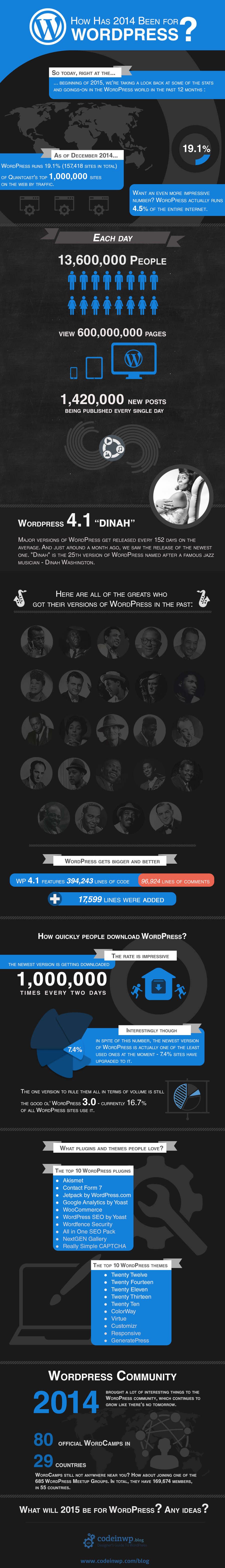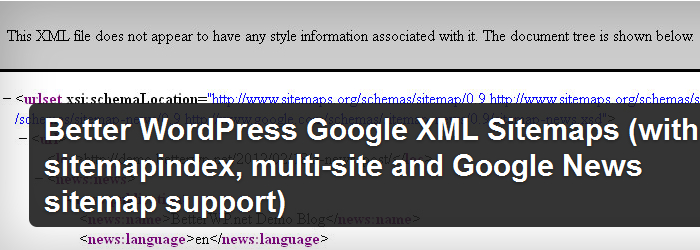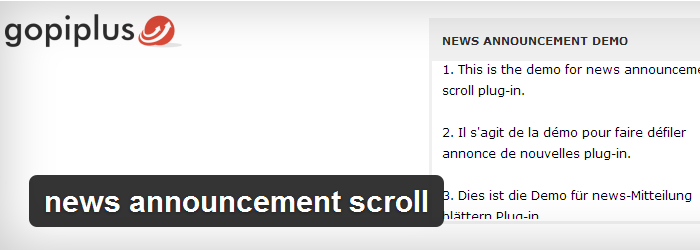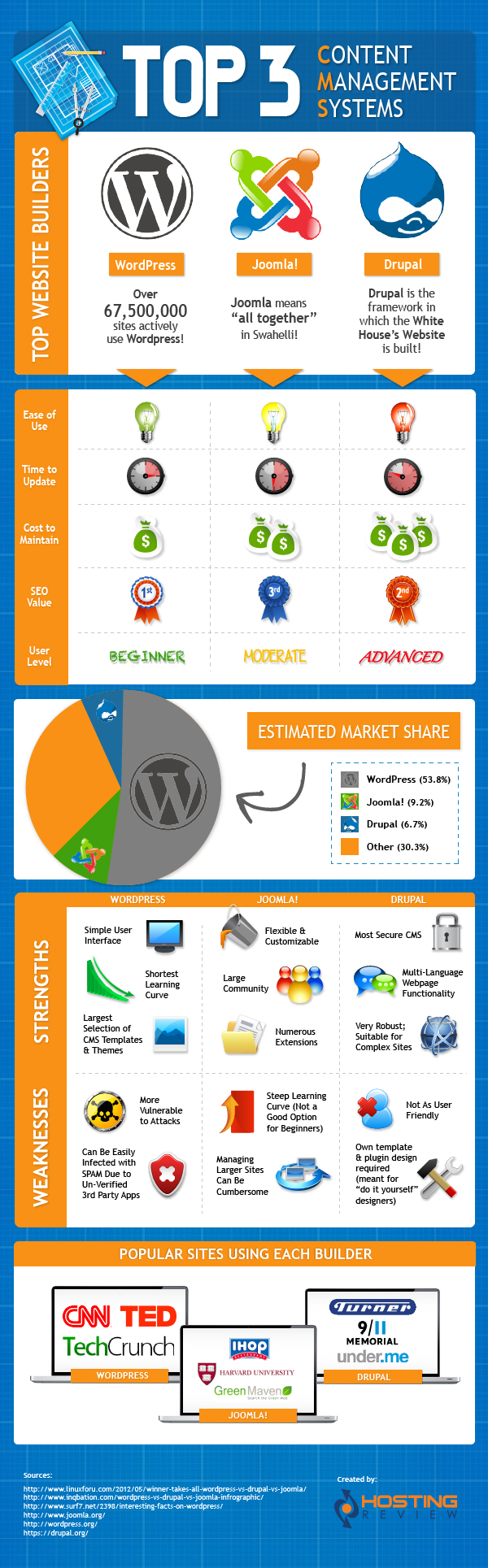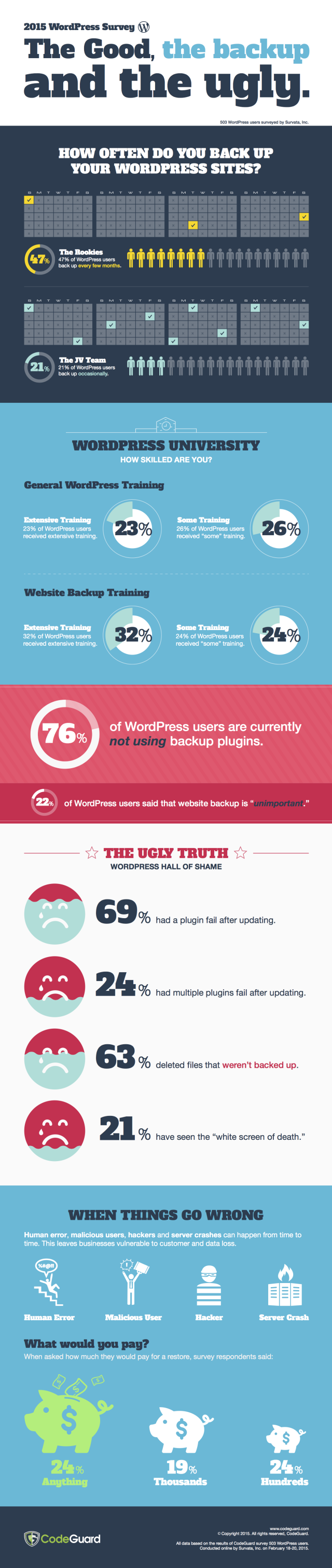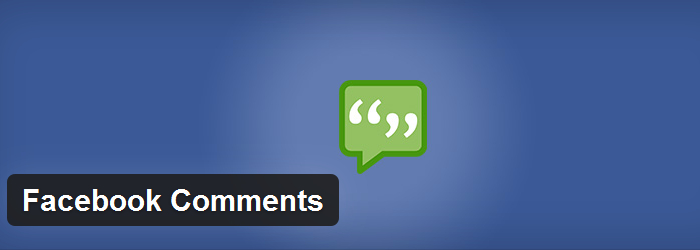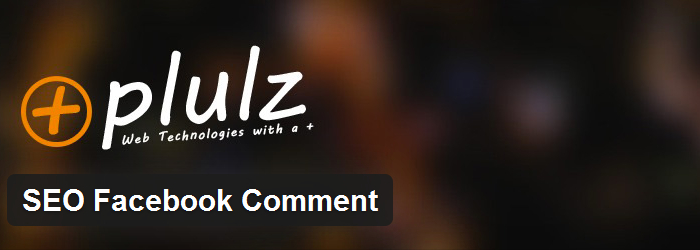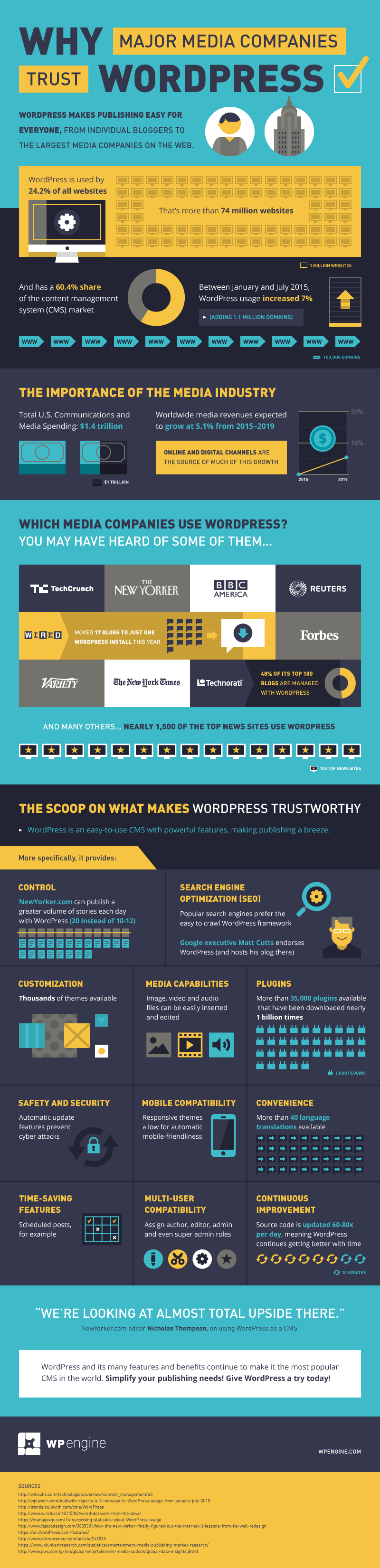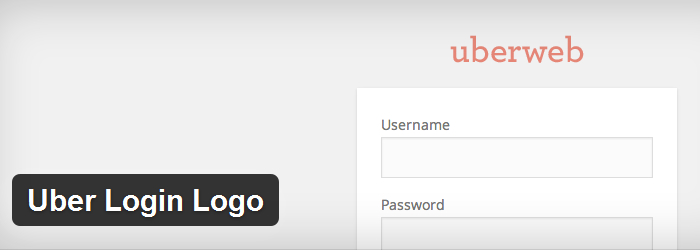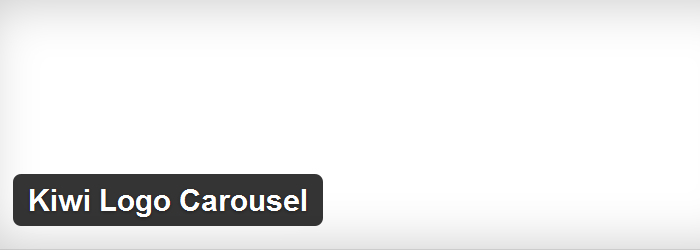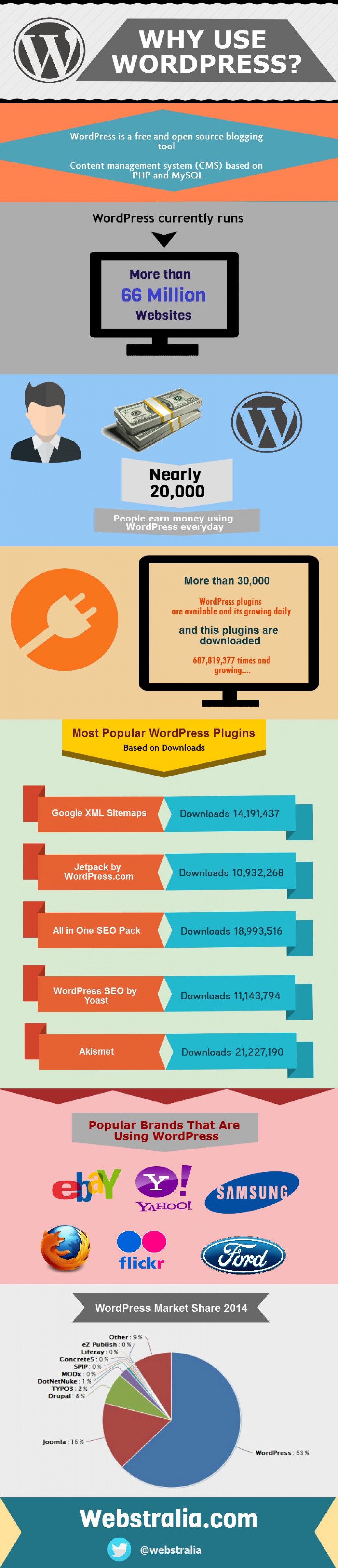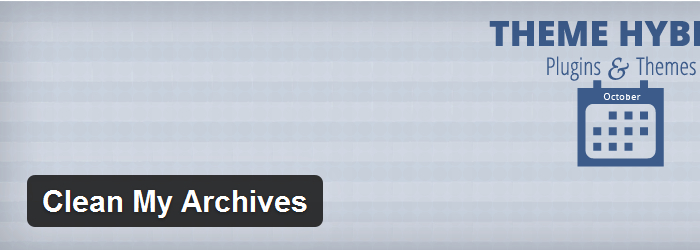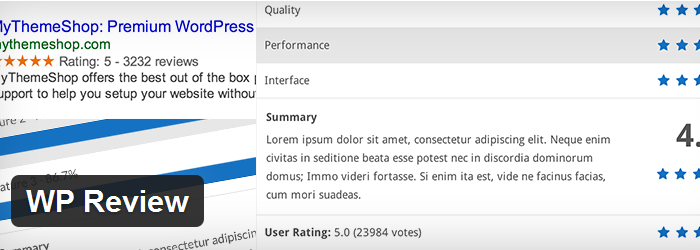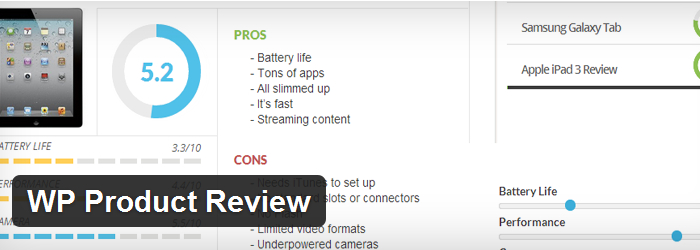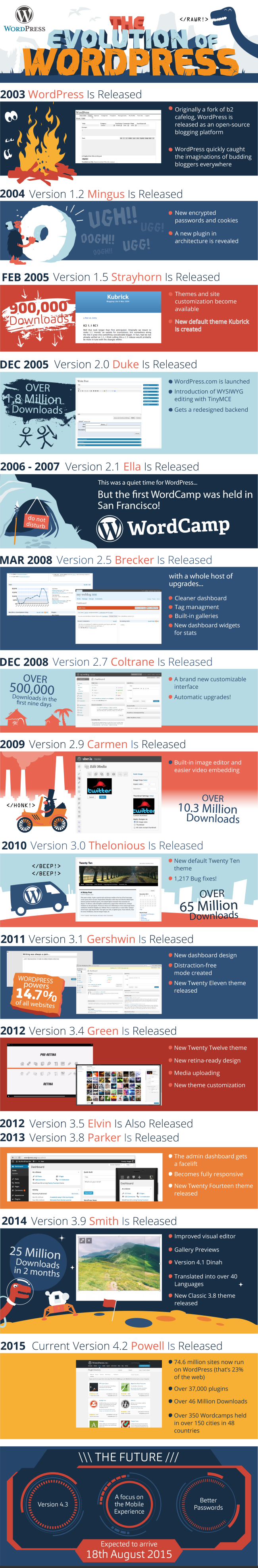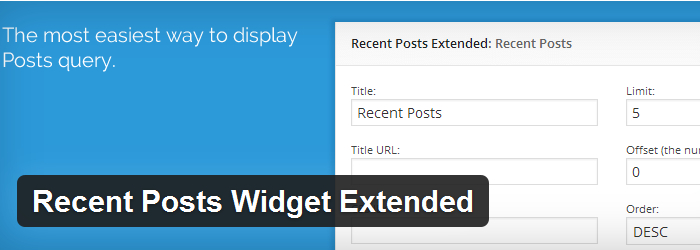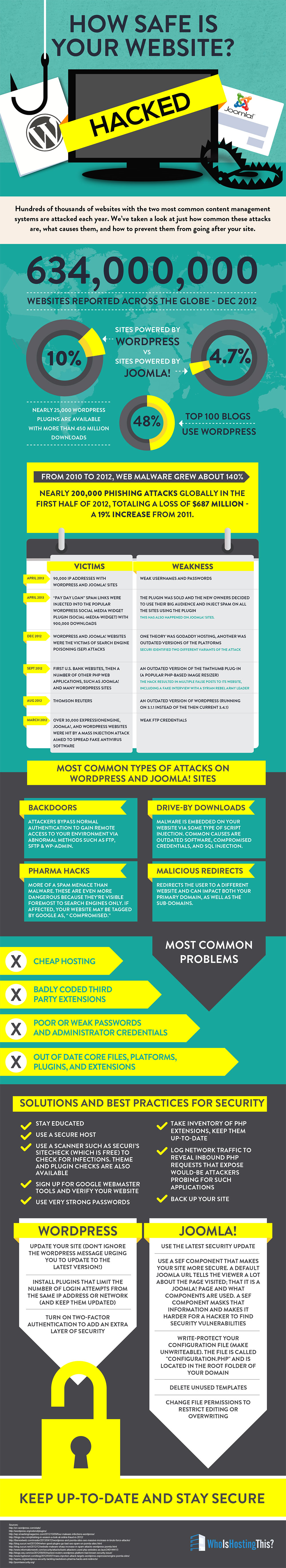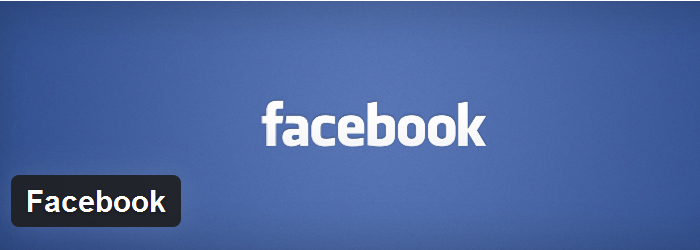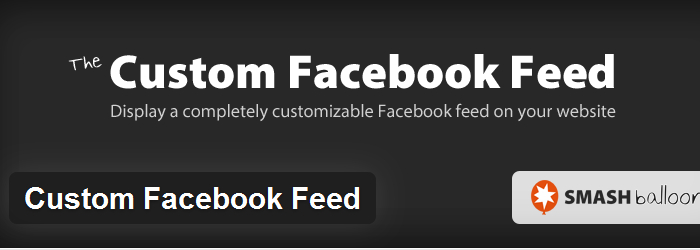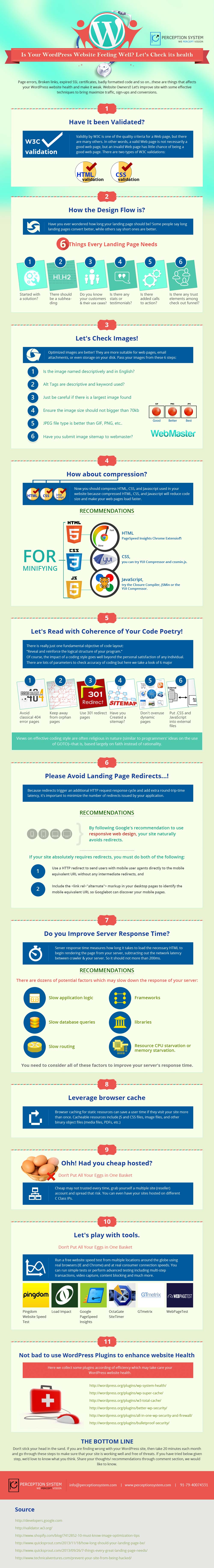Creating a conversation around your WordPress website is one of the best ways to generate a supportive community that does your marketing for you. While there are a number of ways to successfully market your WordPress website and build a community, there are some plugins that can add that extra customizability to truly make your website feel special. More often then not, people are turning to Avatar plugins to provide the unique look they are searching for. With that in mind, lets review some of the best WordPress avatars out there including:
1. WP User Avatars
WP User Avatars brings a straightforward premise to WordPress websites. Through the use of its plugin, you can create an avatar out of any photo in your media library. So, if you want to create a specific theme for avatars or simply have your avatar scroll through your available photos, then WP User Avatars is perfect for you. Additional features of WP User Avatars include the ability to disable Gravitar Avatars, use the avatar short code in your posts, and limit upload sizes from contributors. With more then 100,000+ active users and an overwhelmingly positive rating, WP User Avatars is sure to meet your needs.
2. Simple Local Avatars
Simple Local Avatars is the less complicated version of WP User Avatars directed towards those with specific needs and who do not like clutter. Simple Local Avatars attempts to recreate a lot of the success of Gravitars by enabling ratings of local avatars, letting you place privileges with users, generates a requested avatar size on demand, and fully supports Gravitars and default avatars. With over 80,000+ active users, Simple Local Avatars is another favorite in the community.
3. Author Avatars
Author Avatars makes listing the images of your user avatars on your blog simple and straightforward. A great way to show contributors, support, and awesome pictures, Author Avatars serves a specific niche incredibly well. While still small, Author Avatars has a strong community, has great support, and can provide you with a question to your answer in case you have one.
4. Local Avatar
Local Avatar allows you to set private and public avatars for users of your WordPress website. This makes it easier for you to help others set their avatars and have localized avatars that give them the freedom to create a photo that matches the particular atmosphere set up by your WordPress website. A solid plugin with a great deal of versatility, Local Avatar can be used for a wide range of problems.